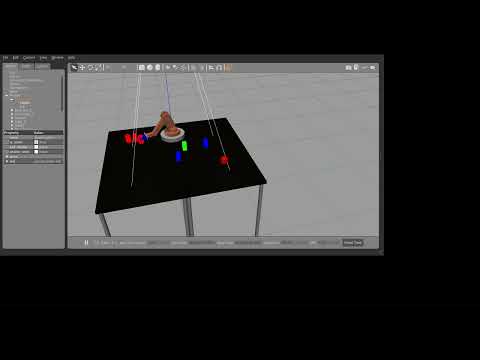A repository for the Pick and Place robot arm project.
Semester: 2023/24/2
Subject: Robotic Systems Laboratory
Subject code: BMEGEMINMRL
Project: Pick and place robot arm
Members:
- Viktor Csáji
- Bálint Kéri
We wrote some basic system requirement for our project
| Requirement ID | Description |
|---|---|
| 1 | The System shall be able to see cubes |
| 2 | The System shall be able to sort the cubes by color |
| 3 | The System shall be able to pick up cubes |
To cover this requirements, we designed the system like on the image below, and we wrote some requiremnt for our implementation
| Requirement ID | Description | Which System Requirement will this cover ? |
|---|---|---|
| 4 | The Camera Controller shall detect cubes | 1 |
| 5 | The Camera Controller shall detech the colour of the given cube | 2 |
| 6 | The Camera Controller shall calculate the coordinates of cubes | 2 |
| 7 | The Camera Controller shall send the coordinate and the colour of the cubes to the Robot Arm Controller | |
| 12 | The Camera Controller shall receive the camera's signal | |
| 8 | The Robot Arm Controller shall caculate the position of the unmoved cubes | 3 |
| 9 | The Robot Arm Controller shall caculate the position of the sorted cubes | 2 |
| 10 | The Robot Arm Controller shall control the robot arm in the simulation | 3 |
| 11 | The Robot Arm Controller shall calculate the track of the cubes | 2 |
We made a video about the operation of the robot arm.
We used a basic 320x240 pixel camera mounted over the the robot arm and it's work region. We painted the table black to have a better image quality, handle light reflection. To simulate this, we added a ROS plug in into the Gazeboo simulation.
The Camera Controller is implemented in the image_processer.py. The most used python library in this modul is the OpenCV (cv2). The Camera Controller subscribes to the simulated Camera. If we get a trigger, then we take a picture from the raw camera signal. First, we mask out the robot arm, the enviroment of the table and the robot arm's built in camera.
After this we applyed a threshold for the RGB colors to get the objects to move as BLOBs. To get the coordinate of the object, i used to OpenCV's contour finder algorith. The centre of the blob is the mean value of the contour's points.
The camera controller transforms the centre point of the BLOBS (in pixels) to coordinates (in the Gazeboo world) with a linear interpolation. The parameters is determined by empiric methods. The camera controllers sends those coordinates to the robot arm controller
We used the same robot arm as we used in the classes. The only difference is that we use the 6 DoF version of it with the virtual joints, so that Moveit can handle the arm.
The starting point for the commander script was the ur_moveit_commander.py, the same as the example for Moveit that we used during the classes. First, the script collects the data from the json file created by the camera controller.
#open the json file and store the data
json_path = os.path.dirname(os.path.abspath(__file__)) + '/position.json'
with open(json_path, 'r') as file:
place_dict = json.load(file)Then it iterates through the colors, and calculating the starting target position for each color
for key in place_dict:
#determining target positions based on the color key
if key == "red":
target = "red_box"
target_pos1 = [0.00001, -0.55, 0.065]
target_pos2 = [0.00001, -0.55, 0.15]
elif key == "green":
target = "green_box"
target_pos1 = [0.1, -0.55, 0.065]
target_pos2 = [0.1, -0.55, 0.15]
elif key == "blue":
target = "blue_box"
target_pos1 = [0.2, -0.55, 0.065]
target_pos2 = [0.2, -0.55, 0.15]
box_count = 1Then, it iterates through each object in each color. First, calculating the joint angles needed to reach the object, then moves the robot arm above the object so that it does not collide with anything on the table. It goes down, picks up the objects and attaches it to the gripper. To avoid any further collisons, it moves to the home position, before moving to the previously calculated target position. Then it detaches the objects, lifts the gripper up and again returns to the home position. Then this cycle is repeated until all the objects are sorted.
modified_target_list = box.copy()
modified_target_list[2] = modified_target_list[2]+0.085
#calculating the joint angles needed to raach the object
joint_angles = inverse_kinematics.inverse_kinematics(modified_target_list, "open", 0)
moveit_commander.set_gripper("open")
moveit_commander.go_to_joint_angles(joint_angles)
joint_angles = inverse_kinematics.inverse_kinematics(box, "open", 0)
print("###JOINT ANGLES###")
print(joint_angles)
moveit_commander.go_to_joint_angles(joint_angles)
moveit_commander.set_gripper("closed")
#attaching the object to the gripper
attach.attach_left_finger(target + "_" + str(box_count))
moveit_commander.go_to_named_target("home")
#the target position
print("###SORTING TARGET POSITION: ###")
print(target_pos1)
joint_angles = inverse_kinematics.inverse_kinematics(target_pos1, "open", 0)
print("###JOINT ANGLES###")
print(joint_angles)
moveit_commander.go_to_joint_angles(joint_angles)
detach.detach_left_finger(target + "_" + str(box_count))
moveit_commander.set_gripper("open")
joint_angles = inverse_kinematics.inverse_kinematics(target_pos2, "open", 0)
moveit_commander.go_to_joint_angles(joint_angles)
moveit_commander.set_gripper("open")
moveit_commander.go_to_named_target("home")
box_count = box_count + 1