-
Notifications
You must be signed in to change notification settings - Fork 11.5k
How to Configure TLS
TLS itself is a complex mechanism, involving several security issues including Certificate Issuing of CA, Handshaking, Choosing of encryption algorithm, etc. It is strongly advised to read TLS Wikipedia Page and JCA.
Though you do not have to be a security expert before getting started, it's advisable to familiarize yourself with the following Handshake diagram, quoted from Wikipedia.
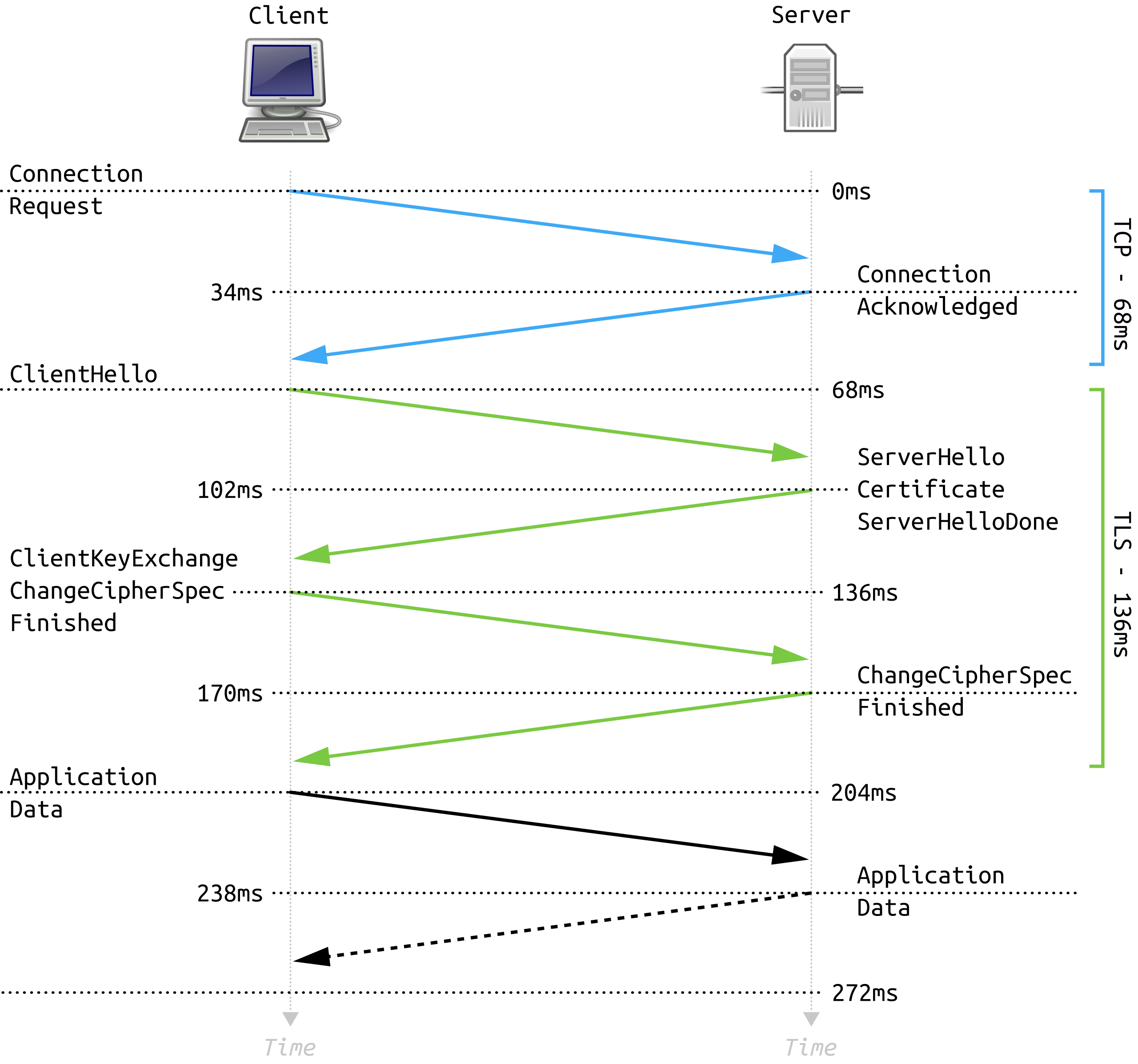
RocketMQ uses Java options to manage and configure TLS. Through selectively combining these options and choices, RocketMQ servers(including name server and broker) can provide plaintext transport, single-side certificate verification TLS and mTLS.
Valid choices of this Java Option are disabled, permissive and enforcing.
If -Dtls.server.mode=disabled is set, servers will only accept and server plaintext transports. Namely, no TLS is available.
If -Dtls.server.mode=permissive is set, servers will accept both plaintext and TLS traffics at the same time.
If -Dtls.server.mode=enforcing is set, servers will accept TLS traffics only. Plaintext connections will be rejected since they would fail required handshake steps.
Copyright © 2016~2022 The Apache Software Foundation.
- Home
- RocketMQ Improvement Proposal
- User Guide
- Community