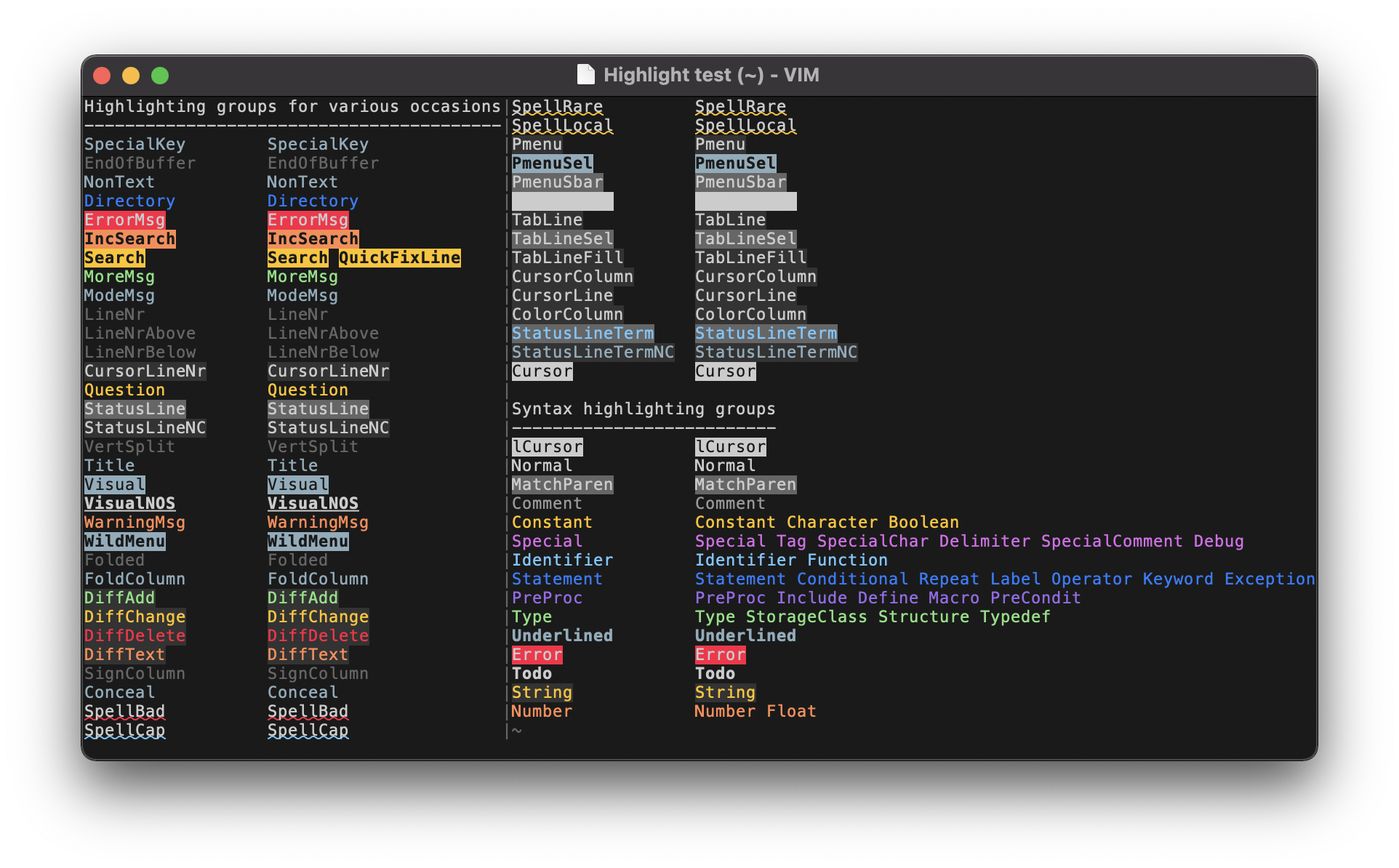A dark Vim color scheme based on Google's Material Design palette. This theme requires True Color (24-bit) support, so use either gVim or a compatible terminal with termguicolors enabled.
Featuring:
- higher contrast and color saturation for a crisper look.
- a simple palette of 14 colors (6 shades of grey, 8 accent colors).
- colors focused around the syntax, greys focused around the UI elements.
- distinct highlighting for different kinds of constants.
- subtle fold highlighting to get text out of your way.
- uncomplicated source that isn't overwrought with configuration flags or code.
Using Vim 8's native packages, you can git clone this repository under any ~/.vim/pack/[name]/start directory. It's recommended you use the --single-branch flag to avoid downloading the screenshots from the images branch.
For example,
$ mkdir -p ~/.vim/pack/colors/start
$ cd ~/.vim/pack/colors/start
$ git clone --single-branch https://github.com/ajvondrak/vondark.gitExternal Vim plugin managers (vim-plug, vundle, dein, minpac, volt, etc) all tend to work similarly: just point any of them to the ajvondrak/vondark GitHub repository. However, your plugin manager of choice might not support --single-branch clones.
In your ~/.vimrc, add
set termguicolors
colorscheme vondarkSetting termguicolors first is only necessary if you use terminal Vim.
I wrote a personal blog post about creating vondark, if you care about the backstory.
The color scheme is extensively documented in the wiki. Discussions, screenshots, and more can be found on the following topics:
- 🎨 Color Palette
- ♿ Accessibility
- 💡 Design
- 🌈 Highlighting
- 📸 Examples