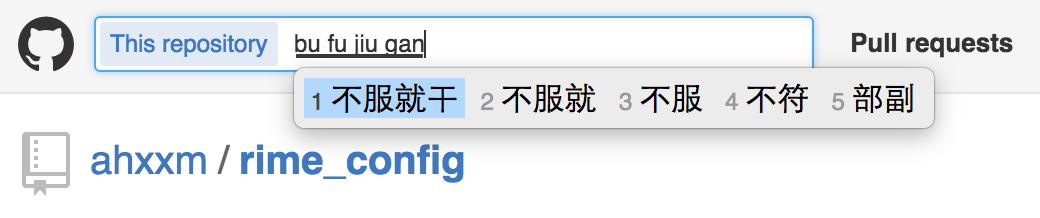一套不报错的配置,堪堪能用的词库,和仿系统输入法风格的皮肤。
翻页快捷键是ctrl + v。
先从官网下载发行版安装好,然后:
rm -rf ~/Library/Rime
git clone --depth=1 https://github.com/ahxxm/rime_config.git ~/Library/Rime
点任务栏程序图标,点Deploy,过一会儿(搞不好会)提示成功,就能用了。
这样:
sudo pacman -S ibus-rime
cd ~/.config/ibus
git clone https://github.com/ahxxm/rime_config.git rime
ibus-setup
ibus-daemon -drx
然后注销,登入,在输入法里选上Rime,点部署/Deploy,过一会儿(搞不好会)提示成功,就能用了。
记得在xinitrc或者其他什么地方加上ibus-daemon -drx。
词库: