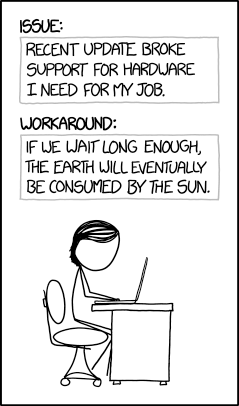Simple tool to manage thermal behaviour on Linux for Intel CPUs with a MSR.
If this tool works, great! However, no guarantees are made that it won't hasten the heat death of the universe through the spontaneous combustion of your CPU.
Requires msr-tools:
sudo apt install msr-tools
Install tool with
sudo pip3 install throttlestop
Install service with 30 second interval and 4 minute delay using
sudo throttlestop-install-service -i 30s -d 4min,
and configure the service using the interactive prompt (it will find the python binary with sys.executable):
Enter systemd configuration lines:
/usr/bin/python3 -m throttlestop voltage "{\"cache\": -149, \"cpu\": -149}"
/usr/bin/python3 -m throttlestop temperature "{\"offset\": 20}"
/usr/bin/python3 -m throttlestop # Hit return to exit
Finished configuring service!Activate service with
systemctl daemon-reload
systemctl enable throttlestop
systemctl start throttlestop
systemctl enable throttlestop.timer
systemctl start throttlestop.timersudo throttlestop SECTION [JSON-STRING],
where SECTION is one of (tdp, voltage, temperature). Provide JSON JSON-STRING argument to set the SECTION value, or omit it to read (as a JSON string).
The JSON-STRING is applied as a delta to the output of the command, which can be obtained using
sudo throttlestop SECTION
Inspired by: