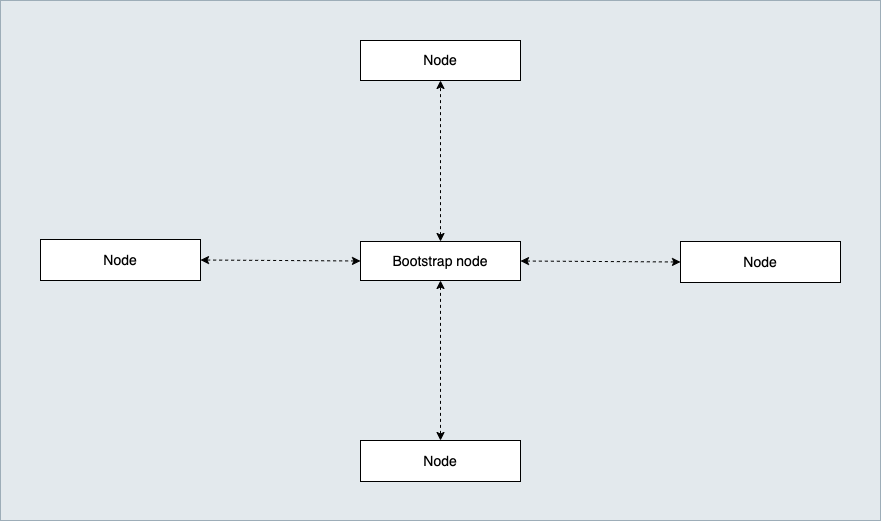This repository contains Testground test plans for discv5.
# Import the test plan
git clone https://github.com/ackintosh/discv5-testground.git
testground plan import --from ./discv5-testground
# Run the test plan
testground run single \
--plan=discv5-testground \
--testcase=find-node \
--builder=docker:generic \
--runner=local:docker \
--instances=5 \
--wait- find-node
- eclipse-attack-monopolizing-by-incoming-nodes
- enr-update
- ip-change
- concurrent-requests
- concurrent-requests_whoareyou-timeout
- concurrent-requests_before-establishing-session
- talk
- sandbox
In this test case, the participants construct a star topology which bootstrap node at the center, and then run the FINDNODE query. Each node run the query to test whether the node can discover all other nodes in the test case.
testground run single \
--plan=discv5-testground \
--testcase=find-node \
--builder=docker:generic \
--runner=local:docker \
--instances=5 \
--waitInitially, the bootstrap node's routing table contains all the nodes' ENR in the test, and each node's routing table contains the bootstrap node's ENR only.
In this test case, the attacker crafts a node id which will be inserted into the particular bucket in the victim's routing table. And then the attacker sends a query to the victim in order to let the victim add the attacker's node id to its routing table (particular bucket).
The victim's routing table will be filled with the attacker's "incoming" entries if the victim is vulnerable to the attack.
testground run composition \
-f compositions/eclipse-attack-monopolizing-by-incoming-nodes.toml \
--waitThe test case should result in success. The attackers fail to fill the victim's routing table with their node id because we limit the number of incoming nodes per bucket. See: eclipse-attack-monopolizing-by-incoming-nodes.toml.
If you comment out this parameter as follows and run again, the victim node emits "Table full" error and the test case results in failure, since the victim's routing bucket is full of the "incoming" attacker node ids.
[groups.run.test_params]
- incoming_bucket_limit = "8"
+ # incoming_bucket_limit = "8"testground run single \
--plan=discv5-testground \
--testcase=enr-update \
--builder=docker:generic \
--runner=local:docker \
--instances=11 \
--wait \
| grep 'The socket has been updated'sequenceDiagram
participant Node 1
participant Node N
Note over Node 1: Build ENR<br>*empty socket addresses*
Note over Node N: Build ENR<br>IPv4 socket address
Note over Node 1: Send FINDNODE requests<br>to establish *Outgoing* connections.
Node 1 ->> Node N: Random packets
Note over Node N: No session exists
Node N -->> Node 1: WHOAREYOU
Node 1 ->> Node N: Handshake Message(FINDNODE)
Note over Node 1,Node N: Session established
Node N -->> Node 1: NODES
Node 1 ->> Node N: PING
Node N -->> Node 1: PONG
Note over Node 1: Update the ENR socket address<br>based on the PONG responses.
In this test plan, we would simulate the scenario where the external IP address of a node changes.
This plan runs some discv5 nodes and then one of these node changes its IP address. Note that the node doesn't change the IP address in the ENR at that time.
testground run single \
--plan=discv5-testground \
--testcase=ip-change \
--builder=docker:generic \
--runner=local:docker \
--instances=3 \
--waitNote: currently ping_interval is set to 1sec as default for ease of testing. See manifest.toml.
sequenceDiagram
participant Node1
participant Node2 ... Node N
Note over Node1: Start discv5 server
Note over Node2 ... Node N: Start discv5 server
rect rgb(10, 10, 10)
Note left of Node1: They communicate with each other<br> to establish a session.
Node1 ->> Node2 ... Node N: message
Node2 ... Node N ->> Node1: message
Note over Node1,Node2 ... Node N: Session established
end
rect rgb(10, 10, 10)
Note left of Node1: Node1 changes its IP address<br> but doesn't update its ENR.
Note over Node1: *** Change its IP address ***
end
rect rgb(10, 10, 10)
Note left of Node1: We can observe how they behave.
Node1 ->> Node2 ... Node N: PING
Node2 ... Node N ->> Node1: PING
end
testground run single \
--plan=discv5-testground \
--testcase=concurrent-requests \
--builder=docker:generic \
--runner=local:docker \
--instances=2 \
--waitsequenceDiagram
participant Node1
participant Node2
Note over Node1: Start discv5 server
Note over Node2: Start discv5 server
rect rgb(10, 10, 10)
Note left of Node1: They communicate with each other<br> to establish a session.
Node1 ->> Node2: message
Node2 ->> Node1: message
Note over Node1,Node2: Session established
end
rect rgb(100, 100, 0)
Note right of Node2: In this test case, Node2 session timeout <br>is set to short term (a few seconds)<br> to reproduce session expiration.
Note over Node2: Session expired
end
rect rgb(10, 10, 10)
Note left of Node1: Node1 sends multiple requests<br> **in parallel**.
par
Node1 ->> Node2: FINDNODE
and
Node1 ->> Node2: FINDNODE
end
end
A test case where WHOAREYOU packet times out.
testground run single \
--plan=discv5-testground \
--testcase=concurrent-requests_whoareyou-timeout \
--builder=docker:generic \
--runner=local:docker \
--instances=2 \
--waitsequenceDiagram
participant Node1
participant Node2
Node2 ->> Node1: Random packet
Node1 ->> Node2: WHOAREYOU
rect rgb(100, 100, 0)
Note over Node2: ** Discard the WHOAREYOU packet<br>to reproduce kind of network issue. **
end
rect rgb(10, 10, 10)
Note left of Node1: Node1 want to send FINDNODE to Node2<br>but active_challenge exists.<br>So insert requests into pending_requests.
par
Note over Node1: pending_requests.insert()
and
Note over Node1: pending_requests.insert()
end
end
rect rgb(100, 100, 0)
Note over Node1: The challenge in active_challenges<br>has been expired.
end
A test case where a node attempts to send requests in parallel before establishing a session.
testground run single \
--plan=discv5-testground \
--testcase=concurrent-requests_before-establishing-session \
--builder=docker:generic \
--runner=local:docker \
--instances=2 \
--waitsequenceDiagram
participant Node1
participant Node2
Note over Node1: No session with Node2
rect rgb(10, 10, 10)
Note left of Node1: Node1 attempts to send multiple requests in parallel <br> but no session with Node2.<br> So Node1 sends a random packet for the first request, <br>and the rest of the requests are inserted into pending_requests.
par
Node1 ->> Node2: Random packet (id:1)
Note over Node1: Insert the request into `active_requests`
and
Note over Node1: Insert Request(id:2) into *pending_requests*
and
Note over Node1: Insert Request(id:3) into *pending_requests*
end
end
Node2 ->> Node1: WHOAREYOU (id:1)
Note over Node1: New session established with Node2
rect rgb(0, 100, 0)
Note over Node1: Send pending requests since a session has been established.
Node1 ->> Node2: Request (id:2)
Node1 ->> Node2: Request (id:3)
end
Node1 ->> Node2: Handshake message (id:1)
Note over Node2: New session established with Node1
Node2 ->> Node1: Response (id:2)
Node2 ->> Node1: Response (id:3)
Node2 ->> Node1: Response (id:1)
Note over Node1: The request (id:2) completed.
Note over Node1: The request (id:3) completed.
Note over Node1: The request (id:1) completed.
This test plan runs simple TALKREQ/TALKRESP communication between two nodes.
testground run single \
--plan=discv5-testground \
--testcase=talk \
--builder=docker:generic \
--runner=local:docker \
--instances=2 \
--waitThis is a special test plan where the test flow is undefined, used for experiments to debug.
testground run single \
--plan=discv5-testground \
--testcase=sandbox \
--builder=docker:generic \
--runner=local:docker \
--instances=2 \
--waitMetrics are stored into the metrics store, InfluxDB. The metrics can be visualized with Grafana, bundled with Testground.
Open Grafana (localhost:3000) and run the following query.
select
*
from
"discv5-testground_find-node_{run_id}"
group by
instance_seq