This module for Appcelerator Titanium wraps JVFloatLabeledTextField for iOS (TODO: Android).
Credits for the concept to Matt D. Smith (@mds), and his original design:
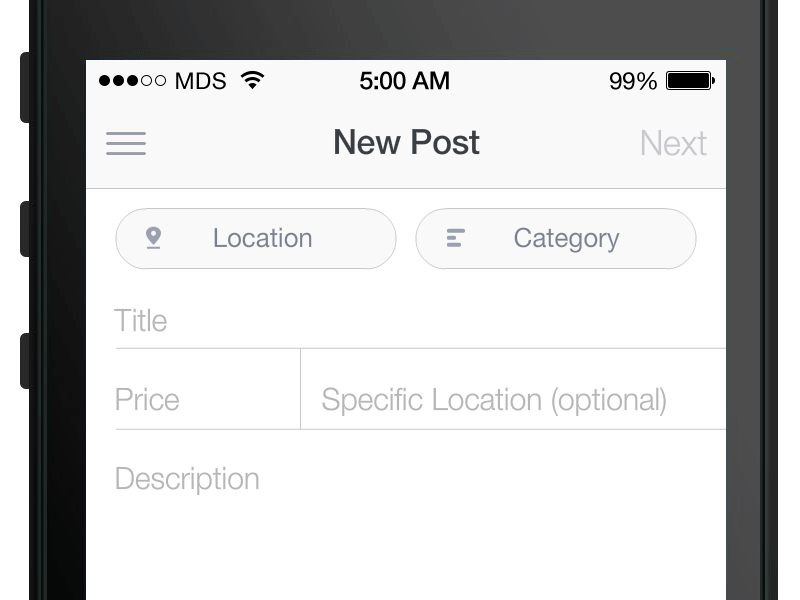
Download this repository or one release and install it:
- In your application's tiapp.xml file, include the following line in your
<modules>tag:
<module platform="ios">ts.floatlabelfield</module>- Copy the module zip file into your application root directory.
- Require the module in a view:
<!-- TextField -->
<Module module="ts.floatlabelfield" method="createTextFieldView" id="floatField" />
<!-- TextView -->
<Module module="ts.floatlabelfield" method="createTextViewView" id="floatView" />Which create a reference in your controller, accessible via: $.floadField
- Or, require it directly in a controller :
var floatlabelfield = require('ts.floatlabelfield').createTextFieldView({ _[PARAMS]_ );
var floatlabelview = require('ts.floatlabelfield').createTextFieldView({ _[PARAMS]_ );Example:
var flf = require('ts.floatlabelfield');
// open a single window
var win = Ti.UI.createWindow({
backgroundColor:'white',
layout: 'vertical'
});
var floatlabelfield = flf.createTextFieldView({
height: Ti.UI.SIZE,
width: Ti.UI.SIZE,
top: 150,
fontSize: '18dp',
textColor: '#2c3e50',
placeholderTextColor: '#8d8d8d',
placeholderText: "short description",
floatingLabelFontSize: '12dp',
floatingLabelTextColor: "#2980b9",
debug: false
});
win.add(floatlabelfield);
var floatlabelview = flf.createTextViewView({
height: 150,
width: 150,
top: 50,
fontSize: '10dp',
textColor: '#2c3e50',
placeholderTextColor: '#bdc3c7',
placeholderText: "short description",
floatingLabelFontSize: '7dp',
floatingLabelTextColor: "#2980b9",
debug: false
});
win.add(floatlabelview);
win.open();You can pass properties during initialization or later:
| Parameter | Type | Description |
|---|---|---|
| fontSize | int | Size of all texts inside field |
| textColor | String | Color of written text inside field |
| placeholderTextColor | String | Color of placeholder text inside field |
| placeholderText | String | Placeholder text value |
| floatingLabelFontSize | int | Size of the floating label above field |
| floatingLabelTextColor | String | Color of the floating label above field |
| value | String | Value of the field (user input) |
| debug | Bool | Switch module logging on with debug: true |
Here is a list of all accessible methods and the associated expected behaviour:
| Method | Description |
|---|---|
| setFontSize | Set fontSize property |
| setTextColor | Set textColor property |
| setPlaceholderTextColor | Set placeholderTextColor property |
| setPlaceholderText | Set placeholderText property |
| setFloatingLabelFontSize | Set floatingLabelFontSize property |
| setFloatingLabelTextColor | Set floatingLabelTextColor property |
| setValue | Set field's value |
| Method | Description |
|---|---|
| getValue | Returns field's value |
You can listen for events by simply adding an event listener:
- In an Alloy view:
<Module module="ts.floatlabelfield" method="createTextFieldView" id="floatField" onChange="onFieldChange" />- In an Alloy controller:
$.floatField.addEventListener("change", onFieldChange);You can now bind the change listener in your controller:
function onFieldChange(e) {
Ti.API.info('Field value changed for ' + e.value);
}Here is a list of all supported events and the associated expected behaviour:
| Event | Description |
|---|---|
| change | Triggers when user changes field's value. Contains value. |
Feel free to improve this widget by forking, submitting pull requests or creating issues.
Here are my ideas:
- Wrap an Android implementation
- 1.0 First version
JVFloatLabeledTextField is licensed under the MIT license.
Appcelerator, Appcelerator Titanium and associated marks and logos are trademarks of Appcelerator, Inc.
Titanium is Copyright (c) 2008-2015 by Appcelerator, Inc. All Rights Reserved.
Titanium is licensed under the Apache Public License (Version 2).


