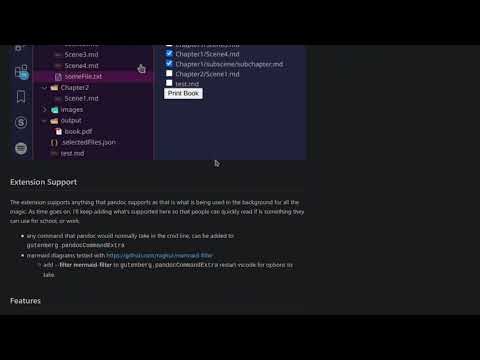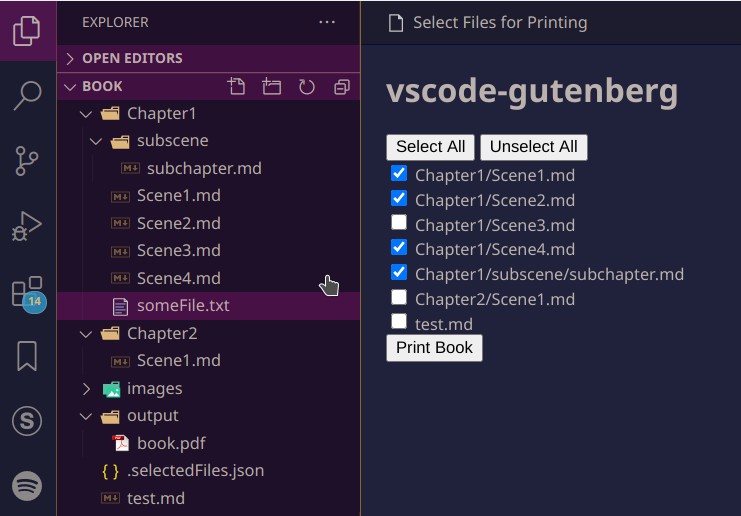I'm the creator of this project.
Ukraine, is being invaded by the Russian Federation, right now. Russia is hitting target all over the country by ballistic missiles.
Ukrainian National Bank opened an account to Raise Funds for Ukraine’s Armed Forces:
SWIFT Code NBU: NBUA UA UX JP MORGAN CHASE BANK, New York SWIFT Code: CHASUS33 Account: 400807238 383 Madison Avenue, New York, NY 10179, USA IBAN: UA843000010000000047330992708Bitcoin / Eth Original Ukraine Govt tweet
BTC - 357a3So9CbsNfBBgFYACGvxxS6tMaDoa1P ETH and USDT (ERC-20) - 0x165CD37b4C644C2921454429E7F9358d18A45e14
You can also donate to charity supporting Ukrainian army.
THANK YOU!
This extension aims to bridge the gap between technical writers of markup languages such as markdown, and eventually a few other light weight markups extensions. The goal is to take files, and print them into a book pdf, doc, or html. This extension is strictly for writers that want to focus on writing markup and print without all the extra hassle.
This release introduces a file selection webview, as shown below. It offers a bit more control, and offers less rigidity when it comes to folder structure. It remembers what you selected previously, saved on a hidden file called .selectedFiles.json.
The extension supports anything that pandoc supports as that is what is being used in the background for all the magic. As time goes on, I'll keep adding what's supported here so that people can quickly read if is something they can use for school, or work.
- any command that pandoc would normally take in the cmd line, can be added to
gutenberg.pandocCommandExtra - mermaid diagrams tested with https://github.com/raghur/mermaid-filter
- add --filter mermaid-filter to
gutenberg.pandocCommandExtrarestart vscode for options to take.
- add --filter mermaid-filter to
The extension has three commands:
- gutenberg: Print Book
- gutenberg: Print Single
- gutenberg: Select Files to Print
The workspace will be treated as the root directory, if there are folders in the root directory, and those folders are not in the ignore configuration array they will be treated as chapters. If for whatever reason you don't want the workspace treated as the root directory, you can choose a path of your own in the configuration.
Without taking into consideration ignored folders, if the root path doesn't contain any folders then the extension will look into the root path for files if they contain the markdown extension.
Prints one single file into the desired output extension.
The workspace will be treated as the root directory, files will be read recursively. Then the files will be shown in a webview for user to select which files to print.
Follow your operating system install instructions.
- Pandoc https://pandoc.org/installing.html
- LaTeX (I tested with MiKTeX) https://miktex.org/download
Before you attempt to use this extension, do a minimal test to ensure you can use pandoc in the command line to print to your desired output. If that works, then you are good to go. If it didn't work please look on Stack Overflow or google for assistance, gutenberg needs those two dependencies.
pandoc someFile.md -pdf-engine=xelatex -o book.pdf
pandoc someFile.md -o book.doc
pandoc someFile.md -o book.html
NB: The first time you use pandoc, you'll get popups for installing MiKTeX packages, or you can choose in settings to install on the fly without popups. Also the first time you convert a document it takes a while, the next time will be fast as all the packages are already downloaded.
There are two ways you can structure your book. If you're like me chances are you want some folder structure, keeping in mind, that there should be no nesting within those folders, basically from root folder you can have one nested level of folders or chapters. I thought about gathering files recursively, but that would complicate things a bit with ordering while is certainly doable, I think it isn't worth the trouble for now.
Folder structured book:
book/
├── Chapter1/
│ ├── Scene1.md
│ ├── Scene2.md
│ ├── Scene3.md
│ ├── Scene4.md
│ ├── Scene4.pdf
│ ├── Scene5.md
│ └── someFile.txt
├── Chapter2/
│ └── Scene1.md
├── images/
│ └── lostbook.jpg
└── output/
└── book.pdf
Files in root path:
book/
├── Scene1.md
├── Scene2.md
├── Scene3.md
├── Scene4.md
├── images/
│ └── lostbook.jpg
This extension contributes the following settings:
gutenberg.pandocCmdArgs: Variables that are passed to the default pandoc command.gutenberg.pandocCommandExtra: If any extra flags are needed, they go here, i.e. --template=, --toc, --filter,etc.gutenberg.useDifferentRootPath: By default gutenberg reads workspace rootPath, if your book is within a folder, specify the path to be used.gutenberg.inputExtension: Input file extension, if you're using something other than md.gutenberg.outputExtension: Output file extension.gutenberg.ignoreRootPathFolders: Root path folders ignored from the book print.gutenberg.ignoreFiles: Files to be ignored from the book print.
This setting can be useful to ignore folders like images, or other folder that you wish to exclude from the root path.
This setting ignores files. If there are folders, then it ignores files within the folders. If there are no folders, then it ignores files within the root directory.
None
No major changes, added pandocCommandExtra to single print to be in par with book print. Added a bit of information regarding mermaid support.
Additions:
- Added webview for file selection
- Previous commands were refactored, but remained the same
- Non-breaking: Added typescript to project
Some of the work here is an extension of vscode-pandoc so I thank dfinke for his contributions.