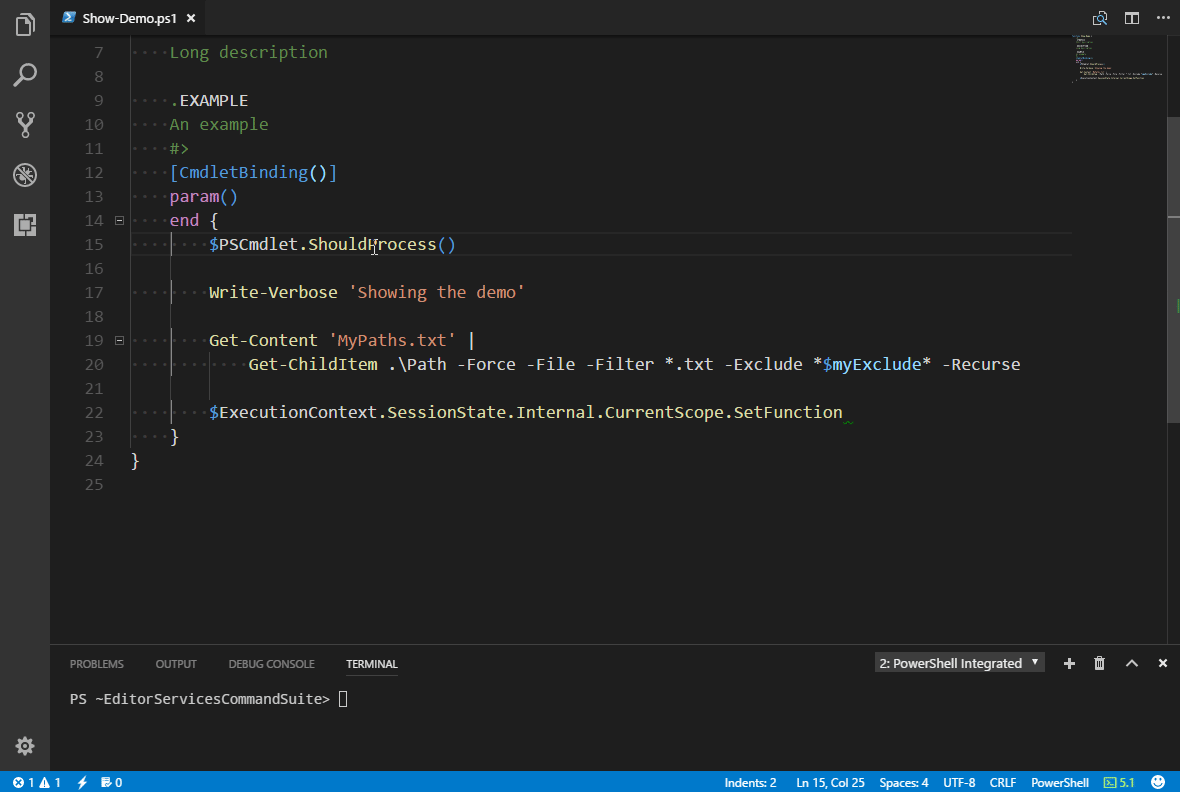EditorServicesCommandSuite is a PowerShell module of editor commands to assist with editing PowerShell scripts in VSCode.
This project adheres to the Contributor Covenant code of conduct. By participating, you are expected to uphold this code. Please report unacceptable behavior to seeminglyscience@gmail.com.
- Generate markdown help using PlatyPS
- Implement a .NET interface with PowerShell classes
- Module maintenance like adding commands to the manifest
- Suppress PSScriptAnalyzer rules
- Splat commands
Check out our documentation for a full list of editor commands and what they do.
Install-Module EditorServicesCommandSuite -Scope CurrentUser -AllowPrerelease -RequiredVersion 1.0.0-beta4# Place this in your VSCode profile
Import-CommandSuite# Or copy this command and paste it into the integrated console
psedit $profile;$psEditor|% g*t|% c*e|% i* "Import-CommandSuite`n" 1 1 1 1Import-CommandSuiteThis function will import all editor commands in the module and initialize event handlers.
Check out the Using Editor Commands guide in the PowerShell Editor Services documentation. I also highly recommend setting up a hotkey for the editor command menu. Here is mine as an example.
{ "key": "ctrl+shift+c", "command": "PowerShell.ShowAdditionalCommands",
"when": "editorLangId == 'powershell'" },This module is built to be compatible with the project structure from my Plaster template SSPowerShellBoilerplate. If you prefer a different structure you can configure the paths with a workspace settings file. You can create a default settings file in the current workspace with the New-ESCSSettingsFile function.
All commands unless otherwise noted target the closest relevant expression.
| Function Name | Editor Command Name | Description |
|---|---|---|
| Add-CommandToManifest | Add Closest Function To Manifest | Add a function to the manifest fields ExportedFunctions and FileList |
| Add-ModuleQualification | Add Module Name to Closest Command | Infers the origin module of the command closest to the cursor and prepends the module name |
| Add-PinvokeMethod | Insert Pinvoke Method Definition | Searches the pinvoke.net web service for a matching function and creates a Add-Type expression with the signature |
| ConvertTo-FunctionDefinition | Create New Function From Selection | Generate a function definition expression from current selection |
| ConvertTo-LocalizationString | Add Closest String to Localization File | Replaces a string expression with a variable that references a localization file, and adds the string to that file |
| ConvertTo-MarkdownHelp | Generate Markdown from Closest Function | Generate markdown using PlatyPS, add the markdown file to your docs folder, and replace the comment help with an external help file comment. |
| ConvertTo-SplatExpression | Convert Command to Splat Expression | Create a splat hashtable variable from named parameters in a command and replace the named parameters with a a splat expression. |
| Expand-Expression | Expand Selection Text to Output | Invoke the currently selected text and replace it with the result. |
| Expand-MemberExpression | Expand Member Expression | Expands the closest member expression of a non-public member to a reflection statement to access it. For public methods it will also expand to include parameter name comments. |
| Expand-TypeImplementation | Expand Closest Type to Implementation | Replace a type expression with a class that implements the .NET class. Includes methods that are required to be implemented. |
| Remove-Semicolon | Remove cosmetic semicolons | Remove semi-colons that are at the end of a line, not in a string, and not a part of a property definition in a class. |
| Set-HangingIndent | Set Selection Indent to Selection Start | Indent selected lines to the start of the selection. |
| Set-RuleSuppression | Suppress Closest Analyzer Rule Violation | Create a SuppressMessage attribute for the closest rule violation and place it either above the violation if supported or above the param block. |
| Set-UsingStatementOrder | Sort Using Statements | Sort using statements by type (assembly, module, or namespace) and alphabetically |
We would love to incorporate community contributions into this project. If you would like to contribute code, documentation, tests, or bug reports, please read our Contribution Guide to learn more.