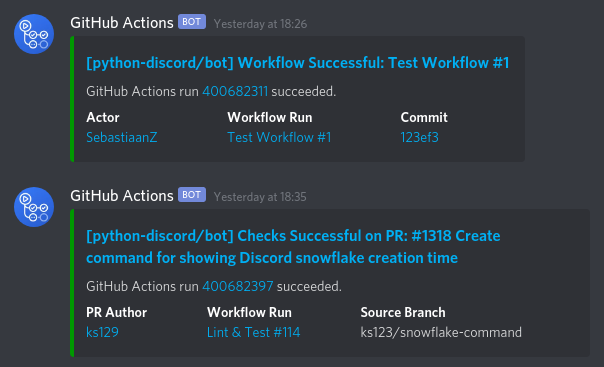Send enhanced and informational GitHub Actions status embeds to Discord webhooks.
The default status embeds GitHub delivers for workflow runs are very basic: They contain the name of repository, the result of the workflow run (but not the name!), and the branch that served as the context for the workflow run. If the workflow was triggered by a pull request from a fork, the embed does not even differentatiate between branches on the fork and the base repository: The "master" branch in the example below actually refers to the "master" branch of a fork!
Another problem occurs when multiple workflows are chained: Github will send an embed to your webhook for each individual run result. While this is sometimes what you want, if you chain multiple workflows, the number of embeds you receive may flood your log channel or trigger Discord ratelimiting. Unfortunately, there's no finetuning either: With the standard GitHub webhook events, it's all or nothing.
As a solution to this problem, I decided to write a new action that sends an enhanced embed containing a lot more information about the workflow run. The design was inspired by both the status embed sent by Azure as well as the embeds GitHub sends for issue/pull request updates. Here's an example:
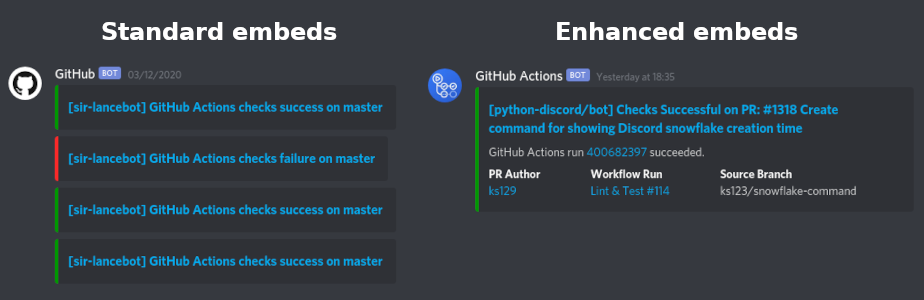 Comparison between a standard and an enhanced embed as provided by this action.
Comparison between a standard and an enhanced embed as provided by this action.
As you can see, the standard embeds on the left don't contain a lot of information, while the embed on the right shows the information you'd typically want for a check run on a pull request. While it would be possible to include even more information, there's also obviously a trade-off between the amount of information and the vertical space required to display the embed in Discord.
Having a custom action also lets you deliver embeds to webhooks when you want to. If you want, you can only send embeds for failing jobs or only at the end of your sequence of chained workflows.
When a workflow is triggered for a Pull Request, it's natural to include a bit of information about the Pull Request in the embed to give context to the result. However, when a workflow is triggered for another event, there's no Pull Request involved, which also means we can't include information about that non-existant PR in the embed. That's why the Action automatically tailores the embed towards a PR if PR information is provided and tailors it towards a general workflow run if not.
Spot the difference:
To use the workflow, simply add it to your workflow and provide the appropriate arguments.
on:
push:
branches:
- main
pull_request:
jobs:
send_embed:
runs-on: ubuntu-latest
name: Send an embed to Discord
steps:
- name: Run the GitHub Actions Status Embed Action
uses: SebastiaanZ/github-status-embed-for-discord@main
with:
# Discord webhook
webhook_id: '1234567890' # Has to be provided as a string
webhook_token: ${{ secrets.webhook_token }}
# Optional arguments for PR-related events
# Note: There's no harm in including these lines for non-PR
# events, as non-existing paths in objects will evaluate to
# `null` silently and the github status embed action will
# treat them as absent.
pr_author_login: ${{ github.event.pull_request.user.login }}
pr_number: ${{ github.event.pull_request.number }}
pr_title: ${{ github.event.pull_request.title }}
pr_source: ${{ github.event.pull_request.head.label }}Note: The default values assume that the workflow you want to report the status of is also the workflow that is running this action. If this is not possible (e.g., because you don't have access to secrets in a pull_request-triggered workflow), you could use a workflow_run triggered workflow that reports the status of the workflow that triggered it. See the recipes section below for an example.
| Argument | Description | Default |
|---|---|---|
| status | Status for the embed; one of ["succes", "failure", "cancelled"] | (required) |
| webhook_id | ID of the Discord webhook (use a string) | (required) |
| webhook_token | Token of the Discord webhook | (required) |
| workflow_name | Name of the workflow | github.workflow |
| run_id | Run ID of the workflow | github.run_id |
| run_number | Run number of the workflow | github.run_number |
| actor | Actor who requested the workflow | github.actor |
| repository | Repository; has to be in form owner/repo |
github.repository |
| ref | Branch or tag ref that triggered the workflow run | github.ref |
| sha | Full commit SHA that triggered the workflow run. | github.sha |
| pr_author_login | Login of the Pull Request author | (optional)¹ |
| pr_number | Pull Request number | (optional)¹ |
| pr_title | Title of the Pull Request | (optional)¹ |
| pr_source | Source branch for the Pull Request | (optional)¹ |
| debug | set to "true" to turn on debug logging | false |
| dry_run | set to "true" to not send the webhook request | false |
| pull_request_payload | PR payload in JSON format² (deprecated) | (deprecated)³ |
-
The Action will determine whether to send an embed tailored towards a Pull Request Check Run or towards a general workflow run based on the presence of non-null values for the four pull request arguments. This means that you either have to provide all of them or none of them.
Do note that you can typically keep the arguments in the argument list even if your workflow is triggered for non-PR events, as GitHub's object notation (
name.name.name) will silently returnnullif a name is unset. In the workflow example above, apushevent would send an embed tailored to a general workflow run, as all the PR-related arguments would all benull. -
The pull request payload may be nested within an array,
[{...}]. If the array contains multiple PR payloads, only the first one will be picked. -
Providing a JSON payload will take precedence over the individual pr arguments. If a JSON payload is present, it will be used and the individual pr arguments will be ignored, unless parsing the JSON fails.
One complication with pull_request-triggered workflows is that your secrets won't be available if the workflow is triggered for a pull request made from a fork. As you'd typically provide the webhook token as a secret, this makes using this action in such a workflow slightly more complicated.
However, GitHub has provided an additional workflow trigger specifically for this situation: workflow_run. You can use this event to start a workflow whenever another workflow is being run or has just finished. As workflows triggered by workflow_run always run in the base repository, it has full access to your secrets.
To give your workflow_run-triggered workflow access to all the information we need to build a Pull Request status embed, you'll need to share some details from the original workflow in some way. One way to do that is by uploading an artifact. To do that, add these two steps to the end of your pull_request-triggered workflow:
name: Lint & Test
on:
pull_request:
jobs:
lint-test:
runs-on: ubuntu-latest
steps:
# Your regular steps here
# -------------------------------------------------------------------------------
# Prepare the Pull Request Payload artifact. If this fails, we
# we fail silently using the `continue-on-error` option. It's
# nice if this succeeds, but if it fails for any reason, it
# does not mean that our lint-test checks failed.
- name: Prepare Pull Request Payload artifact
id: prepare-artifact
if: always() && github.event_name == 'pull_request'
continue-on-error: true
run: cat $GITHUB_EVENT_PATH | jq '.pull_request' > pull_request_payload.json
# This only makes sense if the previous step succeeded. To
# get the original outcome of the previous step before the
# `continue-on-error` conclusion is applied, we use the
# `.outcome` value. This step also fails silently.
- name: Upload a Build Artifact
if: always() && steps.prepare-artifact.outcome == 'success'
continue-on-error: true
uses: actions/upload-artifact@v2
with:
name: pull-request-payload
path: pull_request_payload.jsonThen, add a new workflow that is triggered whenever the workflow above is run:
name: Status Embed
on:
workflow_run:
workflows:
- Lint & Test
types:
- completed
jobs:
status_embed:
name: Send Status Embed to Discord
runs-on: ubuntu-latest
steps:
# Process the artifact uploaded in the `pull_request`-triggered workflow:
- name: Get Pull Request Information
id: pr_info
if: github.event.workflow_run.event == 'pull_request'
run: |
curl -s -H "Authorization: token $GITHUB_TOKEN" ${{ github.event.workflow_run.artifacts_url }} > artifacts.json
DOWNLOAD_URL=$(cat artifacts.json | jq -r '.artifacts[] | select(.name == "pull-request-payload") | .archive_download_url')
[ -z "$DOWNLOAD_URL" ] && exit 1
wget --quiet --header="Authorization: token $GITHUB_TOKEN" -O pull_request_payload.zip $DOWNLOAD_URL || exit 2
unzip -p pull_request_payload.zip > pull_request_payload.json
[ -s pull_request_payload.json ] || exit 3
echo "::set-output name=pr_author_login::$(jq -r '.user.login // empty' pull_request_payload.json)"
echo "::set-output name=pr_number::$(jq -r '.number // empty' pull_request_payload.json)"
echo "::set-output name=pr_title::$(jq -r '.title // empty' pull_request_payload.json)"
echo "::set-output name=pr_source::$(jq -r '.head.label // empty' pull_request_payload.json)"
env:
GITHUB_TOKEN: ${{ secrets.GITHUB_TOKEN }}
# Send an informational status embed to Discord instead of the
# standard embeds that Discord sends. This embed will contain
# more information and we can fine tune when we actually want
# to send an embed.
- name: GitHub Actions Status Embed for Discord
uses: SebastiaanZ/github-status-embed-for-discord@v0.2.1
with:
# Webhook token
webhook_id: '1234567'
webhook_token: ${{ secrets.webhook_token }}
# We need to provide the information of the workflow that
# triggered this workflow instead of this workflow.
workflow_name: ${{ github.event.workflow_run.name }}
run_id: ${{ github.event.workflow_run.id }}
run_number: ${{ github.event.workflow_run.run_number }}
status: ${{ github.event.workflow_run.conclusion }}
sha: ${{ github.event.workflow_run.head_sha }}
# Now we can use the information extracted in the previous step:
pr_author_login: ${{ steps.pr_info.outputs.pr_author_login }}
pr_number: ${{ steps.pr_info.outputs.pr_number }}
pr_title: ${{ steps.pr_info.outputs.pr_title }}
pr_source: ${{ steps.pr_info.outputs.pr_source }}