New issue
Have a question about this project? Sign up for a free GitHub account to open an issue and contact its maintainers and the community.
By clicking “Sign up for GitHub”, you agree to our terms of service and privacy statement. We’ll occasionally send you account related emails.
Already on GitHub? Sign in to your account
search & search results page - details #55
Comments
|
@eplebel Do you want the article cards in the search results to have the Edit/Link/Delete actions? |
ya that's fine for now |
|
@eplebel Cool, thanks. And do you want the article cards to be expandable as well? Or should clicking on them go directly to the full article page? |
|
yes article cards expandable , and clicking on article title should bring user to full article detail page. for author card, clicking anywhere on the card should bring user to respective author page. |
|
Should clicking on the article title go to the article page for all cards e.g. on the home page or the author page? |
|
yes |
… and articles in the same query — issue #55
… and articles in the same query — issue #55
|
looking good, but can you add search icon within search box so that user can go to search results page for a specific search: that is, typing "lebel" + ENTER (or clicking search icon) will bring user to https://curate-science-staging-2.appspot.com/app/search?q=lebel (while of course keeping existing auto-complete functionality) |
|
@eplebel Will do! |
… and articles in the same query — issue ScienceCommons#55
… and articles in the same query — issue #55
… and articles in the same query — issue #55
|
final outstanding issues for contract#1:
|
Clicking on the search button takes the user to the search results page. I've added a new result at the top of the results list ('View all search results for *query*'), this is a workaround because the library used here (`react-select`) doesn't allow you to disable autofocussing yet - JedWatson/react-select#3484
Making clicking on the search button work required another workaround that involves storing the query when the input is blurred (due to issues discussed here - JedWatson/react-select#805). This means that clicking on the search button should work as expected but clicking outside the input and then later clicking the search button will go to the search page for the last stored query even though the input is empty. This isn't great but hopefully a rare enough case (why click on the search button for an empty search box?) that it's worth it to have it working like this for the moment.
…always appended leading to duplicates - #55
|
@eplebel The HOME and END key logic is a bit tricky at the moment. The library used for this component (and the article selector autocomplete) is a bit weird, the focus is on the dropdown rather than the input so the HOME and END keys work to move up and down the list of suggestion but not within the input. I don't think there's any way around this for the moment (there is a related PR that might help eventually). There were a few issues with this for the basic search functionality as well i.e. going to the search results page on pressing enter. Ultimately I think this library should be replaced with something more appropriate, but that's maybe a job for another day. The filters and sorting should work now. Let me know if there are any duplicates showing up still, I found one reason but I'm not sure it covers everything. |
|
ok we'll just punt on the HOME/END key issue for now (thanks for all the info.... i didn't realize the pre-existing implementation for that component was that "weird", we definitely should use a more appropriate library, but something we'll have to fix later). and yes the filters and sorting are working, and i haven't seen any duplicates, so i'm marking this page as done! |
|
Should be fixed in this commit. |

search & search results page details as per this mockup:
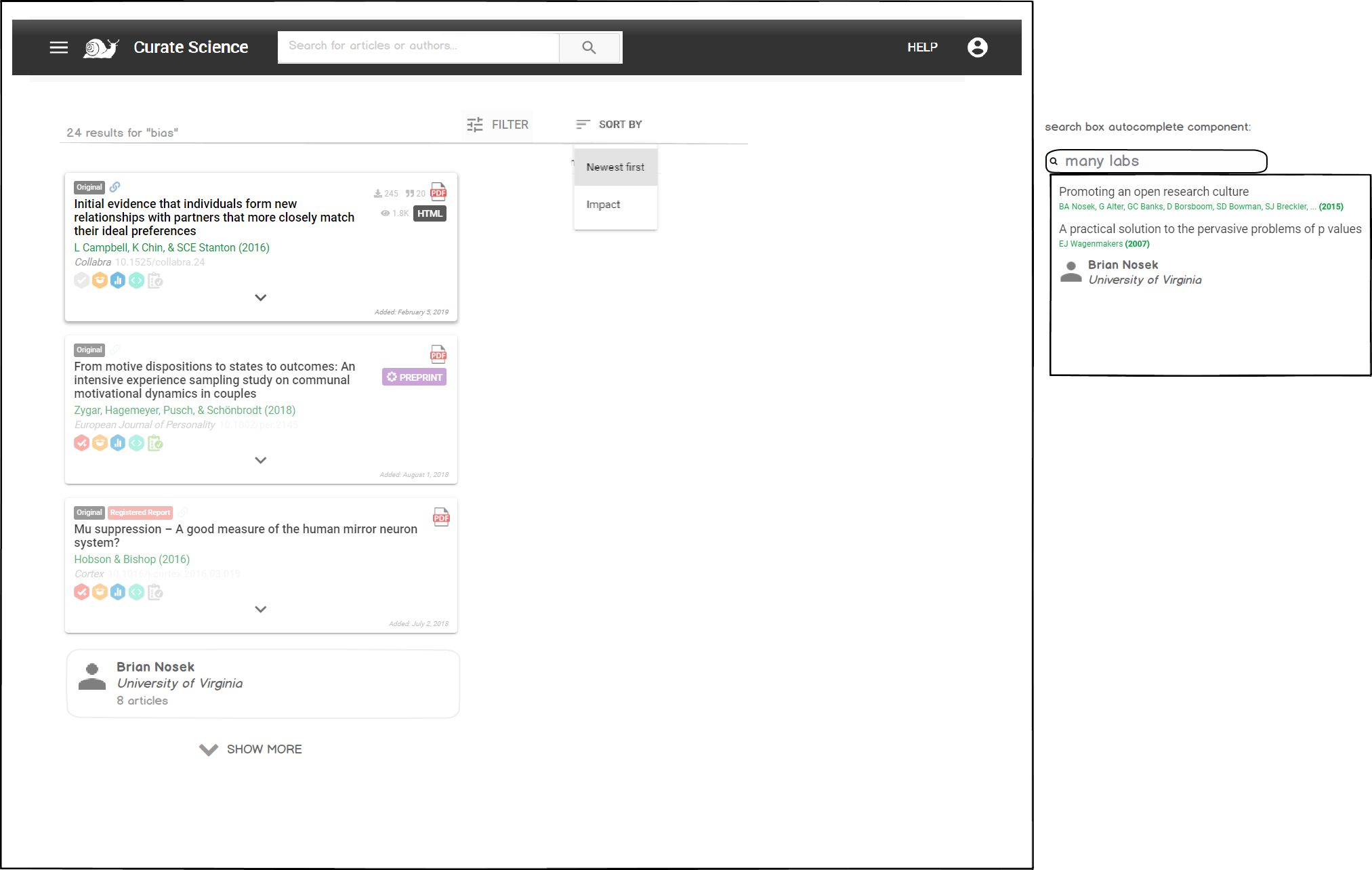
(no data model changes required for this issue)
search results:
search box/autocomplete component:
(clicking an item within the list brings the user to the respective article or author page)
The text was updated successfully, but these errors were encountered: