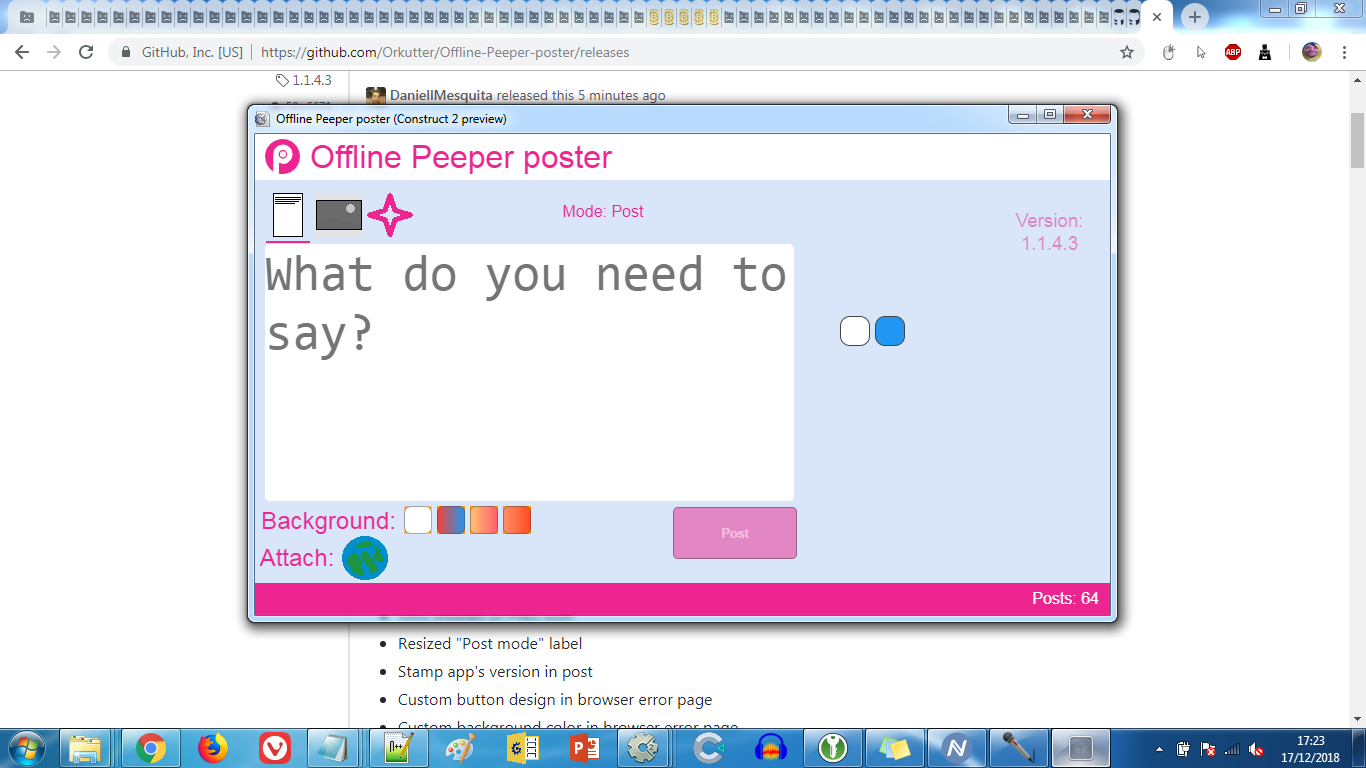Releases: PeepzHQ/Offline-Peeper-poster
Releases · PeepzHQ/Offline-Peeper-poster
[1.1.8.0] Moved from NWjs to Electron, dynamic text-size, better WebStorage, design advancements in HTML
[1.1.8.0] Moved from NWjs to Electron, dynamic text-size, better WebStorage, design advancements in HTML
Pre-release
Pre-release
- Don't reset the background on future preview and phrase/quote mode
- Show posts count when loaded
- Change text size according to charcount
- Change text size according to mode
- Clean draft post after posting it
- When recovering a draft post, remember its post mode
- Less space between "Background" and "Attach" headings
- Port from NWjs to Electron
- Rename "Init" to "Splash" layout
- New detection about if app is being used on a browser
- Start on "Splash" layout
- "Post" button in HTML
- Set window size at start
- Set window to not be animated
- Roboto font
- Statusbar in HTML
- Material Icons
- Icon in posts count
- Improved design of Statusbar
- Icon in "Saving post" status
- Icon in "Saved post" status
- Icon in geolocation status
[1.1.5.8] Quote/phrase and peep modes, new buttons, design changes
Version 1.1.5.1
Version 1.1.4.3
- New post background for future preview mode
- Disable post background feature if in future previw mode
- Merged the 2 "Mode" labels
- Moved up the "Mode" label
- Moved up the post mode buttons
- Changed "Post mode" icon
- Repositioned "Photo mode" icon
- Repositioned "Future preview mode" icon
- Swapped "Attach" and "Background" sections
- Rebranded UI
- Repositioned "Post" button
- AppBar and StatusBar
- SVG instead of PNG icon
- Resized "Post mode" label
- Stamp app's version in post
- Custom button design in browser error page
- Custom background color in browser error page
- Moved text in browser error page
- Moved button in browser error page
- App icon in browser error page
- App link in browser error page
New from 2018:
- Begin of converting background-chooser to HTML
Version 1.1.2.0
- Disabled "Image" post mode button
- Moved post elements to top
- Moved down the "Attach" section
- Moved "Background selection" bellow the "Attach" section
- "Background" label
- "Post" in post mode
- "Mode" global value
- Active effect in post modes
- "future preview" post mode
- tag in post
- "Mode" label bellow "Post" button
- Changed color for status bar text
- White background in status bar
- Repositioned and resized texts in status bar
Improved keyboard shortcuts, app bar, changed design, app site
- Removed the "P" keyboard shortcut
- Event: "on F11 pressed" instead of "on F11 released"
- White Bar
- App icon in white bar
- Resized app title
- Moved app title
- Changed title color
- Moved app version
- Resized post background icons
- Horizontal post background icons
- Moved post background icons to bottom
- Added app site
Version 1.0.9.4
- Construct 2 project: Photo upload events in group
- New hover effect for post field
New post backgrounds, design changes, post "Mode" and "Attach" options, bug fix and uncomplete photo upload feature
- Added SweetMorning post background
- Added Sylvia post background
- Resized post area
- Moved geolocalization icon bellow the post area
- Resized "Post" button
- Moved "Post" button bellow the post area
- "Mode" text in post field
- "Attach" text in post field
- Photo preview bellow the post area
- [#4] Layout 1 as default
- Photo icon
- "This feature has not been implemented yet." alert when click in photo icon
Very HUGE release
- Added app description
- Added app author
- Added app email
- Added app ID
- "Geolocalization isn't supported." as alert | Wasn't introduced in the previous release
- Increased post font-size to 50px
- Can set a post background: White or Politics
- Empty the Location status text when occurs a error
- When closed app, remember the post background
- When closed app, remember the post localization
- Hover effect in post button
- Opacity 0.5 in post field
- Hover effect in post field
- Tooltip in post field when it haves text
- Construct 2 project: organized events into groups
- Construct 2 project: commented events
- "Loaded post's background from Web Storage." console log
- "Loaded post's color from Web Storage." console log
- "Loaded post's location from Web Storage." console log
- "Loaded post's location tag from Web Storage." console log
- "Browser detected. Please use Offline Peeper poster as app in your OS." console log
- "Loaded post data from Web Storage." console log
- "Posts currently saved" console log
- "Created C:\Peeper folder." console log
- "Created C:\Peeper\posts folder." console log
- "Created C:\Peeper\posts.folderdata folder." console log
- "Created C:\Peeper\posts.folderdata\empty folder." console log
- "Created C:\Peeper\posts.folderdata\empty\index.html file." console log
- [#3] If Web Storage says there are posts but Peeper folder is missing, resets Web Storage and creates it again
- Changed alert/console log message from "Successfully created the folder C:\Peeper. Your posts will be in Peeper\posts." to "Its your first time using Peeper. Welcome! Successfully created the folder C:\Peeper. Your posts will be in Peeper\posts."
- Changed alert/console log message from "Successfully created the folder C:\Peeper. Your posts will be in Peeper\posts." to "Peeper folder is missing. But as the good app I'm: successfully created again the folder C:\Peeper. Your posts will be in Peeper\posts."
Design for disabled "Post" button, full geolocalization, console messages, work only in NW.js
-
Own design for disabled "Post" button
-
[#2] Set localization only when available (full working geolocalization feature)
-
Can't post while geolocating
-
"Geolocalization isn't supported." as alert
** Note: ** This feature was forgetten to be introduced in this release.
The next release will have 1 number removed in the version. -
"Geolocalization isn't supported." console log
-
"Geolocalization supported." console log
-
"Error locating! Please try it in another device or upgrade your hardware." console log
-
"Watching" console log
-
"Clicked in geolocalization button" console log
-
If not in NW.js, show message