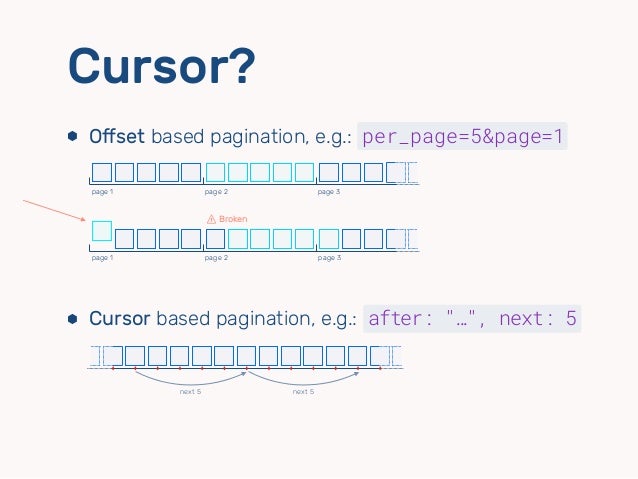Hey there! Glad you are here and welcome to GraphQL Pagination tutorial. The goal of this tutorial is to guide you through setting up your pagination using graphql.
In graphql there are two major approches, the first one is offset style and the second one goes by cursor style.
As a Ninja once said "行きましょ" 🙈.
Now that you have your blog up and running, you notice that you are querying all your posts. This is not efficient, especially if you go over a 100 blog posts. Your SQL query will grow by time and spend then more time to execute.
To solve the problem, by default as someone who knows SQL well, you will probably think of pagination. The way you do it is by adding two arguments to your SQL query offset1 and limit2. You are asking right now about how to achieve this in your graphql server.
Allow me to show you an example of fetching 10 blog posts from all your posts starting from the 11th one. Your query will look like this:
query {
posts(limit: 10, offset: 10) {
title,
content
}
}
Until now everything seems to be working, this type of pagination works great if you have either a static or small data. It results into a good user experience for quickly fetching the next page data.
But, this approach have its downsides and issues that needs to be addressed.
As mentioned before, in small datasets, the offset approach is good for you and will not break the user experience.
But as the data grows in your dataset and you are trying to fetch the farthest of the results 😩 it will take longer than you can imagine (You may 😢).
But how? (you ask). Let's break it down easily, take this query as an example:
query {
posts(limit: 10, offset: 10000) {
title,
content
}
}
The query is fetching 10 posts with an offset of 10K, in a first glance you think that's it, your database engine will directly understand the offset and start querying from that row.
Well! That won't happen because the way a relational database engine works, is that it will still have to compute all the skipped rows inside the server; therefore a large OFFSET might be inefficient.
You see?! It's bad right, just like if you want to start reading a book from a certain page but you still have to go over every page and count it yourself without the use of an index.
Don't worry, we got your back with a better solution 😎
This approach tend to set a pointer to a specific record in your datatable. For it to work at its finest, the cursor must be unique and sequential. What this does, is that you will always fetch data after a certain row instead of relying in the positioning of rows inside your table.
Let's have an example to understand this more:
query {
posts(limit: 10, publisherId: 1, cursor: 1) {
title,
content
}
}
The query will skip all the 24th rows and returns the next 10 results in your dataset after the value of your cursor. The cursor here refers to the id of our posts.
Looking at your resolver, it will look like this:
P.S: We are using Sequelize as our ORM framework.
{
async posts(parent, { limit, publisherId, cursor }) {
return await Posts.findAll({
where: {
publisherId,
id: {
[Op.gt]: cursor
}
},
limit
})
}
}
Cursor based pagination is more performant than offsets because we can leverage database indexes on the columns in the where clause that are being used as cursors.
There is more to this solution, and many libraries and frameworks out there are presenting you with their own cursor style pagination; But we can't go over each of if, we will stick to the one that is most used with React.
Relay is a framework for building data driven React apps. Relay provides a standard mechanism to slice data and paginate the results.
query {
posts(first: 10, after: "cursor") {
edges {
cursor
node {
id
title
content
}
}
pageInfo {
hasNextPage
}
}
}
Here, slicing is done using the first argument. This is similar to the limit which we had applied in the earlier queries. Pagination is done using the after argument, which will pass a cursor expecting results to be after that cursor. It also asks for hasNextPage which tells the client whether there are more results, since there is no concept of total number of pages in Cursor pagination.
We learned two different pagination styles, and walked trough both of it. To recap our tutorial, let's list again what each approach offers.
Pros
- It gives you the ability to see the total number of pages and their progress through that total.
- It gives you the ability to jump to a specific page within the set.
- It’s easy to implement as long as there is an explicit ordering of the results from a query.
Cons
- Using LIMIT OFFSET doesn’t scale well for large datasets. As the offset increases the farther you go within the dataset, the database still has to read up to offset + count rows from disk, before discarding the offset and only returning count rows.
- If items are being written to the dataset at a high frequency, the page window becomes unreliable, potentially skipping or returning duplicate results.
Pros
- This will scale well for large datasets. We’re using a WHERE clause to fetch rows with
indexvalues less than the lastindexfrom the previous page. This lets us leverage the index on the column and the database doesn’t have to read any rows that we’ve already seen. We’re also not returning the total number of pages or items in the set, so we avoid having to calculate the full result set on each request. - The pagination process is stabilized. Instead of calculating from scratch on each request based on the total number of items, we’re always fetching the next count rows after a specific reference point. If items are being written to the dataset at a high frequency, the overall position of the cursor in the set might change, but the pagination window adjusts accordingly.
Cons
- The cursor must be based on a unique, sequential column (or columns) in the source table.
- There is no concept of the total number of pages or results in the set.
- The client can’t jump to a specific page.
P.S.: This image shows the differences between both approaches.
- (1): OFFSET says to skip that many rows before beginning to return rows.
- (2): LIMIT is an optional clause of the SELECT statement that returns a subset of rows returned by the query.
With that said, I hope you enjoyed reading the article and understood the differences between both approches 😄
Brought to you with ❤️