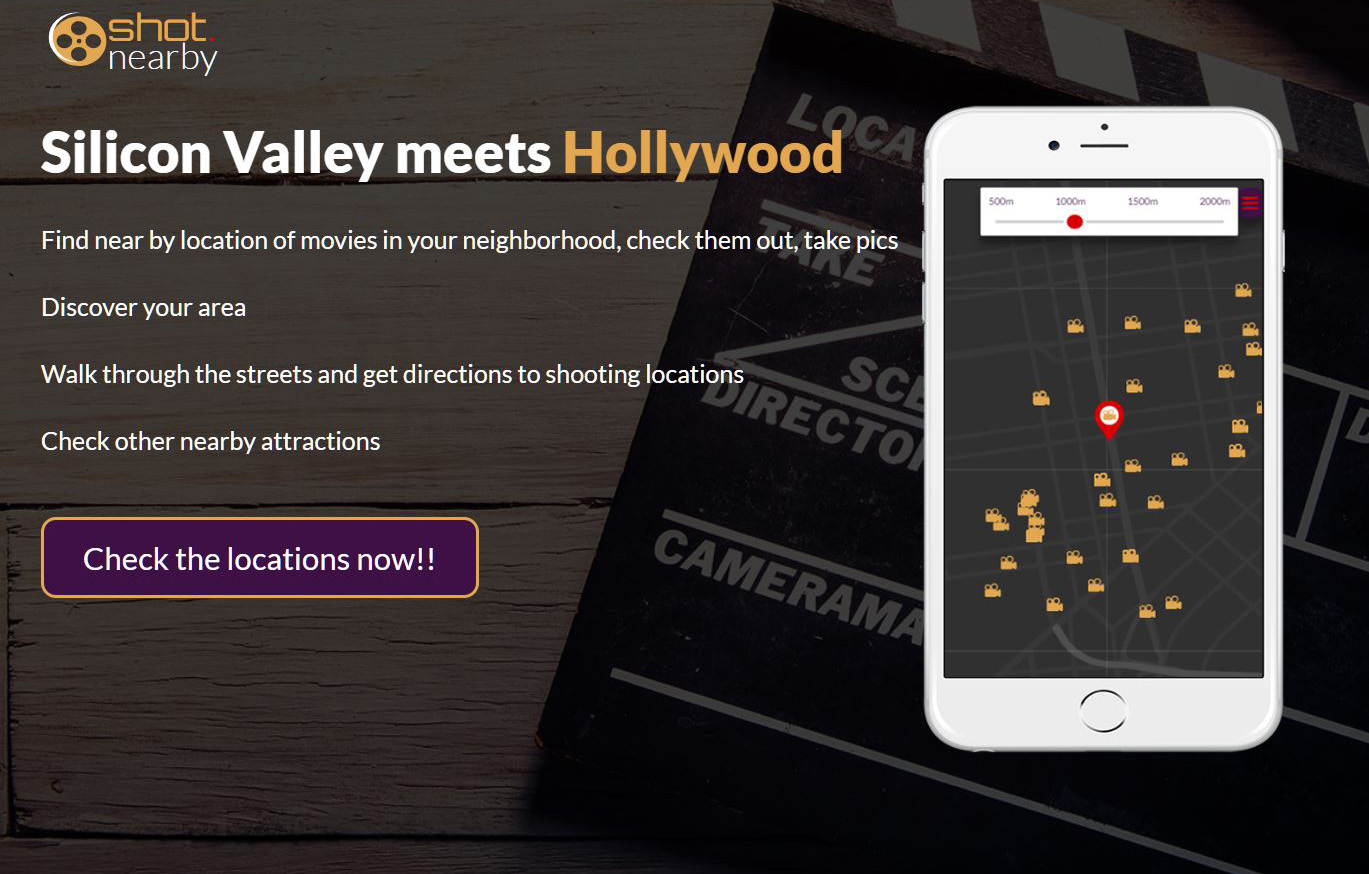clone the repo https://github.com/JayBee007/shot.nearby.git
cd into the repo and than cd client
install the dependencies npm install
launch the app npm start
build the app npm run build
some simple tests are located in src/__tests__
which can be run by using npm test
Ans. To use open data set of movie locations shot in San Francisco to build an interesting, interactive experience around the data.
Ans. Since it was a dataset, I could see two outcomes, either data visualization or implementing one of the many location-based ideas. I went with the idea of showing the user nearby locations where movies have been shot in the past, while a third outcome would have been to use the data set for some machine learning.
Ans. Since it was a location-based idea, the initial reaction was to go with React Native so that in the end both iOS and Android mobile apps would be ready, but keeping in mind the time constraints and job commitments, familiar setup of Reactjs was chosen. The initial inclination was on using Leaflet.js with React.js which got dropped after going through Google Maps API documentation since it was capable of fulfilling the initial use cases.
Alongside Reactjs following were used.
- Redux
state management - React Router
client side routing - Redux Thunk
async store changes - Google Maps React
google maps api wrapper - Axios
http client
Ans. Yes, since the project was bootstrapped using create-react-app CLI, it used react-app eslint config, and then prettified.
Ans. So that the project can be deployed to Heroku without any buildpacks. The first package.json is for the simple express server which serves the build and the second is for the project itself.
- Proper error handling, especially for ajax requests
- Test components
- Test on various browsers and operating systems
- UI/UX overhaul
- Optimize re-renders