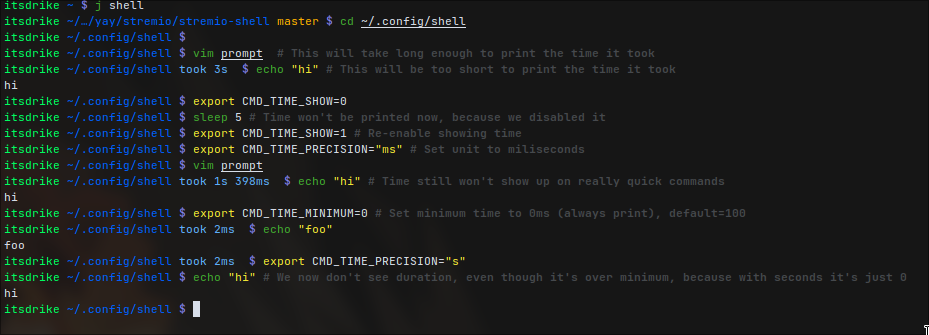Welcome to my personal dotfiles repository! Simply put, this is a complete collection of my system configuration files, mostly just here for my personal use, but of course, you're free to take anything you like (as long as you follow the license).
What everyone is here for!
My WM and EWW bar https://user-images.githubusercontent.com/20902250/202879948-f5d79f70-72ff-4cae-97aa-da9a863ac688.mp4
Terminal color scheme showcase
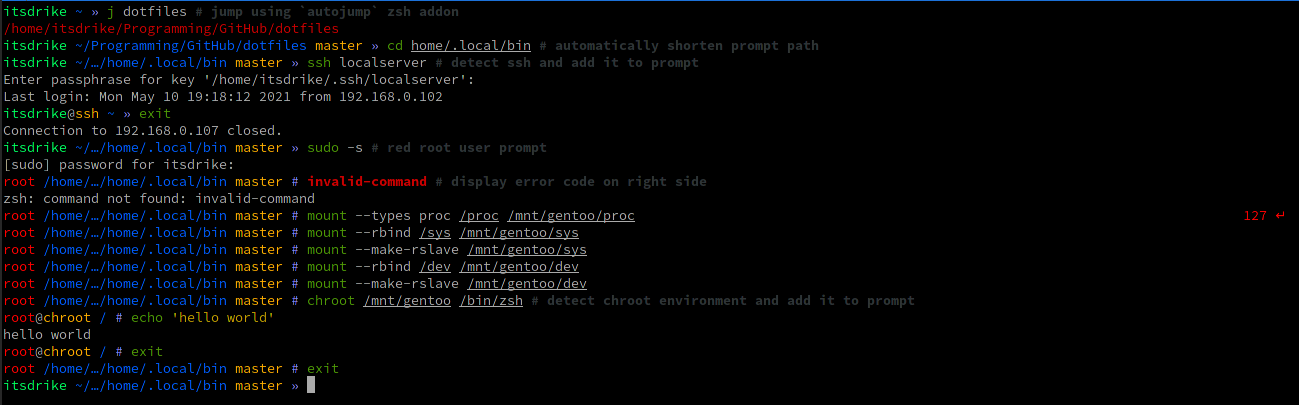
Unknown command package handler

- Full fledged ZSH configuration without relying on oh-my-zs
- oh-my-zsh configuration is also supported, but it is off by default, adjust
.zshrcto enable it - While you can enable the omz support, it's not at all necessary, as my configuration already handles most of the basic config, and also adds a ton of cool features
- oh-my-zsh configuration is also supported, but it is off by default, adjust
- Fully custom terminal prompt with a lot of neat features, such as CWD shortening, showing git status, seeing how long a command ran for, and showing non-zero exit codes prompt
- A ton of neat and helpful aliases and functions (probably too many for most people, you should adjust these to your needs)
- Sensible pre-defined environment variables, allowing for
- Colorful man pages using
LESS_TERMCAP, or ifbatis installed, using it asMANPAGERdirectly - XDG user directory related variables, making programs use the proper directories, avoiding clutter in
$HOME
- Colorful man pages using
- Tons of handy scripts for automatic common tasks:
incremental-backup: Simple and minimalistic way to utilize rsync for fast and efficient backups (utilizing hard-links), for any directories, or even for the entire system.auto-chroot: Quick way to chroot into any accesible linux system, without typing the repetetive mount/umount commands. Allows for selecting user and shell to be used.tamper-check: Script that uses checksums to verify that contents of specified system-critical files haven't changed (be aware that they will obviously change if they're updated)gh-notification: Script expected to be ran as cron-job every few minutes, checking for new github notifications using github CLI (requies meiji163/gh-notify gh-cli extension) and sending them out as actual desktop notifications.brightness: Script to quickly change the screen brightnesssetbg: Simple way to pick a background to be used (both for X11 and Wayland)- Tons of other things! The list is just way too long, check the rest yourself! system scripts, user scripts
Clone this repository anywhere you like
git https://github.com/ItsDrike/dotfilesIf you don't want to use git (running straight from newly installed OS), you can even use curl:
curl -LJO https://github.com/ItsDrike/dotfiles/tarball/mainAnd extract from .tar.gz archive with: tar xvf [archive name]
The open-source community has an incredible amount of resources that people have freely provided to others and we all depend on these projects in many ways. This collection of configuration files is no exception, and while many of the scripts and configuration files are my own, many others were partially, or even fully taken from other open-sourced repositories like this.
For that reason, we'd like to thank all of these communities and projects for keeping their content open and available to everyone, but most notably we'd like to thank and reference the significant projects that allowed this repository to be as amazing as it is now: