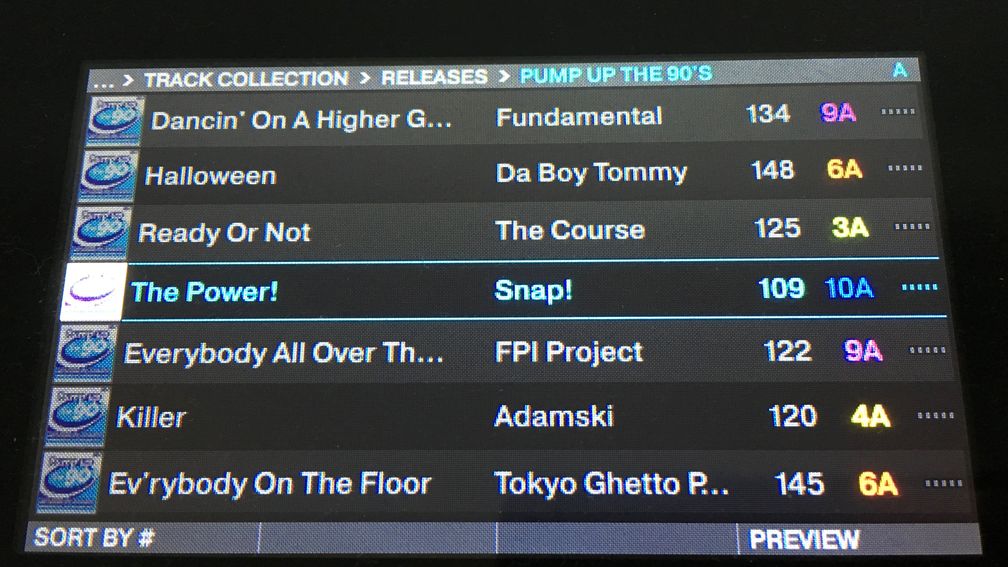Changes in appearance:
- Added bar markers on large waveform
- Added minute markers on stripe waveform
- Camelot keys
- FX overlay is always large
- Improved FX select
- Improved spacing
- Improved waveform zooming so that more beats are visible
- Spectrum waveform colors
- Track deck header displays beats, remaining time, BPM and tempo
Changes in functionality:
- Added sorting by Genre and Release
- Hold Sync to quickly adjust the BPM
- Improved timings
- Press Shift+Flux to engage Flux Reverse
- Switched BPM coarse and fine adjustment
- [Track Deck] Use the Browse knob to zoom in and out of the waveform
- [Remix Deck] Use the Browse knob to scroll through pages
See Defines/Prefs.qml for preferences.
Kontrol Edition
Nexus Edition
Prime Edition
Mac:
- Navigate to /Applications/Native Instruments/Traktor Pro 3
- Right click Traktor.app, then click Show Package Contents
- Navigate to Contents/Resources/qml
- Make a backup of this folder!
- Replace the CSI, Defines and Screens folders
- Restart Traktor
Windows:
- Navigate to C:\Program Files\Native Instruments\Traktor Pro 3\Resources64\qml
- Make a backup of this folder!
- Replace the CSI, Defines and Screens folders
- Restart Traktor