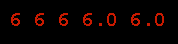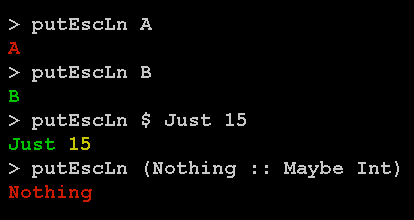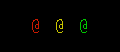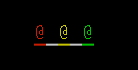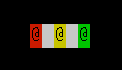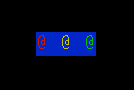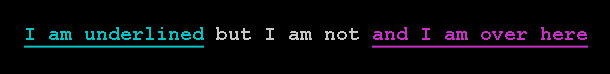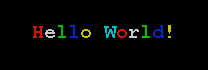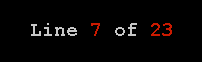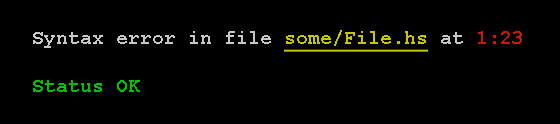A Haskell library for text decoration with ANSI escape sequences made easy. Decorate your terminal text easily and expressively.
To build this project from source, you will need to install stack. See https://docs.haskellstack.org/en/stable/README/#how-to-install for detailed installation instructions for your operating system.
git clone https://github.com/EarthCitizen/escape-artist
cd escape-artist
stack setup
stack build
The data type used to perform text decoration is Escapable. This defines the constructors for the decoration. Each constructor takes a single argument. It can be any type that has implemented the ToEscapable class. This means that all of the following are perfectly valid:
{-# LANGUAGE ExtendedDefaultRules #-}
FgRed 6
FgRed "6"
FgRed '6'
FgRed (6 :: Float)
FgRed (6 :: Double)And can all dwell in the same list:
{-# LANGUAGE ExtendedDefaultRules #-}
import Data.List (intersperse)
import Text.EscapeArtist
let redList = [FgRed 6, FgRed "6", FgRed '6', FgRed (6 :: Float), FgRed (6 :: Double)]
putEscLn $ mconcat $ intersperse (Inherit " ") redListThe following data types already come with an implementation of ToEscapable:
CharByteString of Data.ByteStringByteString of Data.ByteString.LazyText of Data.TextText of Data.Text.LazyDoubleFloatIntIntegerStringWordWord8Word16Word32Word64
Implementing ToEscapable for other data types is fairly simple:
import Data.Monoid ((<>))
import Text.EscapeArtist
data ABC = A | B deriving (Show, Eq)
instance ToEscapable ABC where
toEscapable (A) = FgRed $ show A
toEscapable (B) = FgGreen $ show B
instance (ToEscapable a) => ToEscapable (Maybe a) where
toEscapable (Just a) = FgGreen "Just" <> Inherit " " <> FgYellow a
toEscapable a = FgRed $ show a
putEscLn A
putEscLn B
putEscLn $ Just 15
putEscLn (Nothing :: Maybe Int)When constructors are combined with the application operator ($), the effects accumulate and wrap around the applied value:
import Text.EscapeArtist
let combined = FgRed $ Underline $ Blink "Hello World!"would be equivalent to the following in XML:
<red>
<underline>
<blink>
Hello World!
</blink>
</underline>
</red>NOTE: This library does not produce nor interact with XML. This example is just for the purpose of explanation.
Escapable is an instance of Monoid, so a series of Escapables can be appended together into a single value:
{-# LANGUAGE ExtendedDefaultRules #-}
import Data.Monoid ((<>))
import Text.EscapeArtist
let series = FgYellow 5 <> FgWhite 6
putEscLn seriesWhen a constructor is applied to a series of appended Escapables using the $, the constructor will be applied to each member of the series.
{-# LANGUAGE ExtendedDefaultRules #-}
import Data.Monoid ((<>))
import Text.EscapeArtist
let result = Underline $ FgYellow 5 <> FgWhite 6
putEscLn resultXML equivalent:
<underline>
<yellow>5</yellow>
</underline>
<underline>
<white>6</white>
</underline>NOTE: The Underline is re-applied to each member of the series, and not once for all of them.
FgBlack FgRed FgGreen FgYellow FgBlue FgMagenta FgCyan FgWhite
BgBlack BgRed BgGreen BgYellow BgBlue BgMagenta BgCyan BgWhite
| Name | Effect on Applied Value |
|---|---|
FgDefault |
Default foreground color of the terminal. |
BgDefault |
Default background color of the terminal. |
Inherit |
Applies attributes of parent constructors. Useful for a value interspersed in a series with other Escapables. See examples below. |
Default |
Even when other constructors are applied, the contained value will have the default attributes of the terminal. |
Blink |
Output blinks in terminal. |
BlinkOff |
NOT to end a blinking series, but rather to nest a non-blinking segment inside a series of blinking outputs. |
Bright |
Enables bright output for foreground colors. |
BrightOff |
NOT to end a bright series, but rather to nest a non-bright segment inside a series of bright outputs. |
Underline |
Underlines the output. |
UnderlineOff |
NOT to end an underlined series, but rather to nest a non-underlined segment inside a series of underlined outputs. |
Inverse |
Switches the foreground and background colors. |
InverseOff |
NOT to end an inverse series, but rather to nest a non-inverse segment inside a series of inverse outputs. |
| Name | Description |
|---|---|
escToString |
Renders anything implementing ToEscapable to a String. |
putEsc |
Renders anything implementing ToEscapable to a String, then writes it to standard out. |
putEscLn |
Renders anything implementing ToEscapable to a String, then writes it to standard out followed by a newline. |
| Symbol | Purpose |
|---|---|
^$ |
Same as $, but one level of precedence higher than <> for avoiding the use of parentheses when needing to use $ in the same expression as <>. See examples below. |
/<>/ |
The same as <>, except that any argument that is not of type Escapable will be wrapped in Inherit before being combined with the other argument via <>. |
import Data.Monoid ((<>))
import Text.EscapeArtist
spacesInherit = FgRed '@' <> Inherit ' ' <> FgYellow '@' <> Inherit ' ' <> FgGreen '@'
putEscLn spacesInheritputEscLn $ Underline spacesInheritputEscLn $ Inverse spacesInheritputEscLn $ BgBlue spacesInheritimport Data.Monoid ((<>))
import Text.EscapeArtist
underlines = Underline $ FgCyan "I am underlined" <> UnderlineOff " but I am not " <> FgMagenta "and I am over here"
putEscLn underlinesThe same type of functionality applies as well to BlinkOff, BrightOff and InverseOff.
This operator allows you to avoid parentheses in cases where you need to use $ and <> in he same expression.
import Data.Monoid ((<>))
import Text.EscapeArtist
op1 = Underline $ Bright ^$ FgGreen "GREEN" <> Default " " <> FgYellow "YELLOW"
putEscLn op1Without ^$, this would have to be written as:
Underline $ (Bright $ FgGreen "GREEN") <> Default " " <> FgYellow "YELLOW"This operator allows Inherit to be omitted.
BgRed $ Inherit 4 <> BgCyan " " <> Inherit 5 <> BgGreen " " <> Inherit 9can simply be written as:
BgRed $ 4 /<>/ BgCyan " " /<>/ 5 /<>/ BgGreen " " /<>/ 9import Data.Monoid (mempty, (<>))
import Text.EscapeArtist
rainbowString :: String -> Escapable
rainbowString s = fn s (cycle [FgRed, FgWhite, FgGreen, FgBlue, FgYellow, FgCyan])
where fn [] _ = mempty
fn _ [] = mempty
fn (s:ss) ca@(c:cs)
| s `elem` " \t\n\r" = Inherit s <> fn ss ca
| otherwise = c s <> fn ss cs
putEscLn $ rainbowString "Hello World!"import Text.EscapeArtist
import Text.Regex
replaceNumbers :: String -> String
replaceNumbers searchIn = subRegex (mkRegex "([0-9]+)") searchIn (escToString $ FgRed "\\1")
putStrLn $ replaceNumbers "Line 7 of 23"{-# LANGUAGE FlexibleInstances #-}
import Data.Monoid ((<>))
import Text.EscapeArtist
type FileName = String
type LineNumber = Integer
type ColumnNumber = Integer
data ErrorType = SyntaxError FileName LineNumber ColumnNumber deriving (Show)
instance ToEscapable ErrorType where
toEscapable (SyntaxError fn ln cn) = Default "Syntax error in file "
<> FgYellow ^$ Underline fn
<> Default " at "
<> FgRed (show ln ++ ":" ++ show cn)
instance ToEscapable (Either ErrorType String) where
toEscapable (Left e) = toEscapable e
toEscapable (Right m) = FgGreen m
mkSyntaxError :: FileName -> LineNumber -> ColumnNumber -> Either ErrorType String
mkSyntaxError fn ln cn = Left $ SyntaxError fn ln cn
mkStatusOK :: Either ErrorType String
mkStatusOK = Right "Status OK"
putEscLn $ mkSyntaxError "some/File.hs" 1 23
putEscLn mkStatusOK