New issue
Have a question about this project? Sign up for a free GitHub account to open an issue and contact its maintainers and the community.
By clicking “Sign up for GitHub”, you agree to our terms of service and privacy statement. We’ll occasionally send you account related emails.
Already on GitHub? Sign in to your account
Update widget design #1343
base: trunk
Are you sure you want to change the base?
Update widget design #1343
Conversation
Generated by 🚫 Danger |
177315b
to
fd86fef
Compare
Is this intentional? Showing white while the rest of the system is dark is pretty bad IMHO. Also, if we look at all Apple widgets (such as Calendar, News, Notes) they have a white background if light mode is set and a dark background if dark mode is set. I think this is a pattern we should follow. @david-gonzalez-a8c |
|
@jgcaruso it seems that on iOS 16- devices the color of the subtitle on the red widget is the wrong color (check the "now playing" on the first widget vs the 3rd): |
Good catch, I agree. Honestly, that didn't cross my mind. I've updated with the specs with a dark-theme version of the white background widgets, as I believe it would only affect those. 
It would be great if we can implement these too 🙏 |
|
@leandroalonso Latest commits have a fix for the iOS 16 text colour in the Now Playing widget and a return of dark mode for the "Contrast" style widgets iOS 16
iOS 17
|
|
Hey @david-gonzalez-a8c 👋
That should be pretty quick to take care of. I'll try to swap those out in the next day or 2.
I think I left this out for now because it was a brand new layout, and I wanted to make sure all the other big changes being made were OK before doing something new. While we're on the subject though, I don't remember if it was decided if this new layout should replace the existing 2 podcast list, or if it should be a new one added in addition to it? We can have both of them if you want to keep it around. One will just be a Medium "now playing" vs a Medium "up next" widget. |
Given the feedback on Android when we replaced people's existing widgets, it would be great having both so there's less change. |
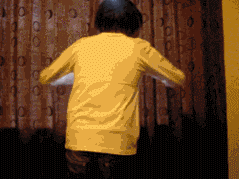









Updates to widgets based on new designs Lkt7fuf9Nq3XvfAFPCfpTD-fi-995_4119
Also introduces a
PCWidgetColorSchemestruct to store different collections of colours to be passed to the different versions of the widgets to support a new style and a "contrast" style that is more like the current widgets.cc @david-gonzalez-a8c
Some screenshots
The widget chooser
Screen.Recording.2024-01-04.at.4.57.03.PM.mov
iPhone 13 mini in dark mode (widget doesn't change based on light/dark mode)
iPhone 15
iPhone 15 - other widgets
Desktop widgets
ios 16 non-interactive
To test
Test on an iOS 17 device (for interactive widgets) and a lower iOS version (for non interactive widgets)
Test on an iOS 17 device, linked to a MacOS Sonoma mac for Desktop widgets
System Settings ➝ Desktop & Dock, and in the "Widgets" section, click the iPhone dropdownUpdate experience
Checklist
CHANGELOG.mdif necessary.