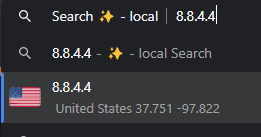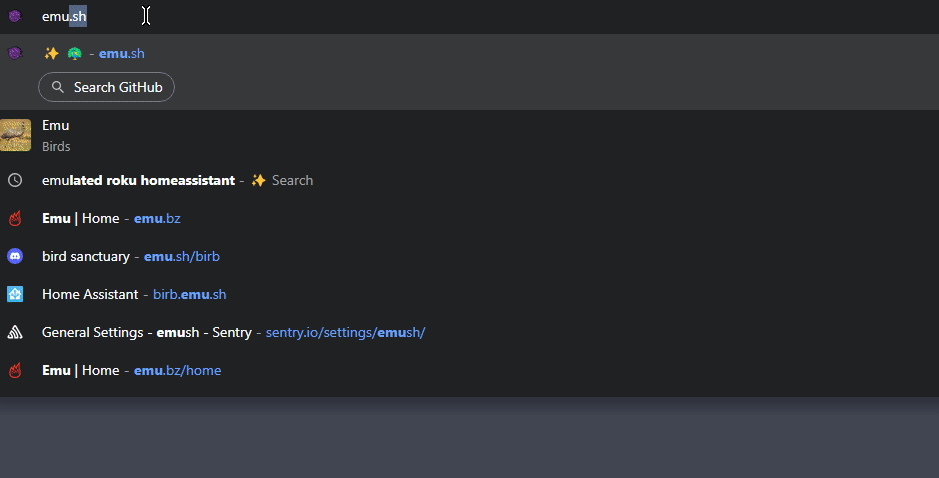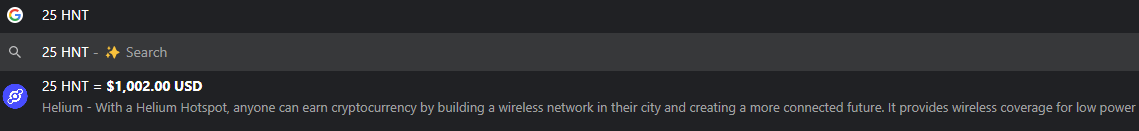I made this because I wanted to use DuckDuckGo's bangs but I also wanted to use google's rich omnibox suggestions (ie doing math in the url bar) I realized as I was doing this that I could easily extend upon google's search suggestion API with my own features, add my own custom bangs, and determine whether or not to use google or DuckDuckGo to search for certain topics (via OpenAI's API).
- Natural Language Processing via OpenAI to determine appropriate search engine
- It will search with Google for most things. It will use DuckDuckGo for results that I find Google often has a bias towards a certain opinion, rather than providing useful information, for example when searching for medications or health conditions; rather than showing you the wikipedia links and fact sheets it provides you with pretty useless information for the lay-man.
- Custom DuckDuckGo bangs (see src/suggestions.ts)
- get IP to location results by typing in an IP address
- Dig for DNS records by typing the domain then the type of records
- Convert crypto prices to USD easily, and view the data on CoinMarketCap (via CryptoCompare API)
This app is written in Fastify and acts as a:
- search suggestion provider for google chrome
- search engine
If you simply want to use this without setting it up locally, refer below to the section Adding an implementation that is live and maintained by me
Refer to .env.example to set up api keys.
You will need to make an app on cloud.google.com if you want to use the Natural Language API to classify text.
You will need to make an API key for CryptoCompare if you want to get crypto prices.
npm i
npm run dev
-
close chrome entirely
-
connect to the SQLite database at a location like
%localappdata%\Google\Chrome\User Data\<your chrome profile>\Web Datausing a SQL client of your choice (I prefer HeidiSQL) -
The following query will insert the local search engine into your browser. Note you will have to have this running locally.
- Make sure the
idis unique, as well as thesync_guid
- Make sure the
INSERT INTO "keywords" ("id", "short_name", "keyword", "favicon_url", "url", "safe_for_autoreplace", "originating_url", "date_created", "usage_count", "input_encodings", "suggest_url", "prepopulate_id", "created_by_policy", "last_modified", "sync_guid", "alternate_urls", "image_url", "search_url_post_params", "suggest_url_post_params", "image_url_post_params", "new_tab_url", "last_visited", "created_from_play_api")
VALUES (8192,
'emu search ✨ (local)',
'emuLocal',
'https://emu.sh/favicon.ico',
'http://localhost:8080/search?q={searchTerms}&useApiKeys=true',
0,
'https://search.emu.sh/osd.xml',
13265769204726312,
4,
'UTF-8',
'http://localhost:8080/suggest?{google:searchFieldtrialParameter}client={google:suggestClient}&gs_ri={google:suggestRid}&xssi=t&q={searchTerms}&{google:inputType}{google:omniboxFocusType}{google:cursorPosition}{google:currentPageUrl}{google:pageClassification}{google:searchVersion}{google:sessionToken}{google:prefetchQuery}sugkey={google:suggestAPIKeyParameter}&useApiKeys=true',
0,
0,
13270754999736613,
'1f79ed5e-e746-4052-ab15-c5dcae786063',
'[]',
'',
'',
'',
'',
'',
13273967198571327,
0);Follow the instructions above, but use the below query.
Note this won't use the keys for CryptoCompare or the OpenAI API keys. Please don't set the useApiKeys query param to use my API keys as I could end up getting billed for it personally.
INSERT INTO "keywords" ("id", "short_name", "keyword", "favicon_url", "url", "safe_for_autoreplace", "originating_url", "date_created", "usage_count", "input_encodings", "suggest_url", "prepopulate_id", "created_by_policy", "last_modified", "sync_guid", "alternate_urls", "image_url", "search_url_post_params", "suggest_url_post_params", "image_url_post_params", "new_tab_url", "last_visited", "created_from_play_api")
VALUES (8195,
'emu search ✨',
'emu',
'https://emu.sh/favicon.ico',
'https://search.emu.sh/search?q={searchTerms}',
0,
'https://search.emu.sh/osd.xml',
13265769204726412,
4,
'UTF-8',
'https://search.emu.sh/suggest?{google:searchFieldtrialParameter}client={google:suggestClient}&gs_ri={google:suggestRid}&xssi=t&q={searchTerms}&{google:inputType}{google:omniboxFocusType}{google:cursorPosition}{google:currentPageUrl}{google:pageClassification}{google:searchVersion}{google:sessionToken}{google:prefetchQuery}sugkey={google:suggestAPIKeyParameter}',
0,
0,
13270754999736713,
'2f79ed5e-e746-4052-ab15-c5dcae786063',
'[]',
'',
'',
'',
'',
'',
13273967198571427,
0);