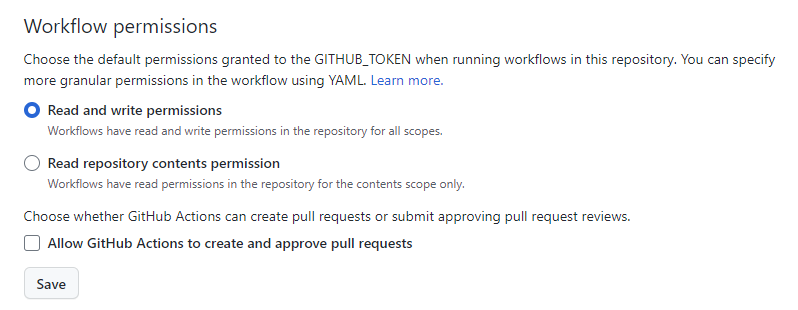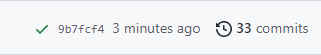Vue.js example config for automatic building and deploying of an application to GitHub Pages with GitHub Actions.
If you have on GitHub a Vue.js applicattion source code, that can be compile into a static site with npm run build command, you can perform a few simple actions listed below to makes the project automatically hosted on GitHub Pages.
-1. Make sure that you have added all source files in Git, so your project should be able to succesully build after clonning (git clone) and installing of dependencies (npm ci) from package-lock.json file.
_You can check it with the commands like these:_
```bash
git clone https://github.com/alttiri/vue-gh-pages-deploy-config vue-example-project
cd vue-example-project
npm ci
npm run build
npm run serve
```
_Just use your own GitHub repository URL instead of [this one](https://github.com/AlttiRi/vue-gh-pages-deploy-config)._
What you need to do:
- Grant Read and write permissions for Workflow in GitHub repository settings (
/settings/actions):
-
Create
.github/workflows/blank.ymlfile.- Note that
blank.ymlfile is within.githubandworkflowsfolders. - Like it is in this repo.
- Note that
-
Fill it with the follow content.
-
Make a commit and push it to GitHub.
- Now the GitHub will start to use the config.
-
Do any additional commit and push it to GitHub to trigger GitHub Action.
- It will create
gh-pagesbranch with the built application content (thedistfolder). - You should see the follow:
—
- It will create
-
Now go to the Settings (
/settings/pages) of your GitHub repository and select thegh-pagesbranch as for GitHub Pages. -
A few moments later...
-
The built application will be available at the URL like this one:
How the Action works (in general):
- Fires on a commit to
master/mainbranch - Installs the dependencies with
npm ciand build the project withnpm run build - Copies
distfolder to the temporal.gh-pagesfolder - Inits the Git in this folder
- Pulls commit history (if exists) for the branch that is used as a source for GitHub Pages –
gh-pages - Checks is it the last commit and are there changes, and if it's true, commits the changes with
Deploymessage and pushes it togh-pagesbranch.
Here is another example of a repository that uses this config file: