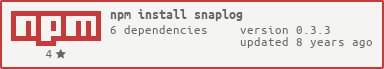This small tool allow you to enhance your logs in console. Use differents levels of log, create a progress bar, deeply inspect your objects and enhance your errors.
(Working progress) - only tested on nodejs 5.0 with ES6. I plan to convert in ES5 with Babel and so support older version of nodejs. Please, feel free to contribute.
Todo :
- support ES5 with Babel
- unit tests
$ npm install snaplog --save// Basic usage
var logger = require('snaplog');
// Set options to the logger
logger.config({}) // optional
// Log in console with differents levels
logger.success('We did it !');
logger.info('Roger that !');
logger.warn('Houston do you copy ??');
logger.error('Houston we have a problem !');
logger.emergency('Mayday Mayday Mayday !');
logger.inspect({we: {find: {the: {black: [{box: '!!!!'}]}}}});
// Create a progressbar
var progress = logger.progress({title: 'From Paris to New York', steps: 4});
setTimeout(nextCall, 1000, 'Roger that !');
setTimeout(nextCall, 3000, 'Houston we have a problem !');
setTimeout(nextCall, 5000, 'Mayday Mayday Mayday !');
setTimeout(nextCall, 7000, 'We did it !');
function nextCall(message) {
progress.next({description: message});
}.config(options) - This method allows you to set up the logger
- (String) Object
logger.config({
enabled: true, // toggle the logger
time: {
enabled: true, // toggle time display
format: 'YYYY-MM-DD HH:mm:ss' // set time format
},
levels: { // levels settings
success: {enabled: true, color: 'green'},
info: {enabled: true, color: 'blue'},
warn: {enabled: true, color: 'yellow'},
error: {enabled: true, color: 'red'}
}
}-
.success(message) - print success log in terminal with colors
-
.info(message) - print info log in terminal with colors
-
.warn(message) - print warn log in terminal with colors
-
.error(message) - print error log in terminal with colors
-
.emergency(message) - print emergency log in terminal with colors
-
(String) message
logger.success('We did it !');
logger.info('Roger that !');
logger.warn('Houston do you copy ??');
logger.error('Houston we have a problem !');
logger.emergency('Mayday Mayday Mayday !');.inspect(object, depth) - Deep inspection of an object
- (String) message
- (Number) depth
logger.inspect({ we: { find: { the: { black: [ { box: '!!!!'}]}}}});.progress(options) - Instanciate a new progress bar
- (Number) options.steps [required - set the total steps for the progression]
- (String) options.title [optional - set the log's title]
var progress = logger.progress({title: 'From Paris to New York', steps: 4});progress.next(options) - Push the next step
- (String) options.description [optional - description of the step - default:1]
- (String) options.steps [optional - number of steps to push - default:'']
progress.next({description: 'Roger that !'});