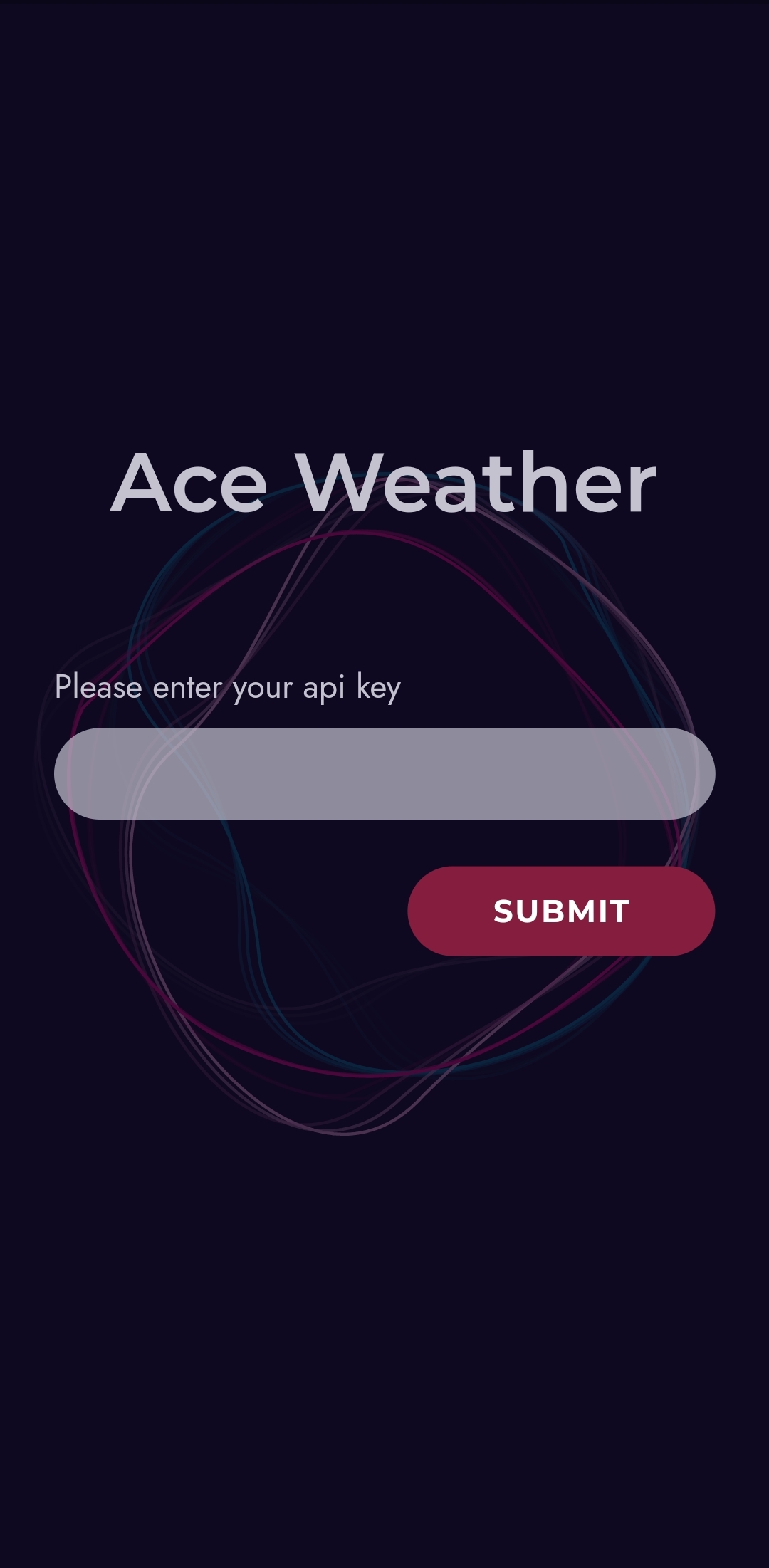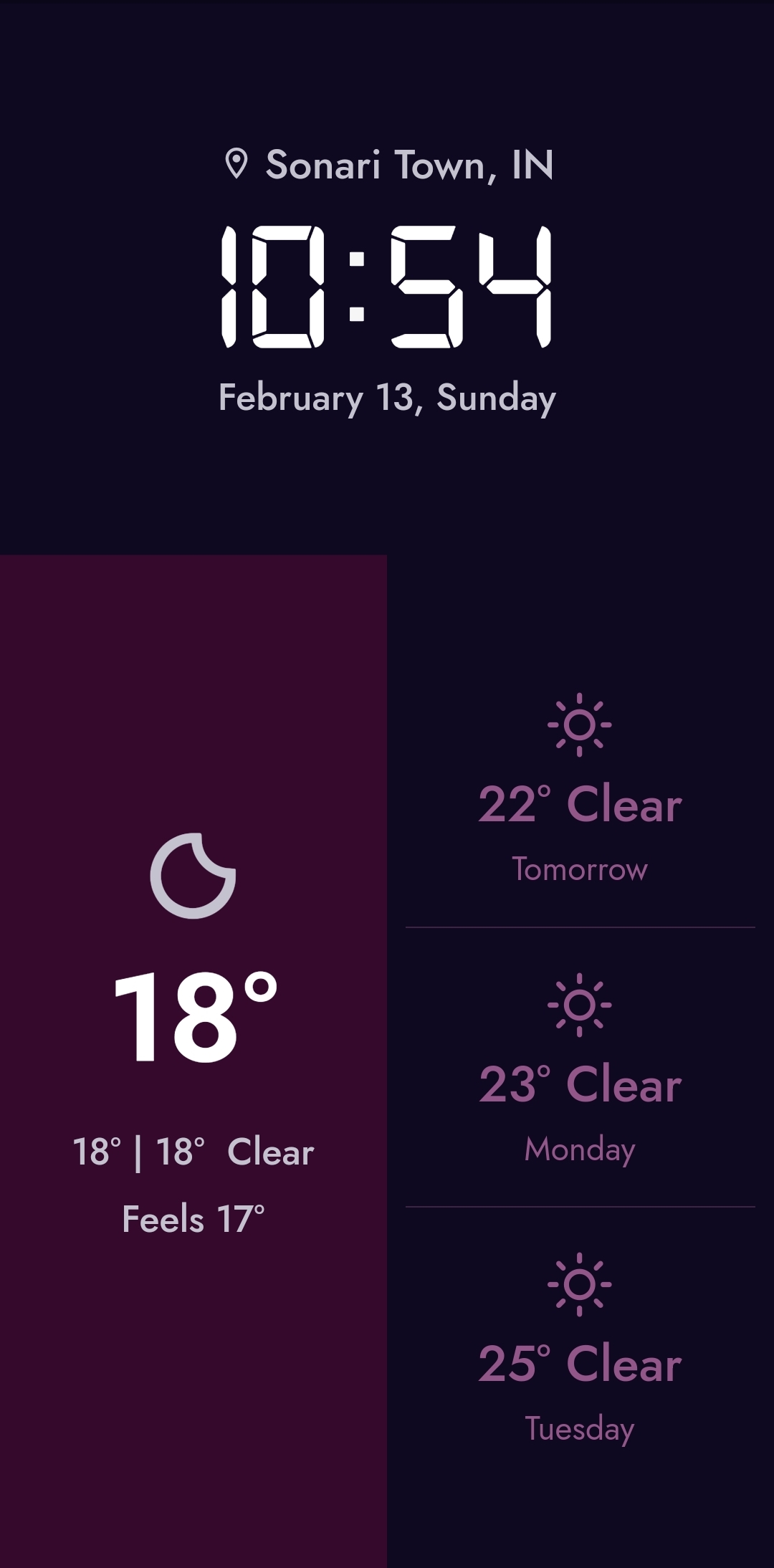Convert your old phone into a weather station.
Use your old phone as an always on display that shows the time, date and live weather updates.
- Live current weather updates
- 3 day weather forecast
- Digital clock
An API key from https://openweathermap.org is required to run the app.
Step 1:
Download or clone this repo by using the link below:
https://github.com/Aditya2704/AceWeather.git
Step 2:
Go to project root and execute the following command in console to get the required dependencies:
flutter pub get
Step 3:
This project uses auto_route library that works with code generation, execute the following command to generate files:
flutter packages pub run build_runner build --delete-conflicting-outputs
or watch command in order to keep the source code synced automatically:
flutter packages pub run build_runner watch
Step 4:
Make sure you have an emulator running or a device connected. Then go to project root and execute the following command in console to run the application:
flutter run