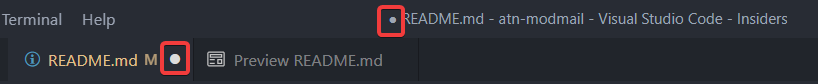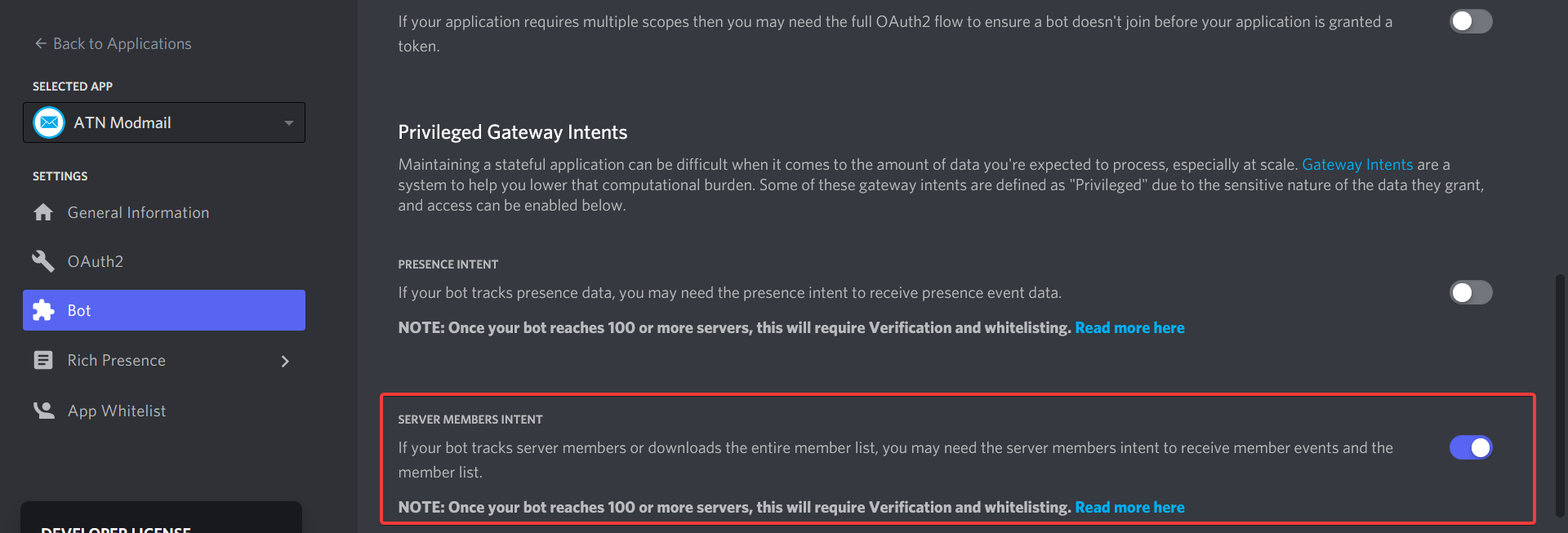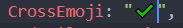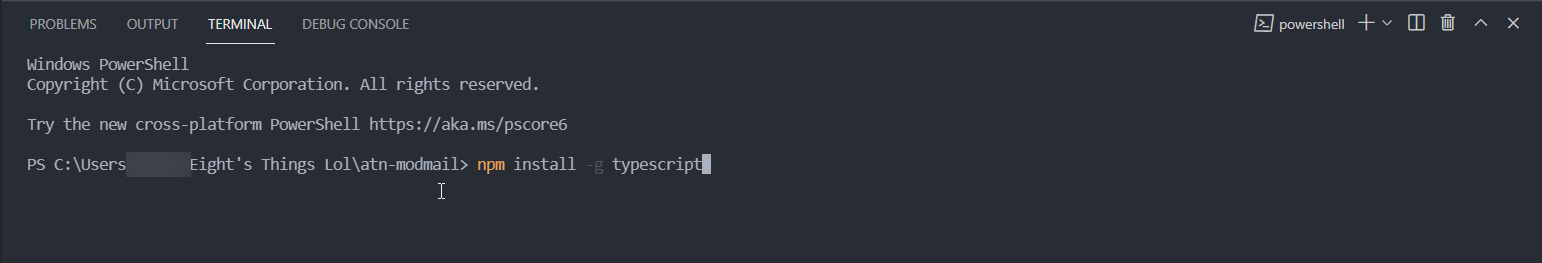Overview • Installation • Community • License
ATN ModMail is an open source ModMail bot made by NotReallyEight. This modmail is completely customizable and a very easy to use bot. It doesn't require coding knowledge also except just configuring certain values.
Installation is also very easy. Configuring the bot with custom messages just requires basic variable assign knowledge.
The features are:
- Snippets
- Custom Emoji Reaction
- Customizable Open and Close Ticket Messages
- Ticket Transcripts
When using the bot, you must have done the following:
- Installed Node.js on their official website
Configure the bot settings by making changes in config.example.ts and
snippets.example.ts. After configuring, change the file names to config.ts
and snippets.ts and then type in npm install and finally npm run startin terminal* where
location must be the bot directory.
If you still experience issues, feel free to join the Discord Server and ask for help.
If you find any bugs or issues in it, feel free to fork it and submit a PR or you could just create a Github Issue. Alternatively, you could also join the Discord Server
If you are getting this error, you need to save the file using the shortcut
Ctrl + S. If you did not save the file, there will be a white ball at the
left/right of the filename at the top of the screen, as you can see from the
screenshot below.
If you are getting this error, you need to head over to your
bot's application and click on
the Bot tab, from there you need to enable the Server Members Intent, as you
can see from the screenshot below.
If you do not like custom emojis, and you want to use some default ones, you should type the emoji directly from your computer's keyboard through shortcuts or copy pasting using third party websites. (E.g.: Emojipedia)
You can see how it would look like with the ✔️ emoji for example:
ATN Modmail is still being developed. This means, new features are yet to come. You are free to contribute to this project by submitting PR's
Join us on our Official Discord Server!
Released under the GNU GPL v3 license.
*To open the terminal in Visual Studio Code, you need to: