-
Notifications
You must be signed in to change notification settings - Fork 395
New issue
Have a question about this project? Sign up for a free GitHub account to open an issue and contact its maintainers and the community.
By clicking “Sign up for GitHub”, you agree to our terms of service and privacy statement. We’ll occasionally send you account related emails.
Already on GitHub? Sign in to your account
Rework the WTForms logo #569
Comments
|
This might sound a little silly, but I've never really liked the logo. I get that the speech bubble with angry symbols is a play on WTF, but that's not really relevant to what the library is at all. Maybe something more understated, I'll try some ASCII art: Pretend the first box is a text intput with the cursor at the end, and the second box is a submit button. |
|
I guess you think about something like these: (They are screenshots from basic html (first logo) and bootstrap theme (second logo).) I don't think it's a good idea to keep the input text because it forces the logo to be rectangular and it will not be easy to modify it for every needs. I suggest to replace the current speech bubble by the submit button, without 'WTForms' inside the input text. In such case, the 'WTForms' name could be more or less like today. So it will be possible to have several layout like in azmeuk's post. It could be even the button only for smaller area. |
|
Cool! I like the first one. |
|
Yep. The first one is my favorite too. |
|
Can you make a PR with these in a new |
|
Are all the logos needed? Maybe we can select one and use it everywhere? |
|
Not sure how it will look in the docs yet, I was thinking at least the second one, left section only, might be easier for the sidebar. So I guess just the first two. |
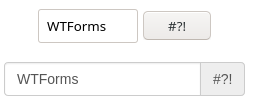




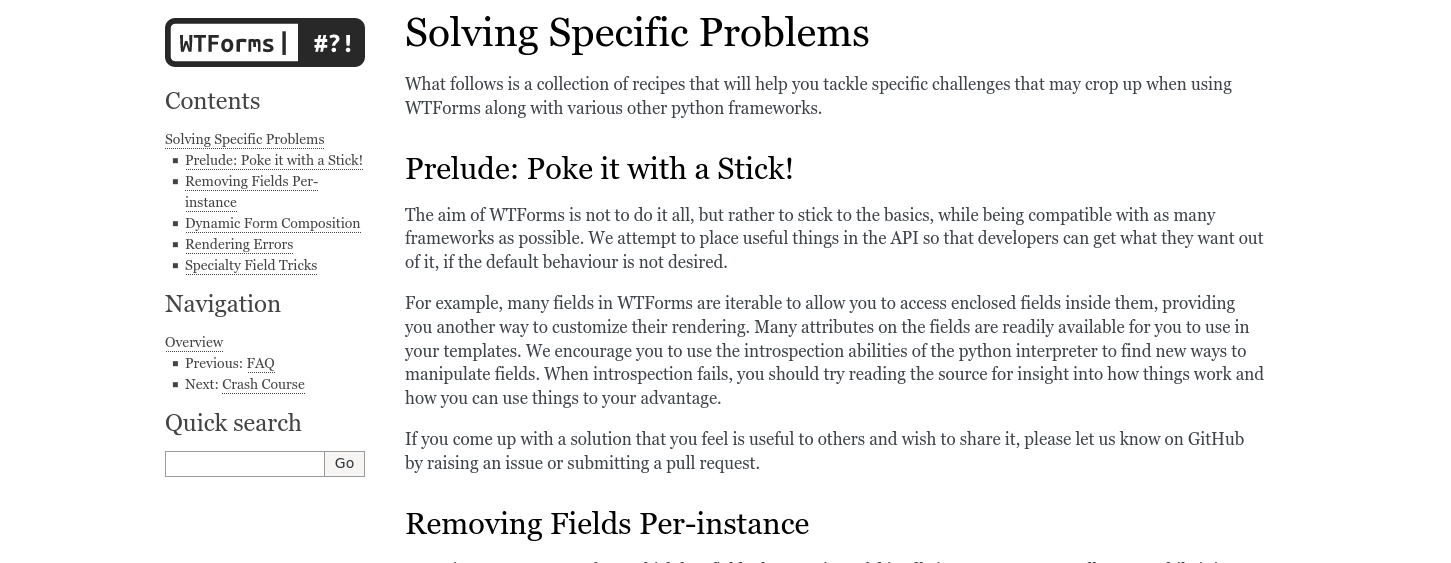
We have this logo for the wtforms group:
And we have this logo for the documentation:
Both are in poor resolution. We should probably make them svgs.
Any suggestions or help is welcomed!
The text was updated successfully, but these errors were encountered: