-
Notifications
You must be signed in to change notification settings - Fork 186
New issue
Have a question about this project? Sign up for a free GitHub account to open an issue and contact its maintainers and the community.
By clicking “Sign up for GitHub”, you agree to our terms of service and privacy statement. We’ll occasionally send you account related emails.
Already on GitHub? Sign in to your account
The attached GIF is transformed into a static image #2785
Comments
|
Might be related to #2719 |
|
Maybe not the same issue. GIF and Pillow are not good friends and I guess this is the issue from #2719 but here you seem to get a static GIF like if the original image had been converted to a simple GIF. And I guess then it is being reduced by… @miketaylr client side script (as we have 4MB limit for the form), in the process, it destroys the animated gif and make it just a simple gif. |
|
I will assign this one to @miketaylr and I will take the other one. |
|
A 7MB GIF is too big, I would say this is probably expected behavior given its size. I wonder if there's something we could do with UX here to at least communicate the implications for a large GIF. |
|
@miketaylr what do you think of adding an ìf` here: webcompat.com/webcompat/static/js/lib/issues.js Lines 237 to 240 in 1c8c93d
if e.target.files[0].size > 7MB |
|
I mean: if image type == GIF && if e.target.files[0].size > 7MB |
|
I think that's probably the wrong place to check that, @marimeireles. In webcompat.com/webcompat/static/js/lib/bugform.js Lines 161 to 178 in eae44ed
So if we want to not attempt to resize (animated?) GIFs, that's probably the place to do it. It would be interesting to see how to detect animated GIFs from JS... |
|
Apparently there are a few different weird ways to do that. Using a npm package, checking the gif headers and converting it to an array. |
|
It was observed that when a reporter fills in the bug report form with valid data until the "Screenshot" section of the report is reached when the reporter uploads a file in .gif format, the file is actually uploaded in a .jpeg format and can not be viewed in its original format. This is reproducible in the staging version and in the public version. Notes: 1.When the reporter tries to edit a report, this is the result in the screenshot section:
Environment: |
|
@softvision-raul-bucata The conversion from gif to jpeg is on purpose to save space. :) It should not happened for animated GIF. which is what this issue is about. Was it an animated gif you were trying to upload? |
|
@karlcow it is an animated GIF. It has 145 frames and takes 3.43 MB in storage space. |
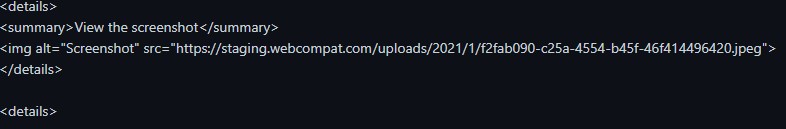
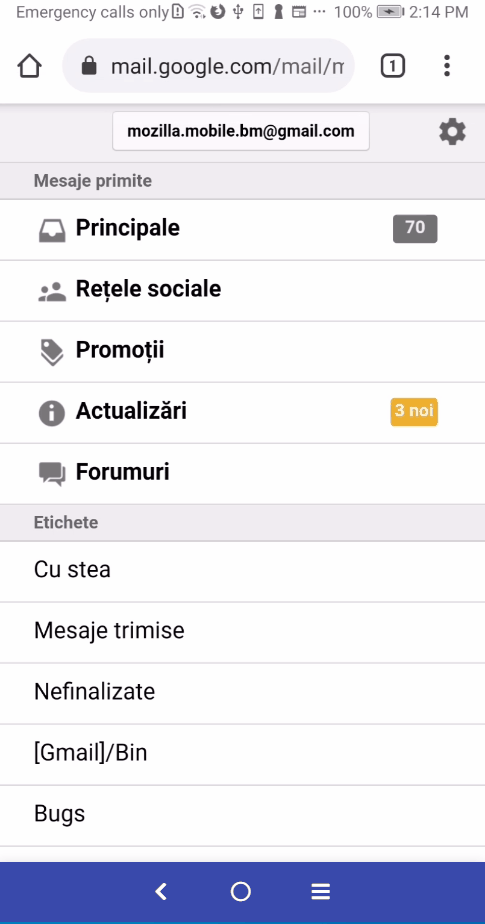
Browser / Version
Chrome 71
Operating System
Windows 10
Prerequisites:
Steps to reproduce:
Expected Behavior:
The gif is animated.
Actual Behavior:
The gif is static.
Notes:
Watchers:
@softvision-oana-arbuzov
@softvision-sergiulogigan
@cipriansv
sv;
The text was updated successfully, but these errors were encountered: