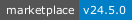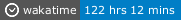WakaTime is an open source VS Code plugin for metrics, insights, and time tracking automatically generated from your programming activity.
Arduino IDE 2.x has been entirely rewritten and share no code with 1.x. The new IDE is based on Theia IDE framework and build with Electron. It natively supports VSCODE extensions so we can use WakaTime VSCODE extension to track your coding time.
Unfortunately there's no native way to install VSCODE extensions in Arduino IDE so far. So we have to install it manually.
- Download the latest vscode-wakatime plugin vsix from open-vsx.org.
- Rename the
.vsixfile to.zip. - Extract the zip file into
~/.arduinoIDE/plugins/vscode-wakatime. - Relaunch your Arduino IDE.
- Enter your api key, then press enter.
(If you’re not prompted, press
F1or⌘ + Shift + Pthen typeWakaTime API Key.) - Use Arduino IDE like you normally do and your coding activity will be displayed on your WakaTime Dashboard.
Visit https://wakatime.com to see your coding activity.
VS Code specific settings are available from ⌘ + Shift + P, then typing wakatime.
For example, to hide today's coding activity in your status bar:
Press ⌘ + Shift + P then set WakaTime: Status Bar Coding Activity to false.
Extension settings are stored in the INI file at $HOME/.wakatime.cfg.
More information can be found from wakatime-cli.
Notes:
$HOMEdefaults to$HOME- To disable the extension at startup add
disabled=trueto your config, this operation can also be performed by pressing⌘ + Shift + Pand selectingWakaTime: Disable.
First, turn on debug mode:
- Press
F1or⌘ + Shift + P - Type
> WakaTime: Debug, and pressEnter. - Select
true, then pressEnter.
Next, open your Developer Console to view logs and errors:
Help → Toggle Developer Tools
Errors outside the scope of vscode-wakatime go to $HOME/.wakatime/wakatime.log from wakatime-cli.
The How to Debug Plugins guide shows how to check when coding activity was last received from your editor using the Plugins Status Page.
Microsoft Windows Only: Using WakaTime behind a corporate proxy? Try enabling your Windows Root Certs inside VS Code with the win-ca extension:
Press Ctrl + Shift + X, search for win-ca, press Install.
For more general troubleshooting info, see the wakatime-cli Troubleshooting Section.
- Delete folder
~/.arduinoIDE/plugins/vscode-wakatime.
Pull requests, bug reports, and feature requests are welcome! Please search existing issues before creating a new one.
Many thanks to all contributors!
Made with ❤️ by the WakaTime Team.