USWDS - Bug: Validation requires alerts with icons for correct success mark alignment #5236
Open
2 tasks done
Labels
Needs: Discussion
We need to discuss an approach to this issue
Package: Validation
Role: Dev
Development/engineering skills needed
Type: Bug
A problem in the code

Describe the bug
When using the
usa-validationcomponent the horizontal alignment of success marks in theusa-checklistbreaks if you use theusa-alert--no-iconclass for the parentusa-alert. Success marks are rendered too far left at the edge of the alert box. See the screenshot.Steps to reproduce the bug
Expected Behavior
I'm not sure if using an alert with icon is expected for the validation component but the documentation gives no hints about such a requirement. Consequently, I would expect that the success mark alignment works in either case: with and without icons in the parent alert (setting the
usa-alert--no-iconclass).Related code
I've added this rule to my CSS to work around the issue:
Screenshots
Without an icon the alignment breaks:
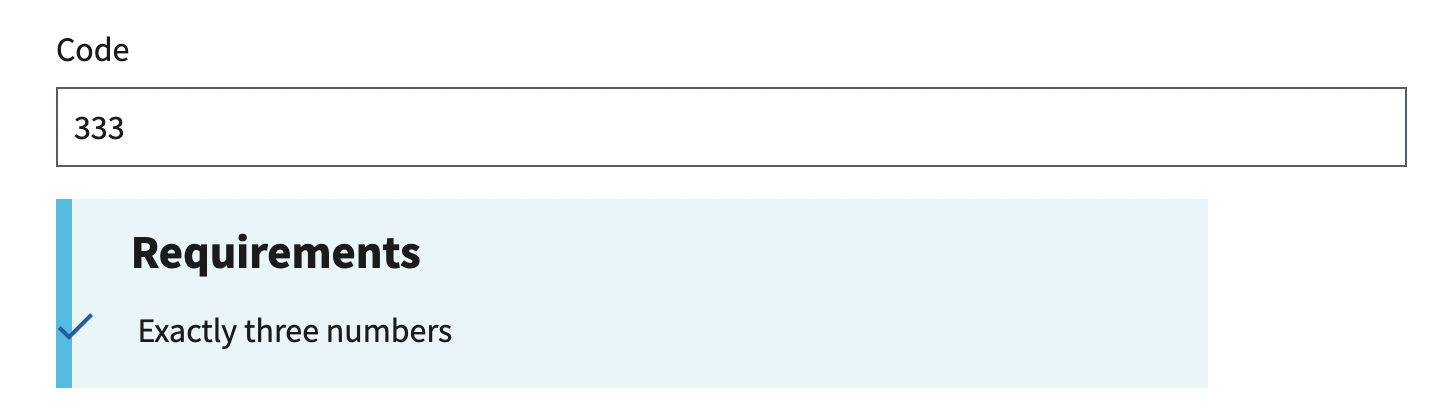
With default alerts alignment is correct:

System setup
USWDS v3.4.1
mac OS Ventura
Chrome v112
Additional context
No response
Code of Conduct
The text was updated successfully, but these errors were encountered: