New issue
Have a question about this project? Sign up for a free GitHub account to open an issue and contact its maintainers and the community.
By clicking “Sign up for GitHub”, you agree to our terms of service and privacy statement. We’ll occasionally send you account related emails.
Already on GitHub? Sign in to your account
Add components import to theme/styles.scss #3117
Comments
|
Lemme see if I understand — since there's a related issue around this also open (#3116). Are you saying that changing the value of One thing we can and should do is change to default value of |
|
The proper formatting for that variable should be |
|
With some more debugging, I saw that the I added an import for I don't see where else that would get processed. Should I be looking at something else? |
|
Aha! It looks like that theme import statement is missing from the theme's I'm going to edit the title of this issue and make it about adding that |
|
But the fix you made should fix your problem. |
|
Ok, thanks! |
|
@thisisdano , w/ #3119 merged should we close this issue? |
|
I just pulled v2.3.0 but I'm still seeing this error. |
|
Sorry, should've included more detail... Maybe this is a different issue, let me know and I will open a new one. From a slack conversation, I was under the impression my error was caused by the missing import. Running |
|
Hm. OK — I'll look at this again when I have a sec. |
|
As you're using |
|
Thanks for looking into it. Yes, we're using uswds-gulp. The repo is here: https://github.com/GSA/resources.data.gov |
|
Added an issue around backward compatibility: #3254 |
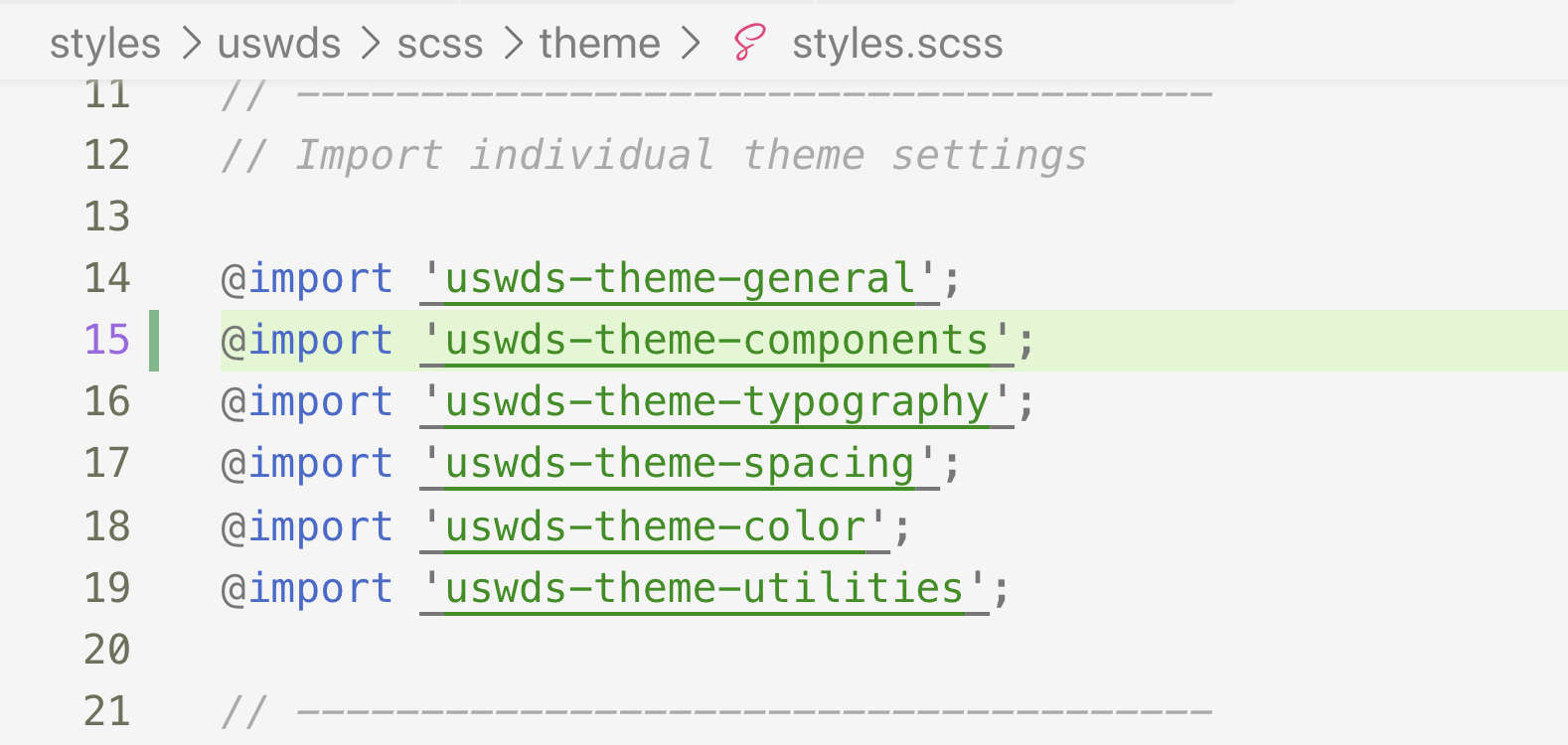
Description
I pulled down the v2.2.1 update this morning and had to change the path for
../img/hero.pngin the settings in order to get it working. I updated it to{$theme-image-path}/hero.pngso it automatically grabs whatever image path I have in my theme settings.I did this in my
_uswds-theme-general.scssfile which is fine and not unexpected but I also had to make the change inuswds/scss/settings/_settings-components.scssto fix the error I was getting. (screenshots below)It seems that I would need to update
_settings-components.scssevery time a new USWDS version is released (we run a script to remove and then copy the entire updated USWDS package over to our file structure) unless we can incorporate using the theme variable for image paths as a global change (like in screenshot 3).Wanted to get others thoughts on this and make sure this isn't just an issue created by how our files are structured. Here's the branch I'm working on.
Additional information [optional]
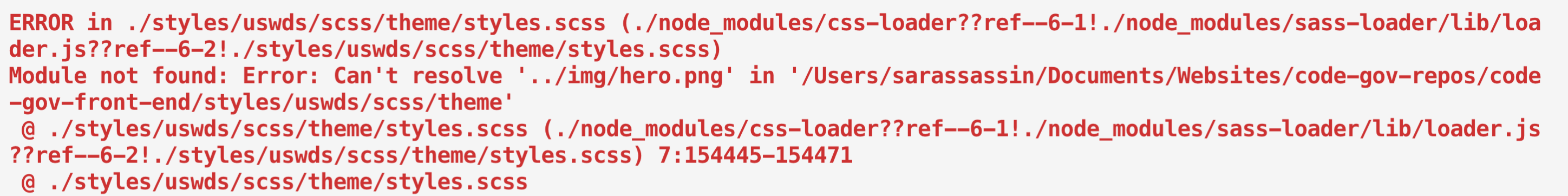
2.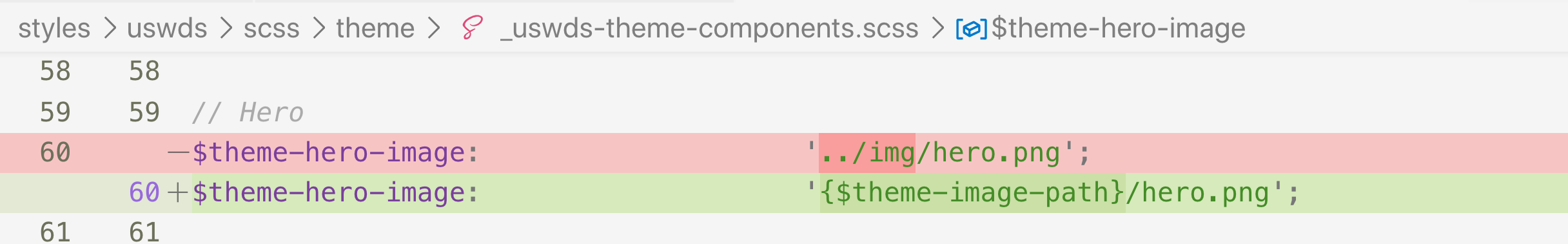
3.The text was updated successfully, but these errors were encountered: