New issue
Have a question about this project? Sign up for a free GitHub account to open an issue and contact its maintainers and the community.
By clicking “Sign up for GitHub”, you agree to our terms of service and privacy statement. We’ll occasionally send you account related emails.
Already on GitHub? Sign in to your account
Go to References - Where Imports Used #1491
Conversation
packages/language-server/src/plugins/typescript/features/FindFileReferencesProvider.ts
Outdated
Show resolved
Hide resolved
There was a problem hiding this comment.
Choose a reason for hiding this comment
The reason will be displayed to describe this comment to others. Learn more.
I added a better dummy handler for this but every time I load the debugger I see Error: Language client is not ready yet error in the debug console. Any thoughts on what might be wrong?
FYI @jasonlyu123 here is the error.. Loading server from [....]\svelte-language-tools\packages\language-server\bin\server.js I notice that I do not have a server.js file where it is referencing(only a server.ts file). I did a yarn build but that did not create it or I cant find it. Is there a step I am missing to get this setup properly? |
@jasonlyu123 I found the issue with this. I had 2 clones and did npm install instead of yarn install. I am not getting this error anymore |
There was a problem hiding this comment.
Choose a reason for hiding this comment
The reason will be displayed to describe this comment to others. Learn more.
@dummdidumm I merged master and noticed this parsing issue. Could you verify this is OK
|
This PR now fulfills #1485 and ready for another review. I was pleasantly surprised to see it works with dynamic imports references as well. |
|
@dummdidumm Could you try the build again, I wasn't setup to format with prettier before...as a sidenote, should there be a vscode workspace setting for these packages so that prettier is automatically invoked when saving? |
There was a problem hiding this comment.
Choose a reason for hiding this comment
The reason will be displayed to describe this comment to others. Learn more.
This is great, thank you! Only thing that's missing is a test. You'd create a new test file in test/plugins/typescript/features with setup similar to for example FindReferencesProvider.test.ts and create two testfiles in the adjacent testfiles folder. That's all very cumbersome, so I can do this, too, when I have time.
packages/language-server/test/plugins/typescript/features/FindFileReferencesProvider.test.ts
Outdated
Show resolved
Hide resolved
Thanks for the initial tip for this. I added 0aded87 which I would expect to work but I am getting no results from the provider.fileReferences call. Ideas? |
packages/language-server/test/plugins/typescript/features/FindFileReferencesProvider.test.ts
Outdated
Show resolved
Hide resolved
|
@jasonlyu123 @dummdidumm I think this is ready for another look. My new test is passing but just FYI there is an unrelated test CompletionProvider.test.ts which is failing locally |
There was a problem hiding this comment.
Choose a reason for hiding this comment
The reason will be displayed to describe this comment to others. Learn more.
Great work, thank you very much!
Out of curiosity: How easy was it for you to contribute / navigate around the code base? Did you notice things would you improve?
Thank you @dummdidumm, and I like that you asked this question. This was very difficult for me to work through, not primarily due to the code base but rather that this domain (tooling for vscode/typescript) is all new to me. The concepts and architecture of how all this works together is complicated. I found a mermaid diagram for the volar project which helped reinforce what @jasonlyu123 was trying to explain to me throughout. https://github.com/johnsoncodehk/volar#high-level-system-overview Possibly a similar diagram for this project's architecture would have helped but there is no perfect replacement for sharing knowledge 1 on 1. Good news is that I know a little bit more than I did two weeks ago. If I had to do it all over again, I wouldn't have as much difficulty. As for the codebase, minor criticisms
Things that I would note as helpful in the codebase:
|
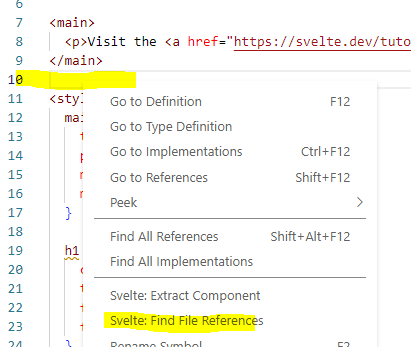
Initial draft for #1485