New issue
Have a question about this project? Sign up for a free GitHub account to open an issue and contact its maintainers and the community.
By clicking “Sign up for GitHub”, you agree to our terms of service and privacy statement. We’ll occasionally send you account related emails.
Already on GitHub? Sign in to your account
Loading css breaks in Angular 12.2 #16256
Comments
|
I can confirm, we have the same problem. |
|
@fikkatra did you find a workaround? |
|
@archfisv no, for now we decided to postpone the Angular update |
|
I run into the same problem when trying to upgrade on Angular v12.2.11 + Storybook v6.3.12. |
|
After some research I found that the problem happens upgrading @angular-devkit/build-angular to version 12.2.0 or more. |
|
Any suggestions @shilman? Would appreciate it. |
|
I also have some problem with Angular 13 and storybook ^6.4.0-rc.2 |
|
we have juste discuss about this issue on discord here With this PR : #16256 For angular 2.2.x and higher you can fix it by this way
"architect": {
...
"start-storybook": {
"builder": "@storybook/angular:start-storybook",
"options": {
"tsConfig": ".storybook/tsconfig.json",
"styles": ["src/styles.scss", ".storybook/index.css"],
"compodoc": true,
"port": 9008
}
},
"build-storybook": {
"builder": "@storybook/angular:build-storybook",
"options": {
"tsConfig": ".storybook/tsconfig.json",
"styles": ["src/styles.scss", ".storybook/index.css"],
"compodoc": true
}
}
...change script in your package.json ...
"storybook": "ng run storybook-repro:start-storybook",
"build-storybook": "ng run storybook-repro:build-storybook",
... |
|
I tried this with Angular 13.0.2 and Storybook 6.4.0-rc.4 and getting this error How to reproduce: I then put in the architects that @ThibaudAV have written. And then if I run |
|
yes it doesn't work for the moment it is necessary that the PR (#16675) is merge before and that there is a release. but you can test with a storybook build on this branch and copy the angular app dist into your node_modules. If you do it don't hesitate to give me feedback 🙏 for the moment I have uniquely tested on 2 of my projects and it works very well for the moment this pr is waiting for a feedback from @Marklb which should be tested soon on one of these projects. Then I would take into account the feedback. And then @shilman is in charge of the merge and release. |
|
@ThibaudAV happy to merge/release as soon as you're ready |
|
I am waiting for the return of @Marklb and if this feature seems to be enough for a first step for him too. I'll let you know :) |
|
Unfortunatelly this issue still exists with ng 12.2.x and storybook 6.4 |
|
I can confirm, I visit this issue frequently ;). I think it's about |
|
I am closing this for now because we only continue support for Angular >= v14. Please feel free to reopen the issue, if you can reproduce it with Storybook 7 and Angular greater or equal to v14. |
Bug description
When upgrading to Angular 12.2 (currently latest stable version), stylesheets are not loaded anymore.
To Reproduce
https://github.com/fikkatra/storybook-repro
When running
npx sb@next reproand choosing 'angular', angular version 12.2 is installed and the issue can be reproduced as is, without any alterations to the code (except for adding a stylesheet).Manual repro steps
Create a new Angular app:
npx ng new taskboxThis currently installs v12.1.1 (unlike
npx sb@next repro, which installs 12.2).Add storybook to the app:
cd taskboxnpx sb initAdd a stylesheet to preview.js:
import "!style-loader!css-loader!./styles.css";Add
styles.cssto the.storybookdirectory and add the following styling:Run storybook:
npm run storybookResult: styles are loaded:
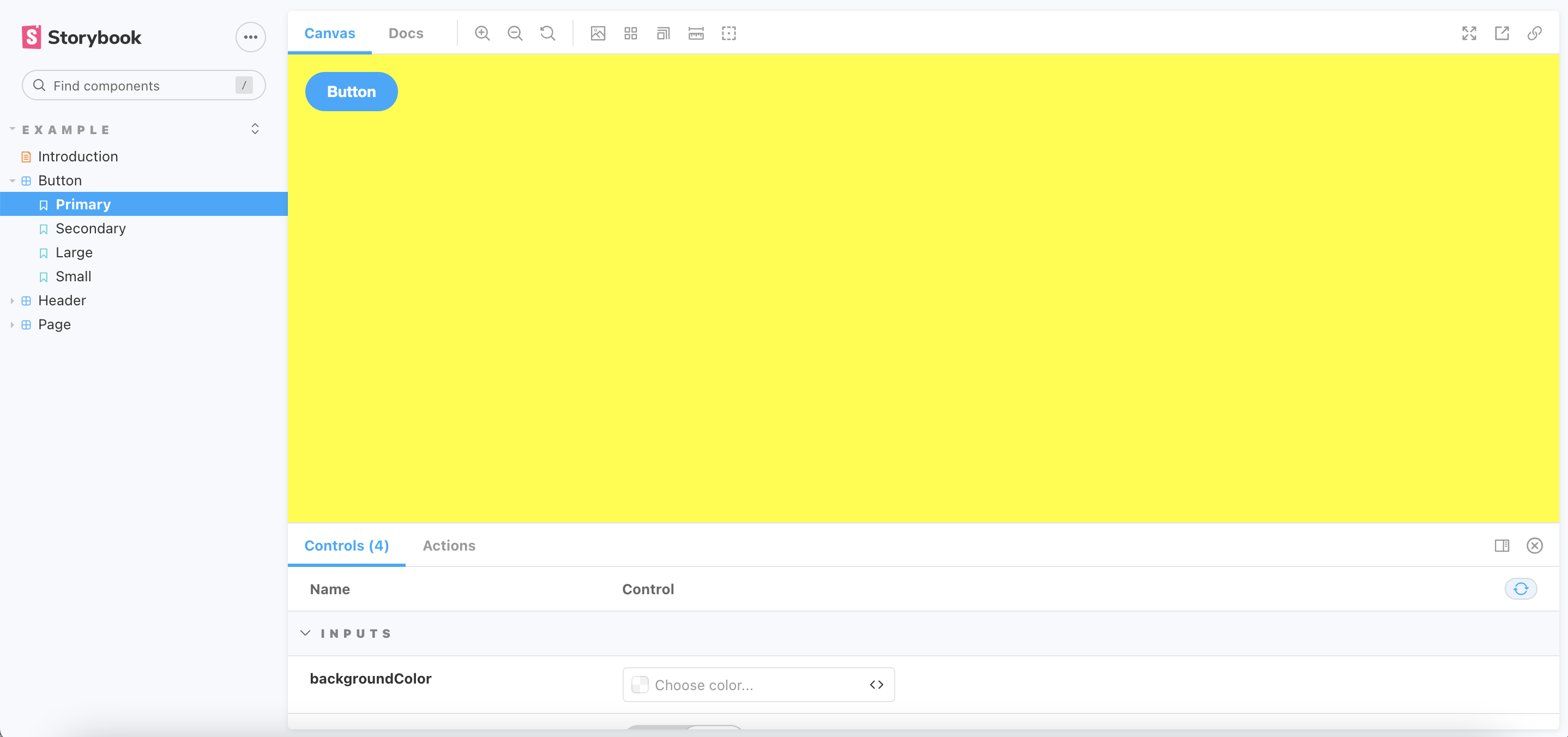
Now upgrade Angular:
npx ng update @angular/cli @angular/coreand run again:
npm run storybookResult: styles are not loaded:

The following Github repository demonstrates these repro steps. This commit breaks the loading of the style sheet:
https://github.com/fikkatra/storybook-repro-manual
System
Environment Info:
System:
OS: macOS 11.6
CPU: (8) x64 Intel(R) Core(TM) i5-8259U CPU @ 2.30GHz
Binaries:
Node: 14.17.3 - /usr/local/bin/node
Yarn: 1.22.15 - /usr/local/bin/yarn
npm: 6.14.13 - /usr/local/bin/npm
Browsers:
Chrome: 94.0.4606.71
Firefox: 91.0.2
Safari: 15.0
Additional context
Initial (working) version of (relevant) installed packages:
@angular/core: ~12.1.1
@angular-devkit/build-angular: ~12.1.1
css-loader: 5.2.6
style-loader: 2.0.0
Updated (not working) version of installed packages:
@angular/core: ~12.2.8
@angular-devkit/build-angular: ~12.2.8
css-loader: 5.2.6
style-loader: 2.0.0
The text was updated successfully, but these errors were encountered: