You signed in with another tab or window. Reload to refresh your session.You signed out in another tab or window. Reload to refresh your session.You switched accounts on another tab or window. Reload to refresh your session.Dismiss alert
Describe the bug
The custom brand image is not displayed in the Sidebar component. Basically, the width: 100% CSS rule has been removed from the LogoLink styling:
Are there any workarounds for this? I've tried adding <style type="text/css">.sidebar-header a > img { min-width: 122px; }</style> to manager-head.html but the style tag isn't being included when Storybook is built.
Also tried importing a stylesheet in manager.js but can't get anything to work here.
Don't set width: 100% on the anchor, it will make it wider than the actual image. This is why this property got removed in the first place.
I was able to reproduce this only when using an svg image which has no width or height property. I'll look into a fix to address this without forcing 100% width.
Meanwhile, the workaround is to make sure your SVG image has a width and height property.
Describe the bug
The custom brand image is not displayed in the Sidebar component. Basically, the
width: 100%CSS rule has been removed from the LogoLink styling:b109fef#diff-7f825227d10a8f07815e42eb81a5c369be2ddc4982a53b4676a369e6e4460aa0L21
To Reproduce
Steps to reproduce the behavior:
brandImageproperty.Expected behavior
The brand logo image to be displayed in the sidebar component.
Screenshots
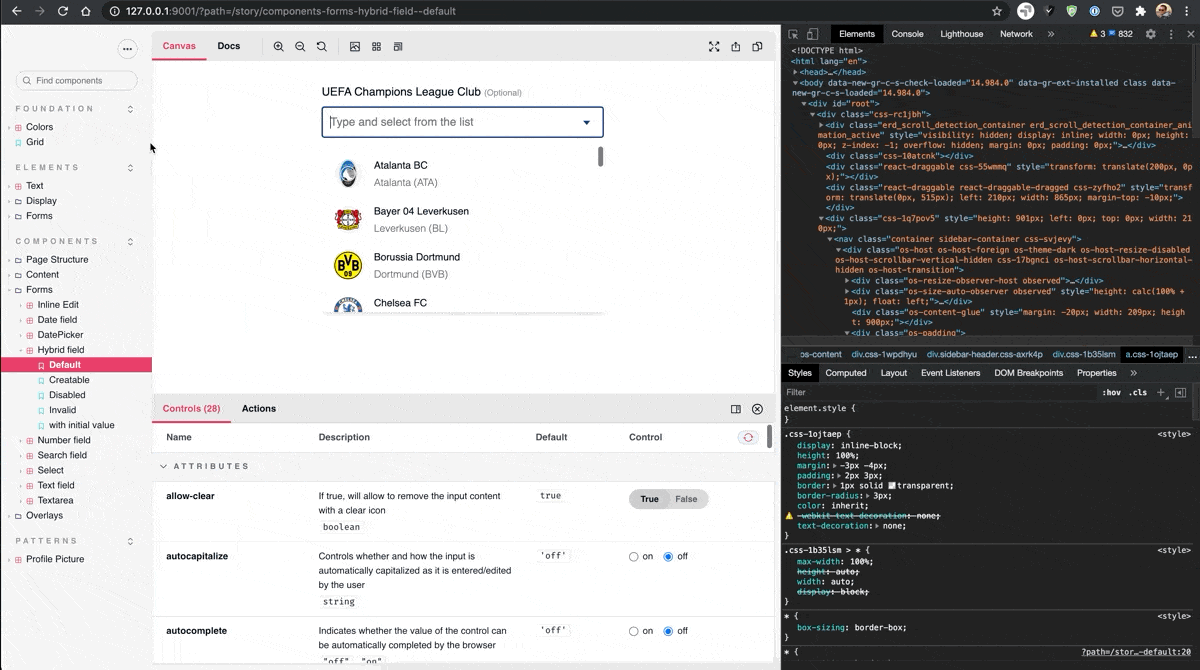
The text was updated successfully, but these errors were encountered: