-
-
Notifications
You must be signed in to change notification settings - Fork 481
New issue
Have a question about this project? Sign up for a free GitHub account to open an issue and contact its maintainers and the community.
By clicking “Sign up for GitHub”, you agree to our terms of service and privacy statement. We’ll occasionally send you account related emails.
Already on GitHub? Sign in to your account
Control Panel UI doesn't take up full width #2621
Comments
|
It might be resolved if you add overflow:hidden to #statamic ...
at least on my local installation this resolved the problem, cause popper.js placed the div correctly....
but it's seems to be resolved by #2622 |
|
@leganz This does work, but there are other overflow issues where that would be unfavorable: |
|
Is there a consistent way to see this behavior? |
The behavior of the original issue shows up consistently for me. Not on the first load, but as soon as I click around. I've tried it locally, on the server, with a fresh statamic installation and different browsers/devices. I wasn't able to reproduce the issue in Safari (Desktop) and Firefox (Desktop), though. Resizing the window also fixes the layout on certain breakpoints. |
|
Popperjs recently fixed a few issues that could be related to this: |
|
I've merged the PR that upgrades popper. I don't think it fixes this issue but I'm happy to be wrong. Looks like we need to do some responsive UI work in general. |



Bug Description
The unopened popover is occupying additional width on mobile, even though the x-position is transformed. Control panel UI is not 100% wide.
How to Reproduce
Open the CP on mobile. Reload a few times if issue is not showing up.
Extra Detail
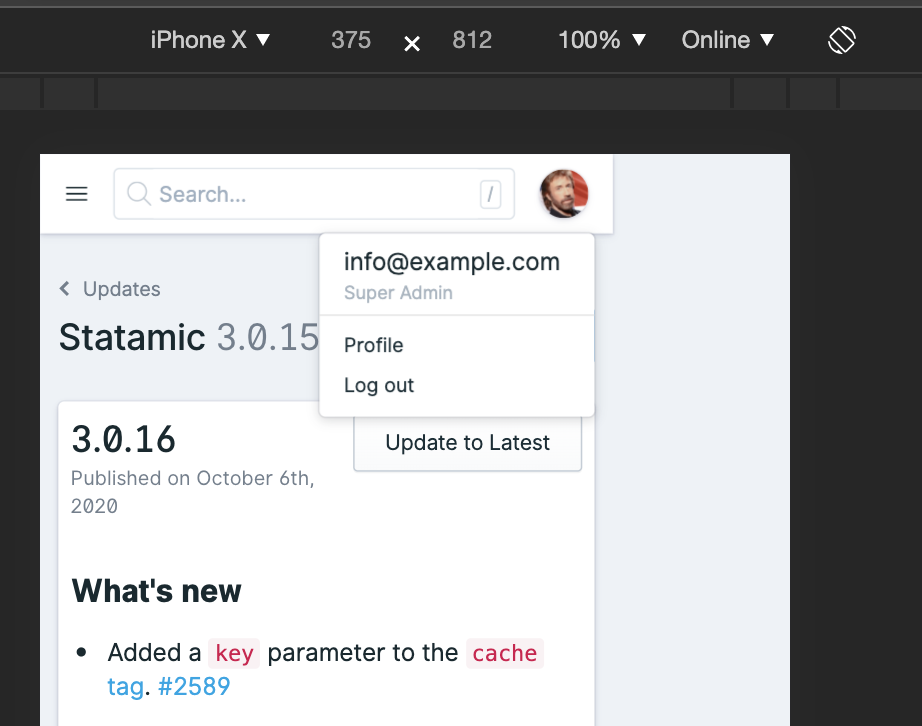
This issue is caused by popperjs. I assume there is a conflict because of the default CSS and the inline styles that are applied after the component is mounted.Environment
Statamic version: 3.0.15
PHP version: 7.4
Chrome: 86 (desktop and mobile)
Fresh install from
statamic/statamicThe text was updated successfully, but these errors were encountered: