New issue
Have a question about this project? Sign up for a free GitHub account to open an issue and contact its maintainers and the community.
By clicking “Sign up for GitHub”, you agree to our terms of service and privacy statement. We’ll occasionally send you account related emails.
Already on GitHub? Sign in to your account
[insiders] Code block annotation alignment for comment lines #3145
Comments
|
Thanks for reporting. That's indeed a limitation of the current implementation. Currently, if there's a code annotation in a comment, the whole line is eaten. I'm going to work on code annotations again shortly and also fix this one as well. |
|
Got it, thank you! |
|
Fixed in Before this commit, a comment was entirely replaced when a code annotation was found in it. Now, comments are scanned for code annotations and the respective text nodes are split, only replacing the actual annotations. This allows for putting annotations inside comments (see bubble 1 and 2) However, it also means that now the characters opening the comment, i.e. I'm interested in feedback before pushing this out as part of a new release. |
|
I had to reissue the latest release (my fault), so this has been released as part of 7.3.6+insiders-3.2.2. Sorry for any inconvenience this might be causing. |
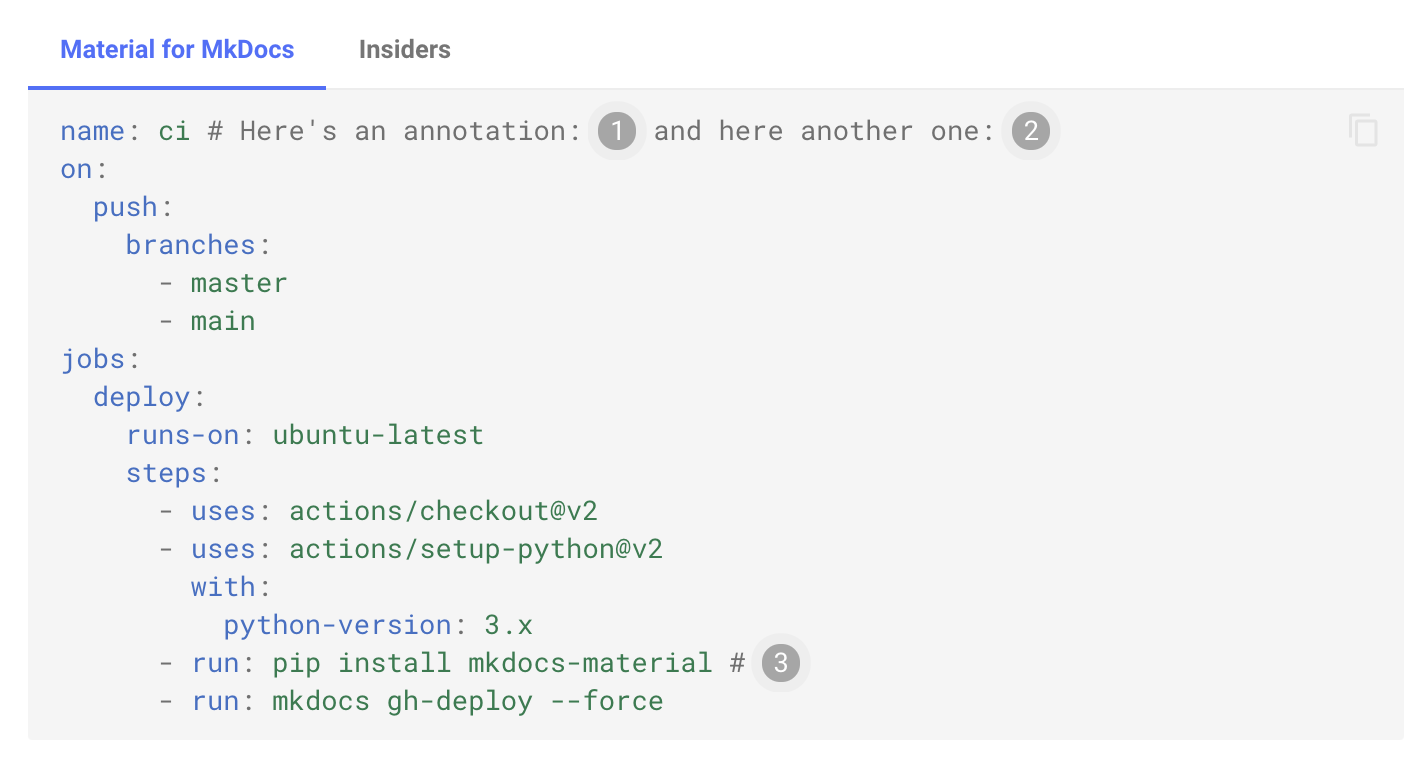
Contribution guidelines
I've found a bug and checked that ...
mkdocsorreadthedocsthemescustom_dir,extra_javascriptandextra_cssDescription
Code block annotations don't appear to be properly positioned on comment lines.
Expected behaviour
Properly aligned annotation mark.
Actual behaviour
The following Markdown:
generates the following code block:

Steps to reproduce
Activate code block annotations in Insiders, and generated a code block with an annotation on a language-commented line.
Package versions
Configuration
System information
The text was updated successfully, but these errors were encountered: