New issue
Have a question about this project? Sign up for a free GitHub account to open an issue and contact its maintainers and the community.
By clicking “Sign up for GitHub”, you agree to our terms of service and privacy statement. We’ll occasionally send you account related emails.
Already on GitHub? Sign in to your account
Left Navigation Sidebar Disappears When Returning to Big Viewport #1655
Comments
|
Thanks for reporting. Yeah, that's a bug. However, this bug exists since we introduced tabs three years ago and you're the first one creating an issue for this. I've already seen this some time ago but then forgot about it. Unfortunately, there's no easy way to fix it, as we would have to keep track of the currently open navigation pane and re-activate the respective checkbox (as this is the way its implemented) when moving back to desktop. I would consider it being an edge case that is not worth fixing. |
|
Actually this is not an issue using MkDocs 1.0.4 and MkDocs Material 3.0.3 which worked just perfectly. Sorry it's been a while since I last updated MkDocs and your theme 😅 |
|
That’s very unlikely, as the business logic for tabs was never changed after they were introduced. Do you have a deployed site with 3.0.3 that works as you would expect? |
|
Hey! Took me some time but I managed to deploy to heroku Maybe it's a Tabbed extension issue from a recent update? |
|
Okay, so, first I really want to thank you for providing such a detailed explanation, including the screenshots explaining the problem. It helped to understand the problem at hand. Also, thanks for taking the time to deploy the docs. Then, I have to apologize for being too quick on that matter - I really thought there's no easy fix, but we seem to have done it right in the beginning and at some point introduced the bug. For this reason, we can try to re-introduce the missing CSS and see, if this will fix the issues. The @media only screen and (min-width: 76.25em) {
.md-tabs--active ~ .md-main .md-nav[data-md-level="1"] {
display: block;
}
}If you'd like to take a shot at this yourself, you're more than welcome to submit a PR 😄 |
|
No worries! I know how these issues can pile up and some aren't even helpful, so I get where you come from haha. I'm glad I was helpful 👍. I'll give it a try and submit a pull request in due time. For now, I gotta get back to work 😅. Maybe I'll check it out in the evening |
|
Fixed in d3452af - that was surprisingly easy. |
|
Awesome! I tried the fix you suggested and it also worked 👍, guess you beat me at adding it to the repo haha |
|
Released as part of 5.1.4 |
I checked that...
Description
When tabs are enabled, ifyou are in any sub-page that belongs to a tab and you go from desktop layout to mobile, you use the side menu and navigate all the way back to the uppermost navigation level, and you go back to desktop layout, the left sidebar navigation disappears completely
Expected behavior
The left sidebar navigation should remain visible after switching back to desktop layout.

For example in your documentation site for MkDocs Material Theme it should look like:
Actual behavior
The left sidebar navigation disappears completely. As can be observed in the HTML inspector for Chrome, all elements nested inside
have a height of zero, which is why they aren't visible as can be seen below:
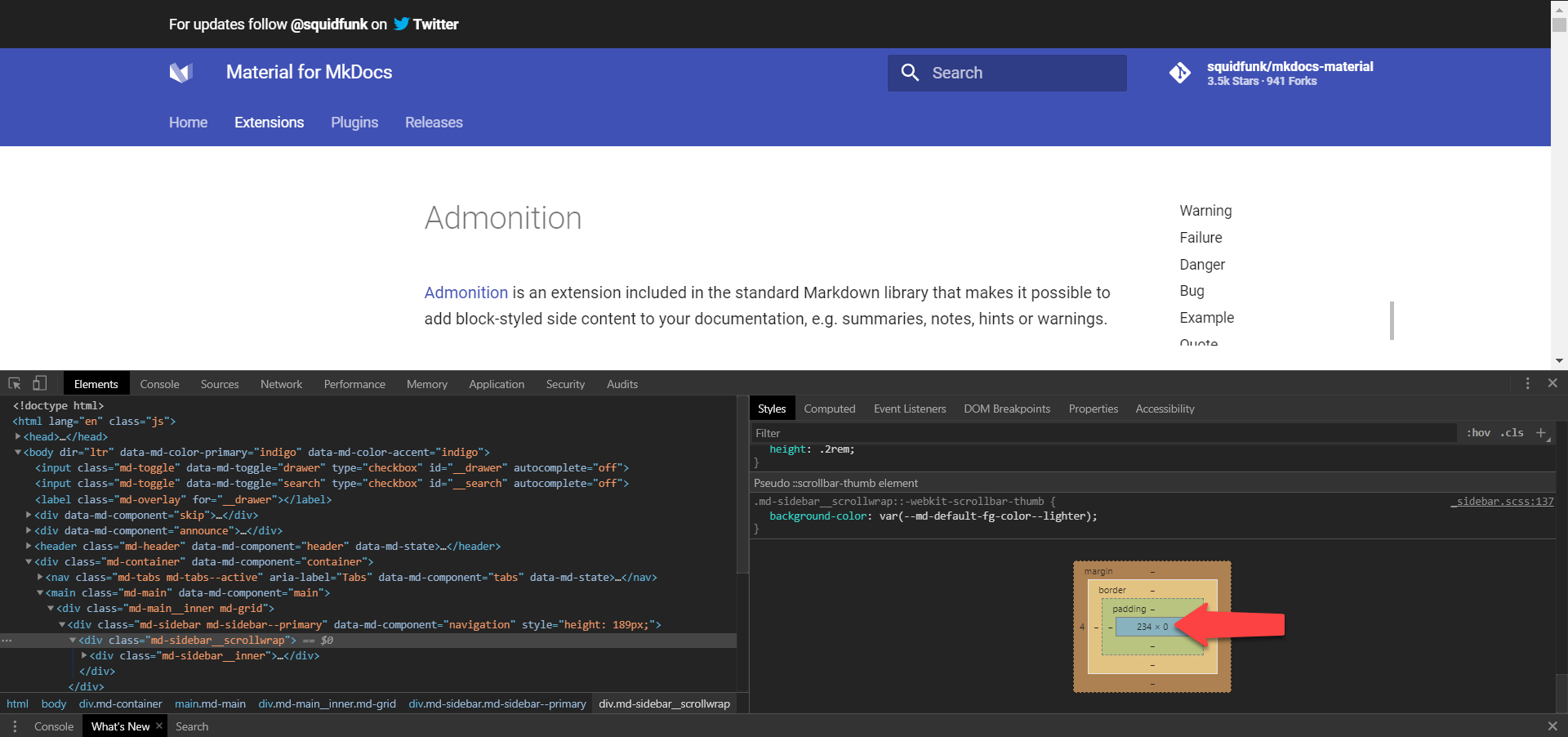
The previously mentioned containing

divhowever still retains it's height as can be seen below:Steps to reproduce the bug
I reproduced the bug using your documentation site and also using my own dummy site with no theme overriding or any other customizations. I will add images for both sites so you can see.
Preconditions
Steps
Go to Extensions page of Squidfunk's MkDocs Material site


Squidfunk's
My site equivalent
Shrink window to trigger mobile layout
Click on side menu button to make side menu appear


Squidfunk's
My site equivalent
Click on back arrow to navigate all the way to the topmost navigation level


Squidfunk's
My site equivalent
Click outside the side menu to close it
Expand window so that it returns to desktop layout
Sidebar menu not visible anymore
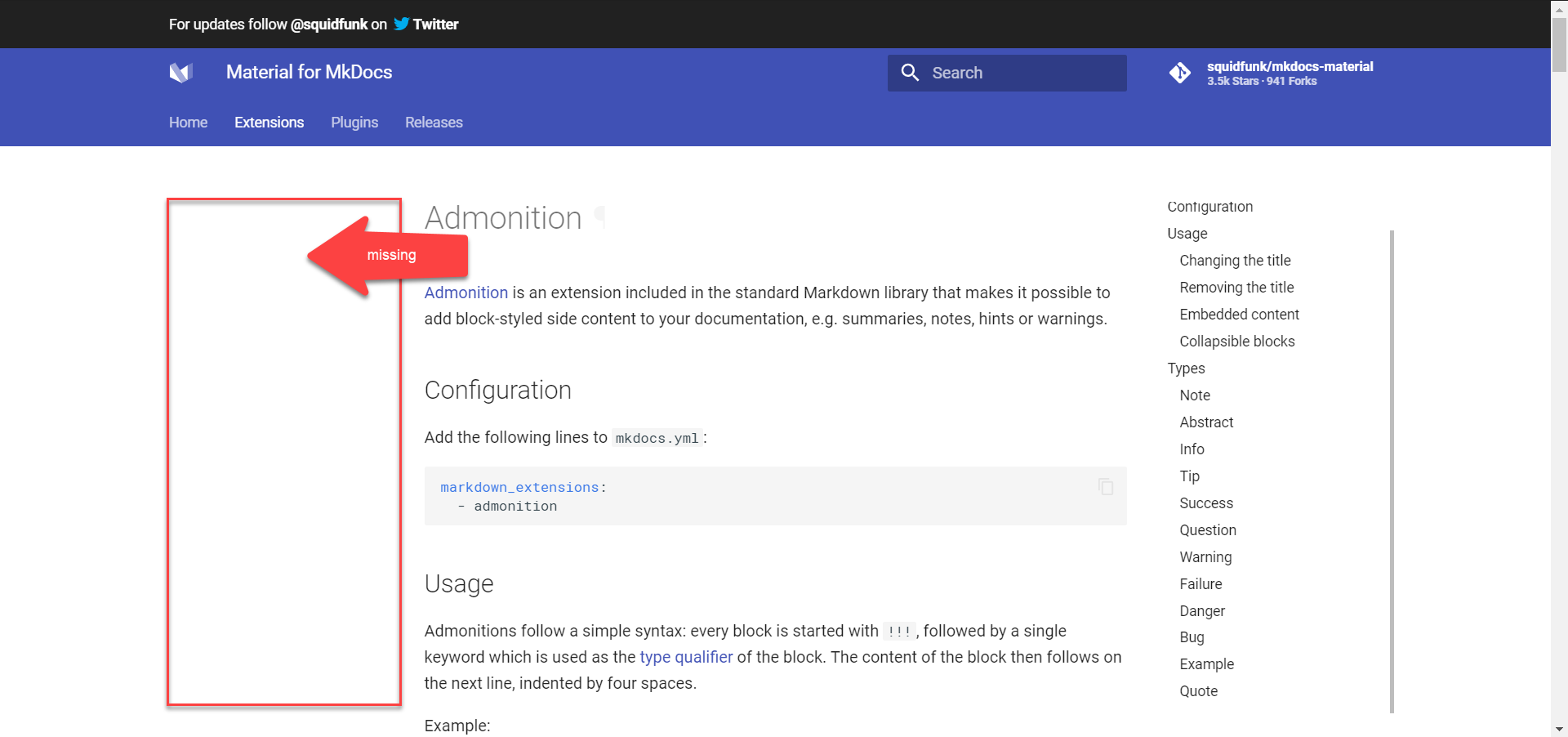

Squidfunk's
My site equivalent
Package versions
For my minimal project:
Project configuration
For my minimal project:
System information
The text was updated successfully, but these errors were encountered: