New issue
Have a question about this project? Sign up for a free GitHub account to open an issue and contact its maintainers and the community.
By clicking “Sign up for GitHub”, you agree to our terms of service and privacy statement. We’ll occasionally send you account related emails.
Already on GitHub? Sign in to your account
Chrome print function is broken for instant feature, print dialog opens and closes directly #1631
Comments
|
Nope, never seen it so far. Unfortunately, I'm currently a little short on time, so if somebody else can investigate, that'd be awesome! |
|
I can't reproduce it on Chrome 81, macOS: What's interesting is, that Chrome seems to reload the page before printing, which can be seen through the GitHub integration updating. Maybe someone encountering this issue can help narrow it down? I would suggest the following:
|
|
Thanks for trying to reproduce the bug. I experience the issue on Chromium I setup the development environment as you described it and experience the problem there as well. Are you sure that you activated the instant feature in the Unfortunately I have no experience in Javascript, so I am of no use here. :/ |
|
I definitely turned on instant loading, as you can see from the non-reloading GitHub stars integration. |
|
I'm closing this, as nobody else seems to experience the problem, so it might be related to your setup. If somebody manages to isolate the problem and provide a reproducible case, we can, of course, fix it. |
|
Finally reproducible and fixed in #2261! |
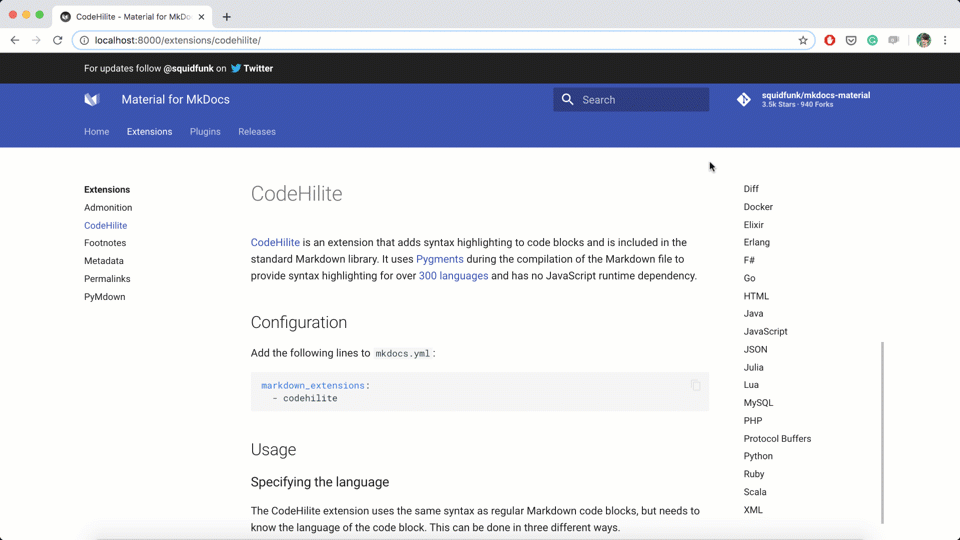
I checked that...
Description
With versions 5.0.0, 5.1.0, 5.1.1 the Chrome Browsers print functionality is broken when using the
instantfeature. When you are on a docs page and press Ctrl+P the print dialog opens and closes directly. It works fine in Firefox with these versions.The print dialog with mkdocs-material version 4.6.3 works fine. Probably because the instant feature has no effect there.
Expected behavior
Expected behavior is that the print dialog of the browser opens and I can configure the print settings.
Actual behavior
The print dialog opens and closes instantaneously. The print dialog works on any other side.
Steps to reproduce the bug
mkdocs new my-projectmkdocs serveand open the page in your browser.Ctrl+Pand the print dialog should open and close again directly.mkdocs serveand open the page in your browser.Ctrl+Pand the print dialog should open.Package versions
python --versionmkdocs --versionpip show mkdocs-material | grep -E ^VersionProject configuration
System information
Known Chrome Bug
I found a Chrome bug for that bug description: https://bugs.chromium.org/p/chromium/issues/detail?id=467976
Do you have any idea why this bug exists for the instant feature?
Which additional tests can I perform to narrow down the problem?
The text was updated successfully, but these errors were encountered: