New issue
Have a question about this project? Sign up for a free GitHub account to open an issue and contact its maintainers and the community.
By clicking “Sign up for GitHub”, you agree to our terms of service and privacy statement. We’ll occasionally send you account related emails.
Already on GitHub? Sign in to your account
Refactor the drawer component #167
Comments
|
This will come as part of this update: |
|
Great progress on the Drawer today.
Positon settings are set via |
|
Progress on the new Drawer component: It now supports animation from any of the four positions. Works really well in execution! |
|
Vitest integration cases have been added. I think with this the component is ready for QA! Please pull branch |
|
When testing the Drawer component within the Skeleton docs project, the Svelte transition animations work as expected. The drawer shim fades in, and the drawer itself slides in from its respective position side. https://i.imgur.com/8bviYW3.mp4 However, when bundled into a tarball (.tgz) package and installed in a test SvelteKit project, only the fade animation is functional. The fly/slide animation is not present: https://i.imgur.com/FaPPG65.gif We'll need to troubleshoot where and how this is failing. My guess is it's not picking u the window size used for the x/y transition settings. |
|
I'm at a bit of a loss on this issue. The Svelte fly transition works as expected when running the local dev server via So far I've tried:
Nothing seems to work. The fade animation always works on the backdrop, but the fly animation never does. Perhaps we've run into some kind of bug? I'd welcome your help in testing this. This only thing I can think to do at this point is drop the Svelte transition and animate it directly. Though this will come with a much more significant overhead since there's animations in/out for four separate positions. |
|
Ok it gets a bit weirder still. If I drop the backdrop completely, make the drawer the root element in the component, then the fly animation works as expected! I'd been keen to use this, but it means the background area stays full opacity and you cannot click "off" the drawer to close it: I thought perhaps having two animations within the same series of elements might be the the issue. So I attempted to make the drawer/backdrops siblings (both at the component template root). However, still no luck here. The backdrop fade seems to work, but the drawer fly fails. The drawer just pops into place: |
|
Finally made some headway on this! It appears the update from For now we should make the recommendation that folks pin to With this in mind we won't delay the release tomorrow for this issue. Please continue QA, but otherwise we'll expect this to go out early tomorrow morning my time! |
|
Interestingly it works fine in Safari, but not Chrome/FF |
|
That's why cross-browser testing is important Svelte team! Heh |
|
Released as part of v0.37.32! |
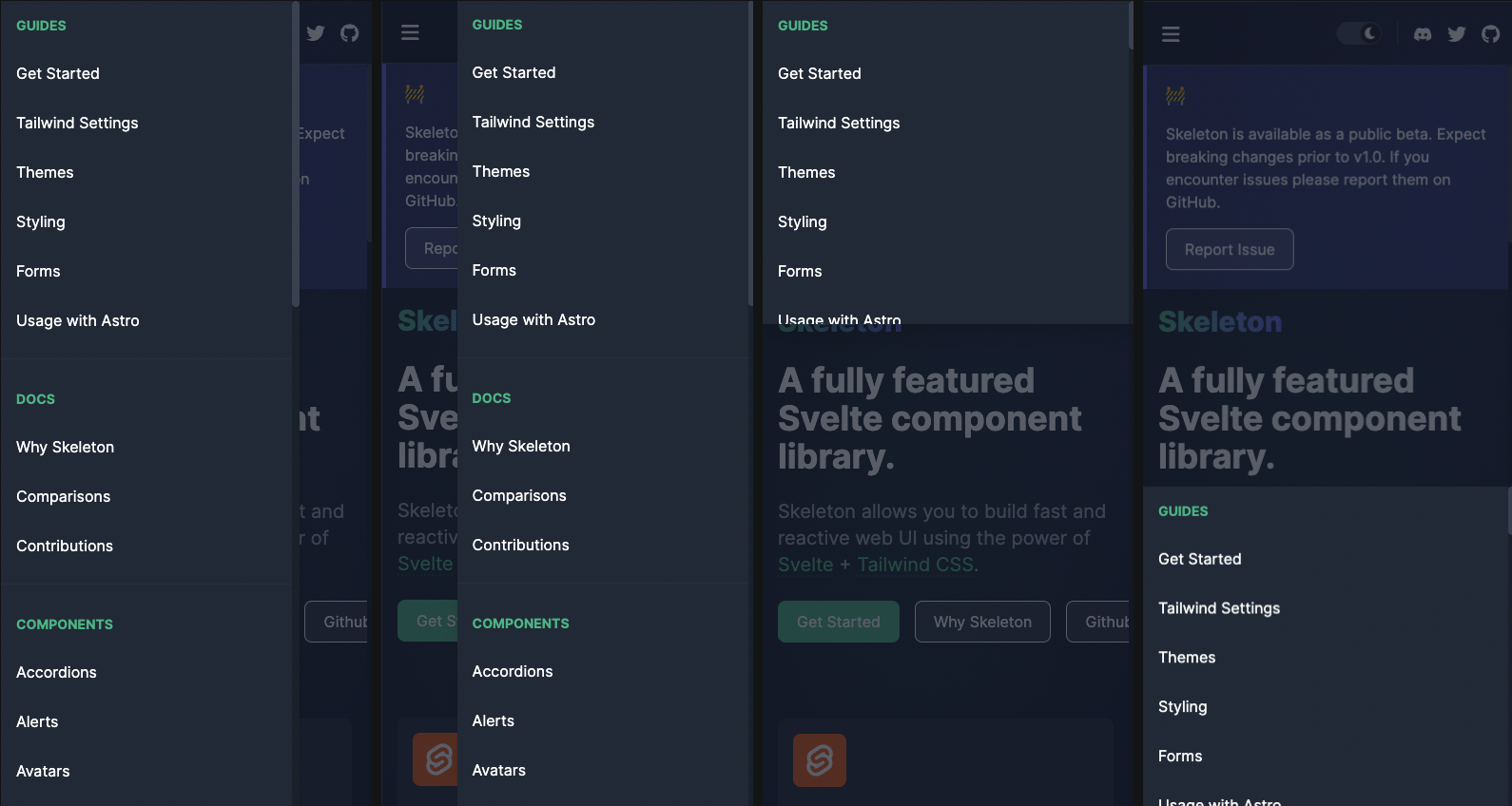
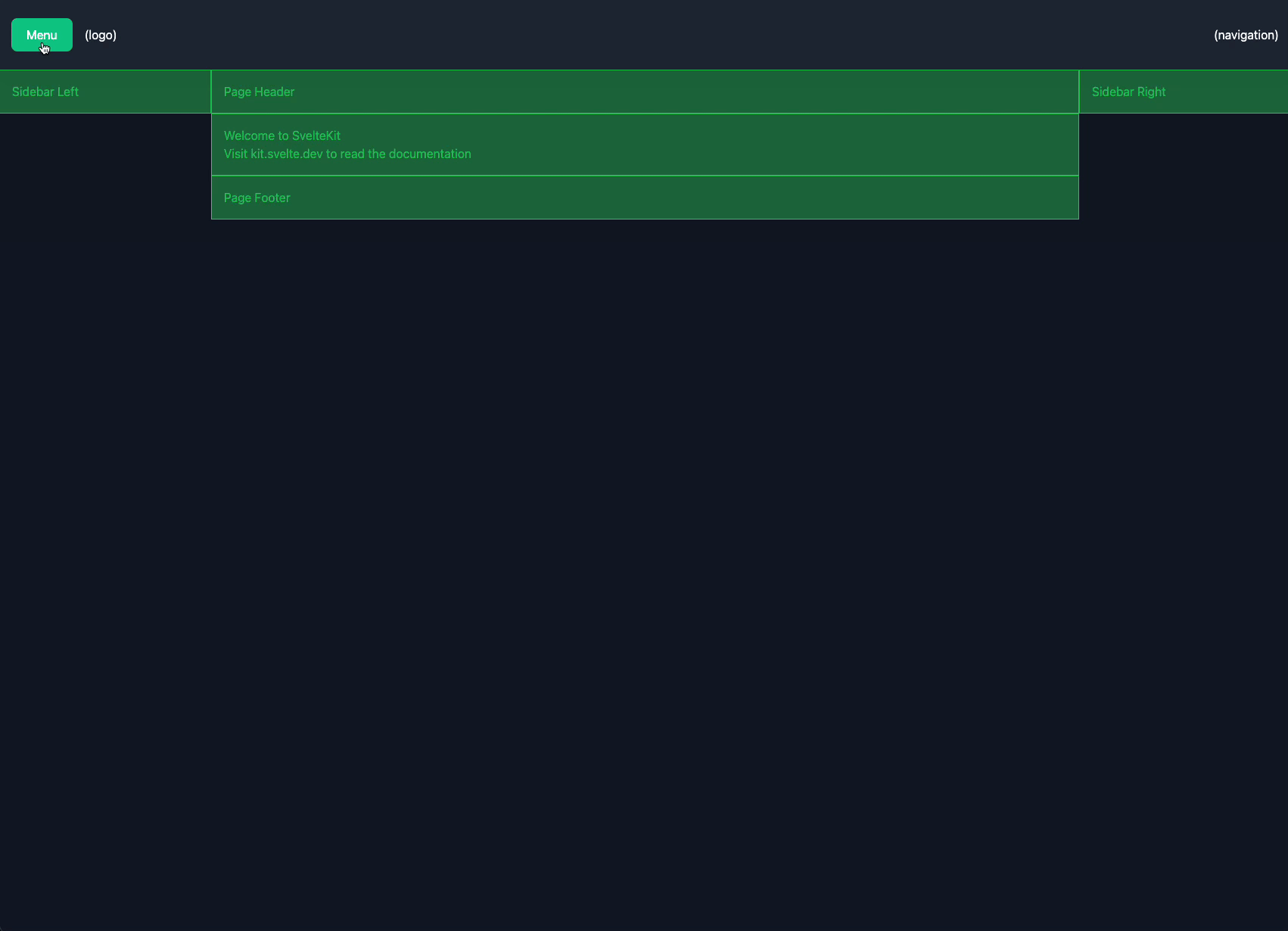
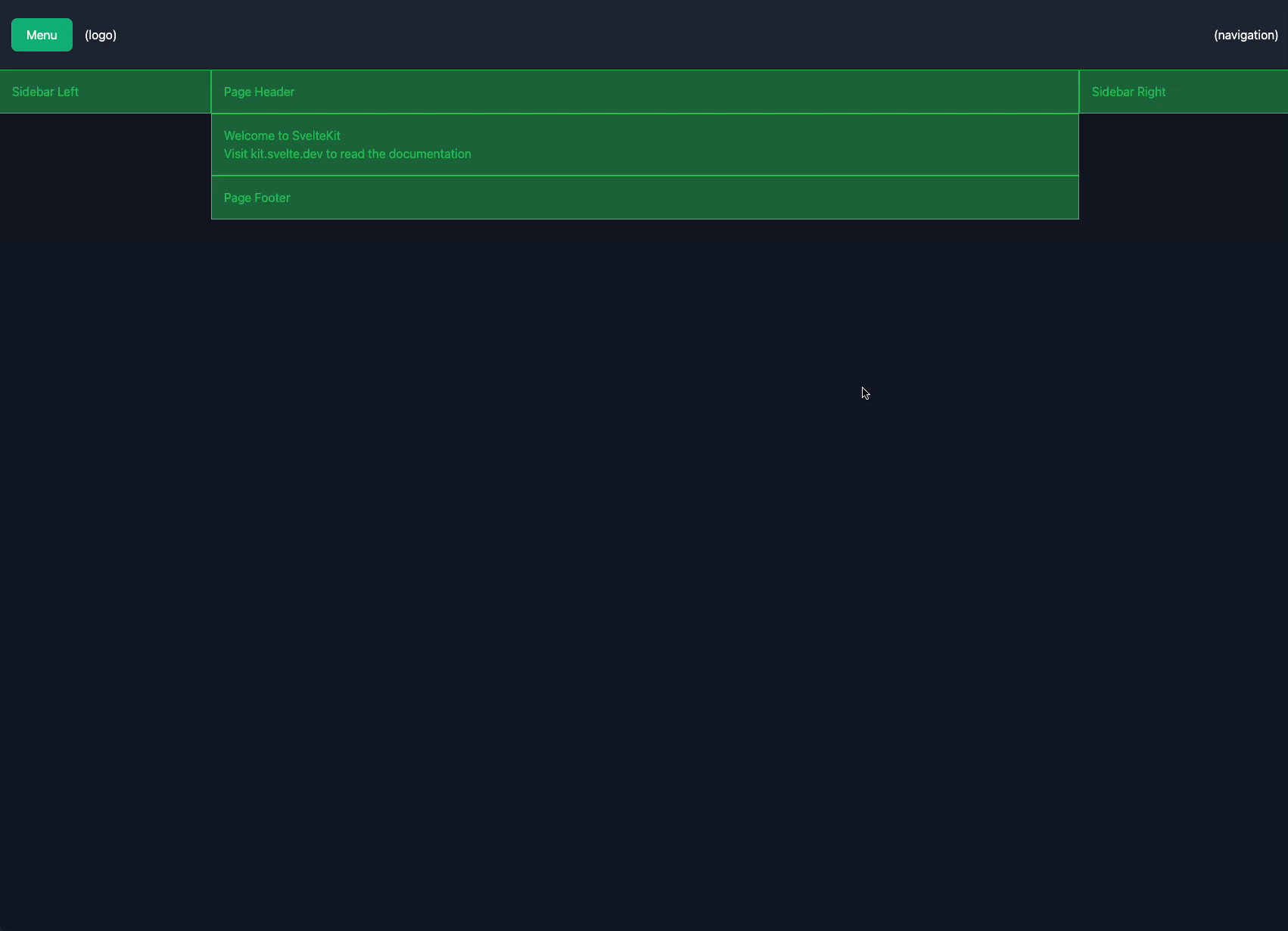
The Drawer component suffers from a number of issues:
The text was updated successfully, but these errors were encountered: