New issue
Have a question about this project? Sign up for a free GitHub account to open an issue and contact its maintainers and the community.
By clicking “Sign up for GitHub”, you agree to our terms of service and privacy statement. We’ll occasionally send you account related emails.
Already on GitHub? Sign in to your account
cross-platform support + no-color-fallback #1
Comments
|
FWIW, for PR #9, I checked how the output renders on Windows 10 (using cargo test). It works pretty well (using a classic cmd window) |
|
great, thanks for the info. |
|
Erf, bad news: https://superuser.com/a/1105718/134164 That's a new feature in Windows 10. Probably not supported in Windows 8 and 7, except if the user use compatible terminals. |
|
ok, thanks for the info. Could you check which of these render in your terminal? $ echo "+ ⭬ ⭢ ⭲ ⮞ ⏵ ⯈ ▶"PS: Is iTerm2 the standard OSX terminal? If not, what is the result in the standard terminal? |
|
@colin-kiegel same issue here.
the first and the last ones are the only ones to be well displayed on my terminal. Florent |
|
ah, ok. Good to know. It's probably safest if we stick to something like https://en.wikipedia.org/wiki/Windows_Glyph_List_4 or even Just to know our alternatives better - could someone of you check again, which of these work? $ echo "→➤⮞❱❯❭" |
|
Ok, I'm asking a broader audience to double check the glyphs that worked for both of you |
|
Sweet! Thanks for being so responsive!
… On Aug 31, 2017, at 2:46 PM, Colin Kiegel ***@***.***> wrote:
Ok, I'm asking a broader audience <https://users.rust-lang.org/t/mega-assert-eq-with-colorful-diff-drop-in-replacement/10101/21> to double check the glyphs that worked for both of you
+ > → ❭ ❯ ❱ ▶ ➤
—
You are receiving this because you commented.
Reply to this email directly, view it on GitHub <#1 (comment)>, or mute the thread <https://github.com/notifications/unsubscribe-auth/AAIqukMCaGpY1LUmEOkC-m408_HRLnKGks5sdymsgaJpZM4MqMzl>.
|
|
I switched to |
iTerm2Font: 12pt Fira Mono font It renders for me, although if I'm picky, with my typical settings the spacing is kinda funky: TerminalFont: Menlo 11pt (default, IIRC) Looks better here although still slightly a little smushed... For my part, it'd be nice if spacing was better, but if it was like this in the first place I probably wouldn't have bothered commenting. |
|
@turboladen ok, it's plain |
|
Works for me! Thanks!
… On Sep 2, 2017, at 3:56 AM, Colin Kiegel ***@***.***> wrote:
@turboladen <https://github.com/turboladen> ok, it's plain < and > now. :-)
—
You are receiving this because you were mentioned.
Reply to this email directly, view it on GitHub <#1 (comment)>, or mute the thread <https://github.com/notifications/unsubscribe-auth/AAIquvFKMZ2icYjZuqLEIaRC2k4ujBdXks5seTR3gaJpZM4MqMzl>.
|
|
At work I have to work on a windows machine and every now and then I notice that the colouring is buggy on my terminal (Powershell). It looks almost like at the end of a coloured section it'll forget to revert back to the default colour, meaning from then onwards my terminal's text will be green or red. I'd probably be better off reporting that to the colour library you use under the hood, just thought I'd let you know that colour support for non-unix can be a bit dodgy sometimes. |
|
@Michael-F-Bryan: Thx. Can you still reproduce this? If so, please report a minimal example - ideally as an independent ticket, mentioning this one. :-) |
|
There's another situation where ANSI colours generally aren't available: when the compiler output is piped into an editor or IDE. Much like the Rust compiler's warnings are still useful when colour is disabled, it would be nice if this crate's output was just as useful without colour output. Are you familiar with how Python's unit test framework formats failed assertions? Being familiar with classic |
|
closing in favour of a new ticket #31 |

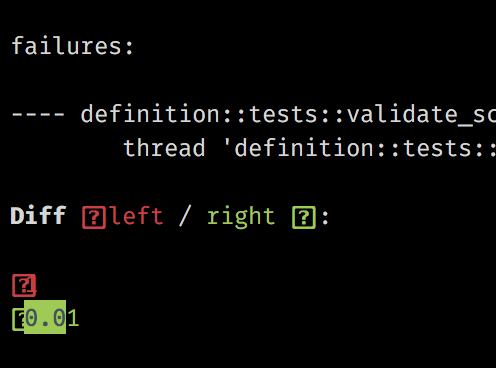






Not all terminals support ANSI escape characters (e.g. on windows).
It would be nice, if
(a) this would also work on windows
(b) color codes are surpressed when the current terminal does not support them
I would like to switch to the format of
git diff --word-diff, which is also readable without colorsThe quick [-red-]{+brown+} fox jumps over the lazy dogThis should be solved in the underlying
differencecrate, see johannhof/difference.rs#15.Note: The discussion below got a little side-tracked... ^^
The text was updated successfully, but these errors were encountered: