New issue
Have a question about this project? Sign up for a free GitHub account to open an issue and contact its maintainers and the community.
By clicking “Sign up for GitHub”, you agree to our terms of service and privacy statement. We’ll occasionally send you account related emails.
Already on GitHub? Sign in to your account
ENOENT error when running prisma as /api in next.js #1021
Comments
|
Hi, I am able to run a simple next js app with Prisma without any problems. You can find the code here: https://github.com/harshit-test-org/prisma-next-routes So can you please provide me with a minimal reproduction of this? You can also try the example that I shared and see whether that works for you. |
|
@pantharshit00 okay, can I add you as a collaborator to my github project for you to see? |
|
Thanks, I got the invite. I will check it out and report back here. |
|
I was able to reproduce it in your repository. I am not really sure what is causing it. Can you please invite @timsuchanek to that repository so that he can take a look as he is currently working on photon internals. |
|
@pantharshit00 sure. Done @timsuchanek |
|
I am hitting a similar error with I was able to get it working with this handler (though it still reports the error in the console, and performance is poor though I don't know if that's related): import { permissions } from "./permissions";
import { schema } from "./schema";
import { createContext } from "./context";
import { ApolloServer } from "apollo-server-micro";
import { applyMiddleware } from "graphql-middleware";
// Good reference: https://github.com/maticzav/graphql-shield/tree/master/examples/with-apollo-server-lambda
const apolloServer = new ApolloServer({
// schema input replaces typeDefs and resolvers
schema: applyMiddleware(schema, permissions),
context: createContext,
introspection: true,
});
export const config = {
api: {
bodyParser: false,
},
};
const handler = apolloServer.createHandler({ path: "/api/graphql2" });
export default handler; |
|
@darknoon mine looks pretty much the same: import { ApolloServer } from "apollo-server-micro";
import { applyMiddleware } from "graphql-middleware";
import { createContext } from "./src/context";
import { permissions } from "./src/permissions";
import { schema } from "./src/schema";
const apolloServer = new ApolloServer({
schema: applyMiddleware(schema, permissions),
context: createContext
});
export const config = {
api: {
bodyParser: false
}
};
export default apolloServer.createHandler({ path: "/api/graphql" });introspection doesn't make any differences |
|
Thanks, everyone for posting the information! After looking into your reproduction @BjoernRave , I found, that the problem here has nothing to do with The problem is, that next.js replaces Concretely, the line https://github.com/prisma-labs/nexus/blob/develop/examples/nexus-prisma/src/index.ts#L144 schema: path.join(__dirname, './generated/schema.graphql'),will be rewritten to Nexus then wants to write there in https://github.com/prisma-labs/nexus/blob/develop/src/typegenMetadata.ts#L101 How can you find that out without the stack trace? import fs from 'fs'
const oldMkDir: any = fs.mkdir
;(fs as any).mkdir = (...args: any[]) => {
const err = new Error()
console.error(`Calling mkdir: ${err.stack}`)
console.error(`dirname ${__dirname}`)
return oldMkDir(...args)
}So a separate issue is, that the stack trace is eaten, which is very likely also a Next.js problem, as nexus just acts a library in this situation. TL;DR How to get around this problem?For now, you can e.g. remove the export const schema = makeSchema({
types,
plugins: [nexusPrismaPlugin()],
// outputs: {
// schema: __dirname + '/generated/schema.graphql',
// typegen: __dirname + '/generated/nexus.ts',
// },
typegenAutoConfig: {
sources: [
{
source: '@prisma/photon',
alias: 'photon',
},
{
source: require.resolve('./context'),
alias: 'Context',
},
],
contextType: 'Context.Context',
},
})You can also try the workaround posted here: vercel/next.js#8251 (comment) |
|
@timsuchanek thanks for putting the detail in your writeup. Aren't the outputs required to make typescript work, though? (they weren't in the sample project and I had to add them) |
|
@darknoon if the outputs are not provided, the nexus related parts are typed |
|
Hey everyone 👋, @huv1k gave me a workaround. You can create a // next.config.js
module.exports = {
env: {
PROJECT_DIRNAME: __dirname,
},
}Then, use that env variable instead of import { makeSchema } from 'nexus-prisma'
import { join } from 'path'
const schema = makeSchema({
outputs: {
typegen: join(process.env.PROJECT_DIRNAME, 'typegen.ts'),
schema: join(process.env.PROJECT_DIRNAME, 'schema.ts'),
}
})It's not great, but at least it's a working workaround! |
|
I'm not able to get that to work on deployment, is there something I missed? Getting this as a runtime error, in the logs: That path doesn't match the one given in another error I can provoke, |
|
@allpwrfulroot where are you deploying it to? Optimally you could even post a reproduction repo that we can look into. |
|
I found a different approach to this: const getPath = (fileName: string) =>
path.join(process.cwd(), "generated", fileName);
// then use it to genetrate the output
nexusPrismaPlugin({
outputs: {
typegen: getPath("nexusPrisma.ts")
}
}) |
|
Closing due to inactivity, as this seems to be fixed. If you still face this problem, please create a new issue. |
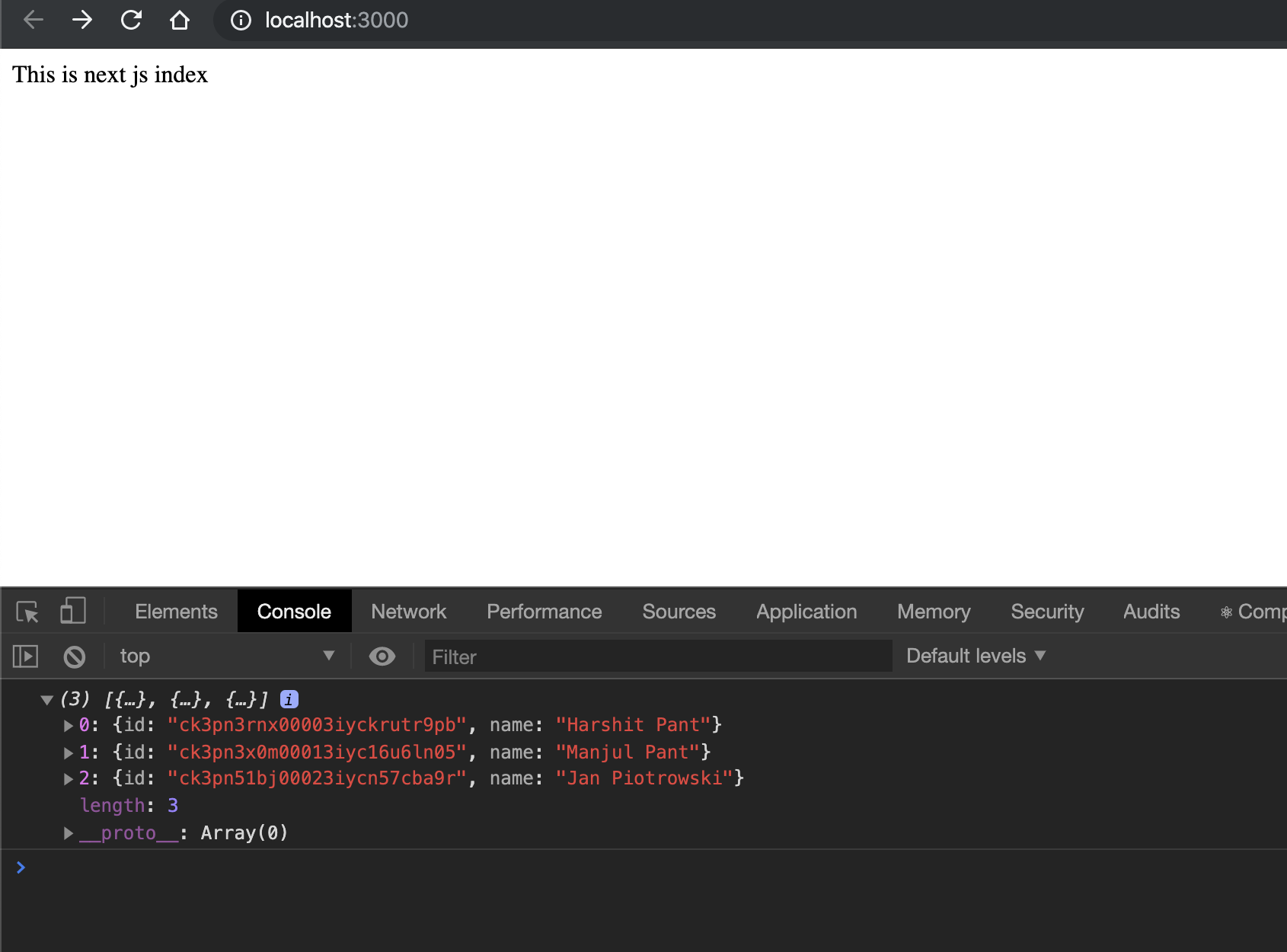
I want to run prisma inside next.js as a
/apiroute. When I was setting it up at first only with the graphql-auth example everything was working fine (beside some problems with typegen with photon, but there's already an issue). Then I changed the schema and added some resolvers and objectTypes and when I wanted to start it again, when going to the route I get the output:and I cannot query the server:
"error": "JSON.parse: unexpected character at line 1 column 1 of the JSON data"When running the same files as a standalone server(with what graphql-auth example provides), it's running fine.
Not sure if it's related to next.js or not, I tried turning on debug on photon and apollo-server, but the only thing I got is:
getos { platform: 'darwin', libssl: undefined } +0msHappy to provide more info if needed
The text was updated successfully, but these errors were encountered: