New issue
Have a question about this project? Sign up for a free GitHub account to open an issue and contact its maintainers and the community.
By clicking “Sign up for GitHub”, you agree to our terms of service and privacy statement. We’ll occasionally send you account related emails.
Already on GitHub? Sign in to your account
DataTable rowEdit is not working #1659
Comments
|
Actual to version 3.7.2 to 3.8.0
Expected result: changes saved and shown in table |
|
Hi, Thanks a lot for the report. This issue is related to our composition api demo. Please make the following change; Best Regards, |
|
@mertsincan I'm afraid, problem not in the You can simple check your demo to reproduce issue, please. |
|
Thank you very much, my problem is solved. Thank you to everyone who helped. |
|
@for7raid Unfortunately, I couldn't replicate this issue. Could you please try the following sample? What steps should I follow to reproduce? |
|
It seems that breaking changes was made from 3.6 to 3.7 version. So now I do not need to create "cancel and restore" code. But now I have a problem. not good( |
|
Yes, newData is a copy object on 3.8. Please see our doc; The main issue for this change; #1273 |

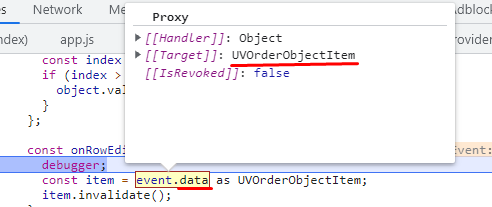

I used the DataTable Row table from PrimeVue's own site. I placed exactly the same, but when editing, it takes all the inputs as the same model and does not save.
My codes.
The text was updated successfully, but these errors were encountered: