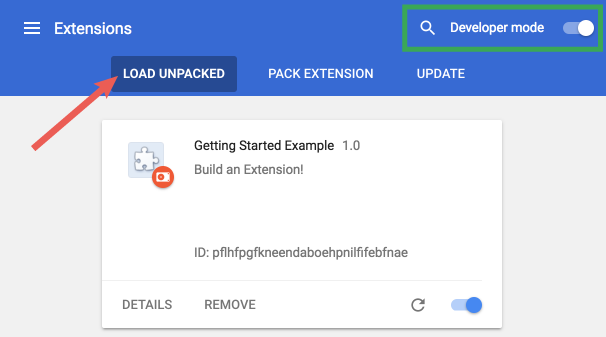Google Chrome extension for the web version of Amazon Chime, which adds machine learning to recognize facial expressions
- Extension recognizes the following expressions:
angry,disgust,fear,happy,neutral,sad,surprise - Functionality can be activated by pressing
Lie to Mebutton below the video of the target person during video conference call
- TensorFlow.js library and packages for detecting facial landmarks by TenserFlow
- TensorFlow Expression Model and usage example by Raphael Mun
- Icons made by Freepik
Currently this extension is not available in Chrome Marketplace
-
Clone this repository to your computer
-
Build files required for the extension:
./publish.sh
-
Open
Chrome Menu -> More Tools -> Extensions -
Enable
Developer mode -
Press
Load unpackedand select path todistfolder in your repository, for example:/Users/<your-username>/Projects/ashkue/extension-chime-lie-to-me/dist