New issue
Have a question about this project? Sign up for a free GitHub account to open an issue and contact its maintainers and the community.
By clicking “Sign up for GitHub”, you agree to our terms of service and privacy statement. We’ll occasionally send you account related emails.
Already on GitHub? Sign in to your account
Run Production from Dockerfile, not Docker Compose? #3145
Comments
|
I've not used railway.app before but it looks like you'll need to get octobox to run in production mode rather than development: Looks like you can set environment variables in Railway.app so adding |
|
That seems to work, however now I'm getting another error message: Maybe this can be fixed from the Dockerfile? |
|
I'm off on holiday for a week so won't be able to help debug until I get back, but it seems that railway is trying to run that envirnoment variable as a command, did you add it in the variables section as documented? https://docs.railway.app/develop/variables |
|
I was able to get the app started on railway (https://octobox-production.up.railway.app/), I set the following ENV vars: You will need to add a few more in from following the installation guide: https://github.com/octobox/octobox/blob/master/docs/INSTALLATION.md to be able to login via github etc |
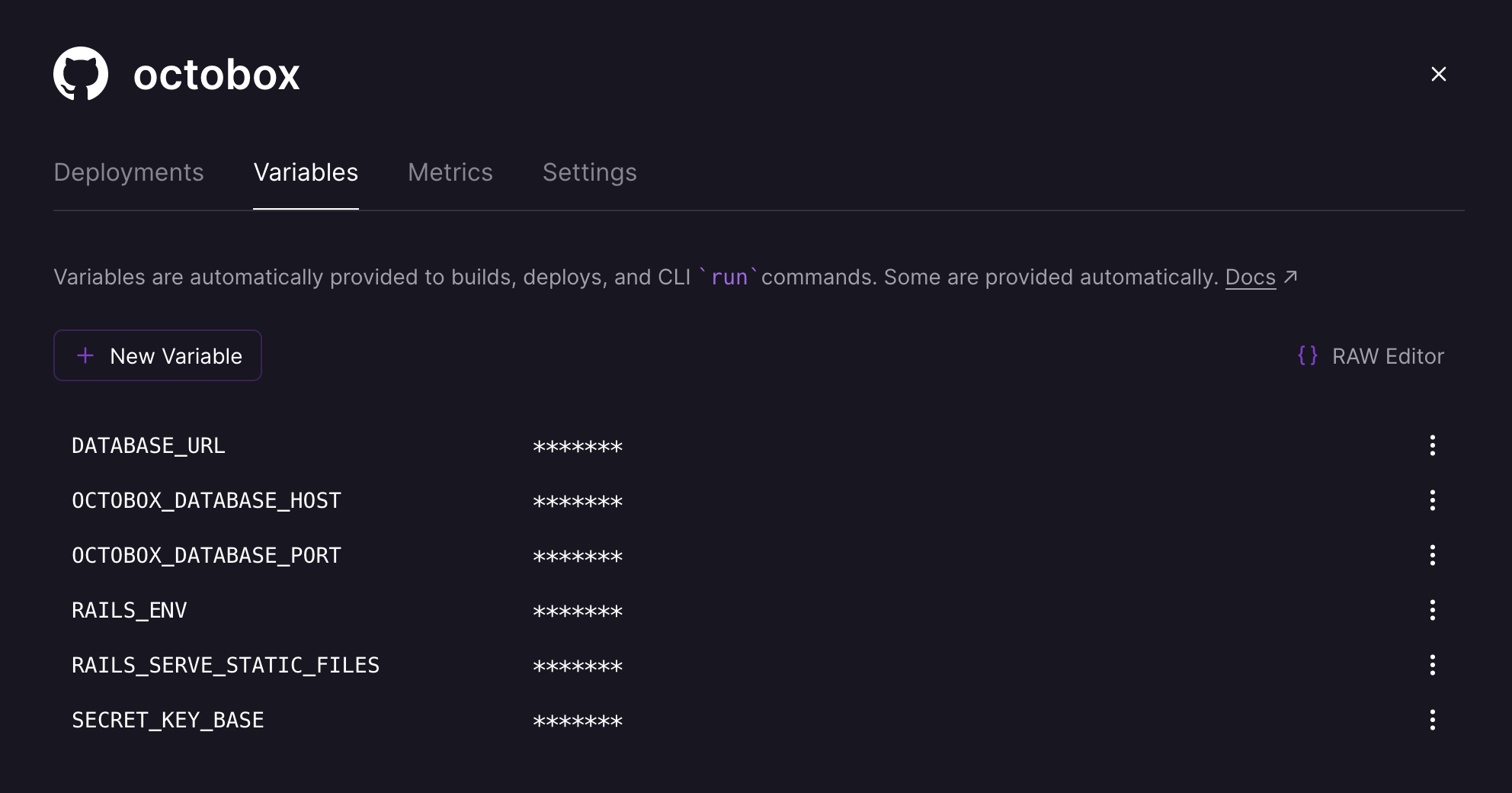
Are you experiencing this issue in octobox.io or your own instance?
If your issue is related to an Octobox.io subscription purchase please ensure you have installed the Octobox GitHub App for the repositories concerned.
Summary of Problem
Steps to Reproduce the Issue
(help octobox maintainers reproduce your issue to make it easier to fix)
Versions, Operating System and Hardware
The text was updated successfully, but these errors were encountered: