Closed
Description
Versions
- nuxt: v2.14.1
- node: v12.18.3
Steps to reproduce
- Upgrade a Nuxt project to latest 2.14.1
- Run
yarn generate
What is Expected?
In v2.14.0, the "commons" javascript file was generated in dist/_nuxt/commons/
What is actually happening?
In v2.14.1, the "commons" javascript file is generated in dist/_nuxt/node_modules/
The Problem
Generating the commons file inside of node_modules conflicts with Nuxt's default .gitignore rules which includes: node_modules. This is problematic when deploying a static site relies on committing the dist folder to a git repo. The end result is a deployed site that is missing the commons file.
Resolution
This can be resolved by changing the .gitignore rule from: node_modules to /node_modules. Alternatively, it can be resolve by downgrading to Nuxt v2.14.0. Perhaps it would be ideal if the commons file wasn't placed inside of a folder named "node_modules".

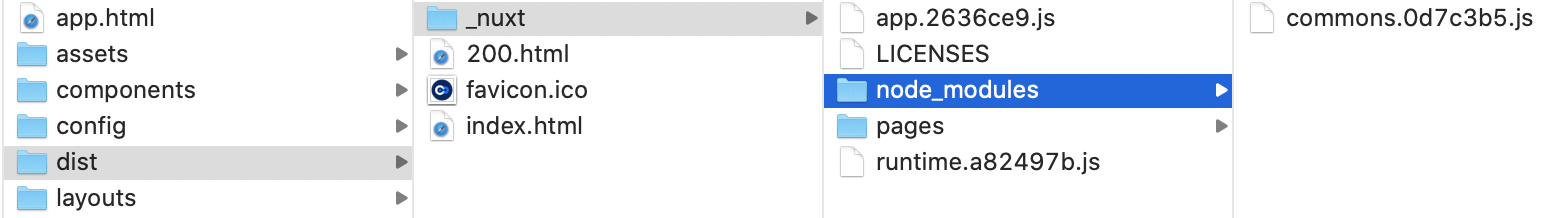
Activity
pkpowell commentedon Aug 13, 2020
Changing .gitignore doesn't help if you're deploying to netlify via cli.
netlify deployignores allnode_moduledirshojas commentedon Aug 13, 2020
+1 same issue
mehtaanshul commentedon Aug 13, 2020
I found the issue, can i pick this @pi0 ?
pi0 commentedon Aug 13, 2020
Hi. parent directories (
.nuxtanddist) are also already gitignored. Would you please point to an example netlify deployment (logs and or url) which this issue is happening?pkpowell commentedon Aug 13, 2020
I inquired about this on the netlify forum.
I got this reply from fool, Director of Support
pi0 commentedon Aug 13, 2020
@pkpowell Super thanks for clarification with support 👍 Seems no way other than changing back to
vendors🙅kendalled commentedon Aug 14, 2020
@pi0 Can you expand on this? Currently facing this same issue and is messing up my builds.
kendalled commentedon Aug 14, 2020
Or at least when is this getting fixed?
6 remaining items