New issue
Have a question about this project? Sign up for a free GitHub account to open an issue and contact its maintainers and the community.
By clicking “Sign up for GitHub”, you agree to our terms of service and privacy statement. We’ll occasionally send you account related emails.
Already on GitHub? Sign in to your account
Python executable not found #1536
Comments
|
You need Python 2.x, version 3 is not supported. |
|
Ok, but why does the error read that it cannot find the python executable? |
|
Because it is looking for Python 2, cannot find it, so the error message says PRs are always welcomed. |
|
If you are detecting it is the wrong version in NPM, can it not put out the same message as in "Node" (I guess I don't appreciate the distinction) |
|
There's this PR to modify the error message: #1269 |
|
added this to my .npmrc and it works. Maybe this could be in the readme? python=D:\Program Files (x86)\Python27\python.exe |
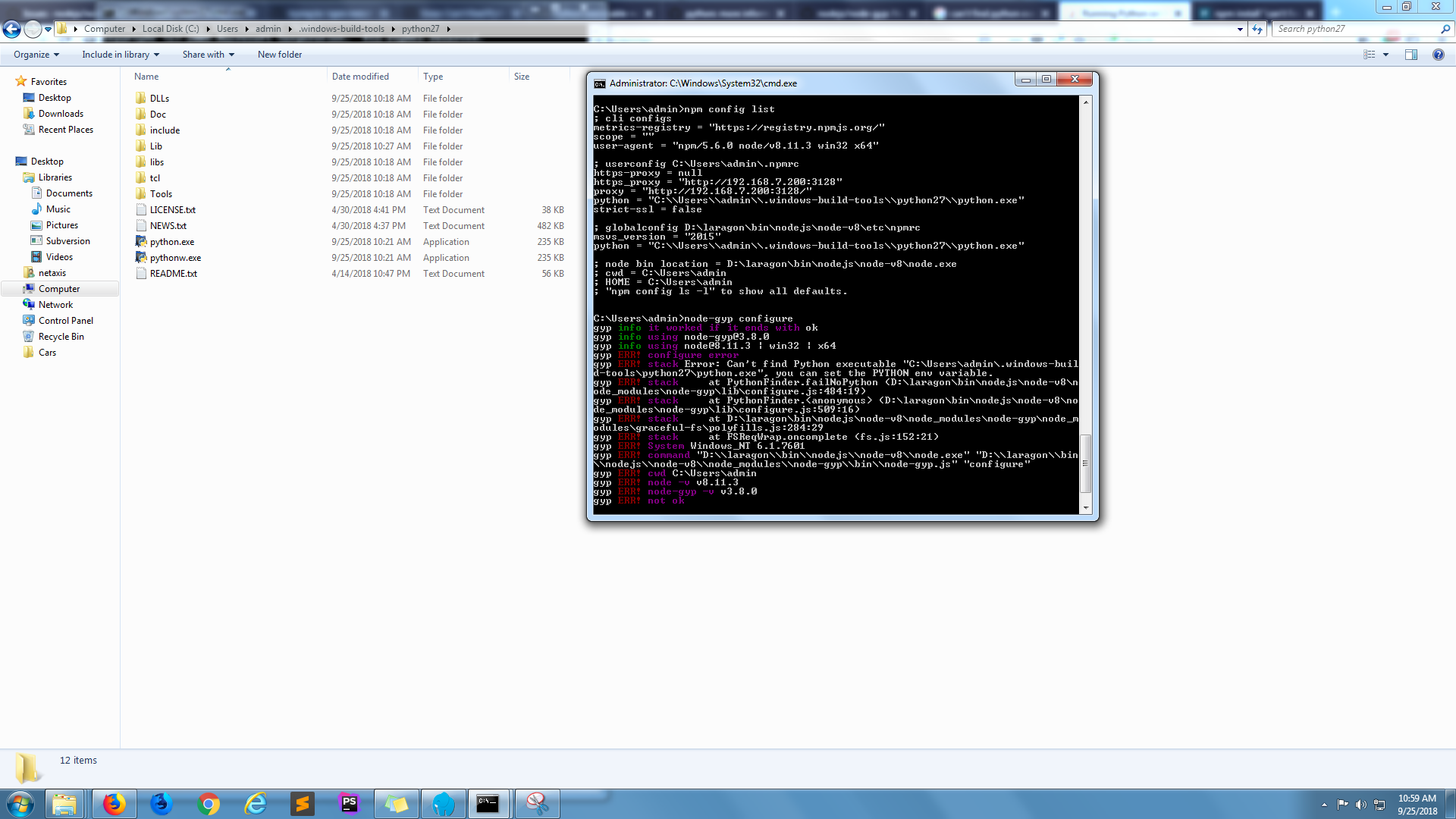
I have read https://stackoverflow.com/questions/47508990/cant-find-python-executable and that is still not working for me.
I have tried putting in my .npmrc either
An while the python.exe certainly is there, (and is on my windows PATH variable).
I still get:
The text was updated successfully, but these errors were encountered: