New issue
Have a question about this project? Sign up for a free GitHub account to open an issue and contact its maintainers and the community.
By clicking “Sign up for GitHub”, you agree to our terms of service and privacy statement. We’ll occasionally send you account related emails.
Already on GitHub? Sign in to your account
Cannot find module 'bignumber.js' #2244
Comments
|
That error usually is because there was an issue during your npm install. Can you run npm install again and paste the output here? |
|
I am building in a cloud environment and the application is serverless. |
|
Thanks for the log. It shows that Can you run |
|
Thank you Mr Wilson for rapid response. It looks like it is being installed in the correct location but when deployed to Lambda I still get that same Error: Cannot find module 'bignumber.js' |
|
Hm. How does the deployment process work? |
|
It's the same process as run locally sir.
The only difference is |
|
So are you able to replicate the error locally? Can you help me repliacate locally? I could then have something in hand to try and debug how to fix. |
|
Mr Wilson- I also see the package in node_module This issue must be isolated to Lambda runtime for Node. |
|
Mr. Wilson- |
|
Hi @egalarza007 sorry for the late response; I'm glad you were able to get it working :) ! |
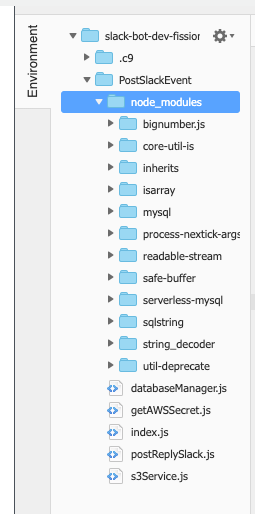
The Parser in lib is throwing missing module warnings
Stack
It looks like in the most recent change logs you have updated the version
The text was updated successfully, but these errors were encountered: