-
-
Notifications
You must be signed in to change notification settings - Fork 341
New issue
Have a question about this project? Sign up for a free GitHub account to open an issue and contact its maintainers and the community.
By clicking “Sign up for GitHub”, you agree to our terms of service and privacy statement. We’ll occasionally send you account related emails.
Already on GitHub? Sign in to your account
Mockoon on Apple Silicon M1 quite unexpectedly #837
Comments
|
Hi, Have you tried with the previous version? https://github.com/mockoon/mockoon/releases/tag/v1.20.0 |
|
I am having the same crash experience with 1.21.0 on M1 with Ventura RC, I installed 1.20.0 works fine. Did the same tests as the op, universal and silicon on M1, downloaded from here and from the web, the app never runs, crashes immediately. I tested on Intel Ventura works fine 1.21.0. |
|
I am having the same issue as well. Mockoon v1.20.0 works fine for me. Nothing is written to Mockoon app logs. |
|
I am having the same issue as well. Mockoon v1.20.0 works fine for me. Nothing is written to Mockoon app logs. System:OSX 12.6 |
|
This may be related to this issue: |
|
I updated the binaries with a fix: /!\ Brew is not updated yet. |
|
it works at OSX 12.6(M1). |
It works on Ventura M1. What I have noticed is that the Exit (Quit) from the Menu doesn't actually quit the apps, it stays running, I have to go to the dock, right mouse button, then quit or from Activity Monitor |
Same problem here, in my case didn't exist after waiting 30 seconds, how long it takes to quit on your case? |
|
Glad it works again. Concerning closing the app, keeping the app in the dock is/was the recommended way in Electron's documentation. Concerning the app taking some time to close: it's waiting for some tasks to finish (data saving, telemetry, etc.) before closing. But it shouldn't take more than a second or two. Anyway, you shouldn't even notice this as the window is closed immediately. |
I have the app in the dock, I noticed it didn't close because it will have the dot under the app icon, indicating the app is running, even after a few minutes it will still be running, if I go to Activity Monitor it will be there as well: If I quit it from the Dock it works immediately: Command + Q or from the Menu bar doesn't work at all: |
|
@idevelop-app Indeed, it seems odd. |
Done, thank you |
|
Thanks a lot, it works now 💯 |


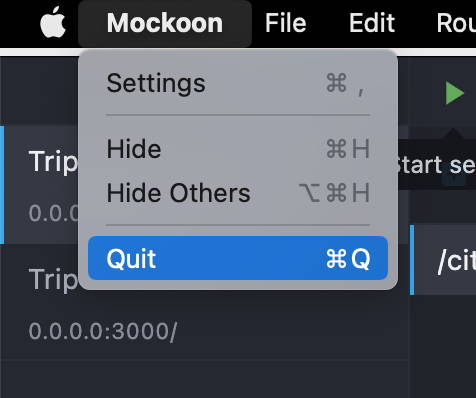
Hello,
I have spent a bit of time to test the app, I have tried the Universal, the Silicon and and the brew installation but the application quite unexpectedly as soon as I start it, I am using the latest version 1.21.0 and MacOS Monterey version 12.4.
Do you have any suggestion?
The text was updated successfully, but these errors were encountered: