-
-
Notifications
You must be signed in to change notification settings - Fork 3.9k
New issue
Have a question about this project? Sign up for a free GitHub account to open an issue and contact its maintainers and the community.
By clicking “Sign up for GitHub”, you agree to our terms of service and privacy statement. We’ll occasionally send you account related emails.
Already on GitHub? Sign in to your account
does not work on windows 10 #5513
Comments
|
Visit |
|
ceets work for all pages ,but not for gmail.com,what can i do???
ING.SERGIO M.PEREZ GORDILLO
CALLE DE CHAMULA #21
COL.LA LOMITA;C.P.29060
TUXTLA GTZ.CHIAPAS,MEXICO
TEL:019612640373 y
019611214526
CELULAR:9612015537
***@***.***
***@***.***
El jue, 4 ago 2022 a la(s) 02:25, Alexander Prinzhorn (
***@***.***) escribió:
… Visit http://mitm.it to install the required certificate.
https://docs.mitmproxy.org/stable/concepts-certificates/
Feel free to re-open with more details if that doesn't fix your problem.
—
Reply to this email directly, view it on GitHub
<#5513 (comment)>,
or unsubscribe
<https://github.com/notifications/unsubscribe-auth/ABKVABLEXBQNFESVI6JJSDDVXNV5XANCNFSM55QNYOXQ>
.
You are receiving this because you authored the thread.Message ID:
***@***.***>
|
"Does not work for gmail.com" is nothing we can act on. |
What's the client? Some Python libraries don't use the Windows certificate store, that is not an issue with mitmproxy. https://github.com/psf/requests/search?q=CERTIFICATE_VERIFY_FAILED&type=issues In the future when reporting bugs follow the template. You didn't provide steps to reproduce the error and didn't specify what client you were using. But I could somewhat guess form the error in the window behind mitmproxy. |
|
We have very extensive documentation at https://docs.mitmproxy.org/stable/, you might want to check it out. Firefox doesn't use the system store either. https://docs.mitmproxy.org/stable/concepts-certificates/#installing-the-mitmproxy-ca-certificate-manually If you have any suggestions how we can improve, feel free to open an issue. |

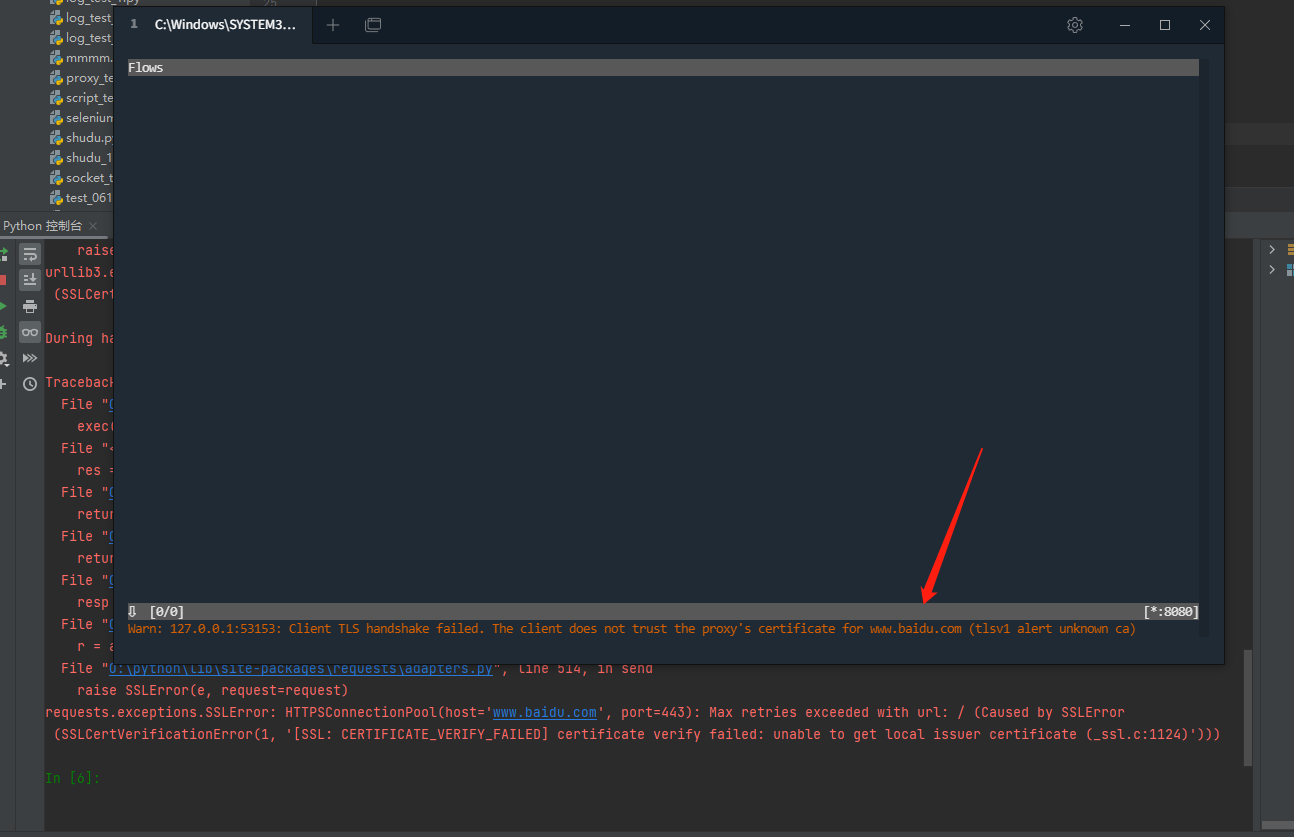


Problem Description
installed on windows 10,configured on proxy :127.0.0.1:8080,but i can not get pages from internet
Steps to reproduce the behavior:
127.0.0.1:22968: Client TLS handshake failed. The client does not trust the proxy's certificate for vip2.fastcast4u.com (OpenSSL Error([('SSL routines', '', 'sslv3 alert certificate unknown')]))
System Information
Paste the output of "mitmproxy --8.1.1.
The text was updated successfully, but these errors were encountered: