-
Notifications
You must be signed in to change notification settings - Fork 27.9k
New issue
Have a question about this project? Sign up for a free GitHub account to open an issue and contact its maintainers and the community.
By clicking “Sign up for GitHub”, you agree to our terms of service and privacy statement. We’ll occasionally send you account related emails.
Already on GitHub? Sign in to your account
Auto import not working in JSX #126781
Comments
|
(Experimental duplicate detection) |
|
I'm not sure that I'm experiencing the same problem. After update from 1.56.2-1620838498 to 1.57.1-1623937013 vsc doesn't recognize ts/tsx exports from libraries. But I don't see any problem with own modules. Downgrade to 1.57.0-1623259737 doesn't help. Therefore I assume that this problem was introduced between 1.56.2 and 1.57.0. |
|
I didn't have this problem in the previous version, 1.56.2. Auto imports from libraries such as Material UI and also custom components worked perfectly. |
|
I am having the same issue tried both tsx and jsx auto import is not working for either of them neither for custom component nor for other components from other module.s |
|
I'm having same issue, when downgrade for version 1.56 work normally. |
|
I have the same issue, auto import just doesn't work anymore. I just spent 2 days trying to fix my eslint config but I am 100% sure that it has to be vscode now. |
|
Same issue, downgrade to version 1.56 ( https://code.visualstudio.com/updates/v1_56 ) and works fine! |
|
Duplicate of microsoft/TypeScript#44657 |

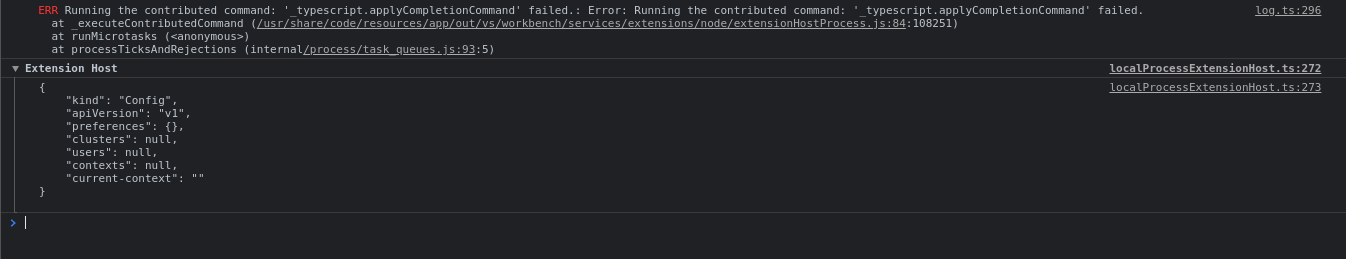
Does this issue occur when all extensions are disabled?: Yes
Steps to Reproduce:
Auto import does not work for any of the JSX elements.
However, auto import works for functions such as useState. The issue is only with JSX elements.
The text was updated successfully, but these errors were encountered: