New issue
Have a question about this project? Sign up for a free GitHub account to open an issue and contact its maintainers and the community.
By clicking “Sign up for GitHub”, you agree to our terms of service and privacy statement. We’ll occasionally send you account related emails.
Already on GitHub? Sign in to your account
Log file is deleted at run time and get operation not permitted error of new generated log file #711
Comments
|
My guess is that your node.js server is running with different permissions to your user. If you're using unix then check the umask for the node.js process. If you can tell me what operating system you're running on, version of log4js, version of node.js and why you're deleting a file that's being written to by log4js, then I might be able to help a bit more. |
|
Hi @nomiddlename , I run my NodeJS on windows 10 and use log4js v2.4.1, since server might run for long time and someone could delete the log file for no reason, and then this case is happened. |
|
Hi @nomiddlename , I have met the same issue, but my scenario was a little bit different. The log file wasn't deleted by me but Log4js itself. I have set a configuration as below. Log4js will 1. compress the log. 2. delete the old one and 3. create a new one. However, after 1 and 2 step finished, it threw "Error: EPERM: operation not permitted, open 'C:\logs\goodLogs.log' " error message. Do you have any idea, how to solve it ? Thanks so much you can help. |
|
@yelichi Hello, which version of log4js and node are you using? |
|
Thanks for your response.
My log4js version is 4.5.1, NodeJS version is v8.9.3
|
|
@yelichi Can you try to update log4js up to the current? |
|
Ok, let me try. Thanks.
|
|
I have updated to the latest version of log4js: 6.2.1
The issue is still existed.
|
|
I guess when I write a big object into the log, the object probably needs to be separated into 2 parts, one is in the old log file which will be compressed and deleted, another part will be written to the new log file. The issue should be in the operation for the second part.
|
|
Thx for your answers. I wonder if this is not linked to https://nodejs.org/api/path.html#path_windows_vs_posix. Can you also provide the stack trace of the "EPERM" error (interested at which line of log4js the error occures)? |
|
It didn’t show the stack trace, but fully error as below And I checked the source code which is from the path ‘lib/appenders/file.js’, line: 53. |
|
what about this answer? https://stackoverflow.com/questions/52361940/fs-stat-function-for-symlink-pointing-to-directory-in-windows==>finaly,i found my case is caused by someone else's autostart system service that start the same application. |
|
@yelichi Would you mind trying again with I tried the following code snippet and was unable to replicate your issue on Windows. const log4js = require("log4js");
log4js.configure({
appenders: {
console: { type: 'stdout' },
app: {
type: 'file',
filename: 'logs/goodLogs.log',
maxLogSize: 1, // small size to trigger rollover
backups: 5, // total 6 files (1 hot + 5 backups/zip)
compress: true,
keepFileExt: true,
}
},
categories: {
default: { appenders: ['console', 'app'], level: 'all' }
}
});
const logger = log4js.getLogger();
let count = 1;
let timer = setInterval(() => {
logger.warn("testing", count);
if (count >= 10) { // spam 10 times (should have 10 files if not for backups)
clearInterval(timer)
}
count++;
}, 1000); |
|
@hugo048 I believe your issue is due to the A short code snippet to demonstrate the differences. Starting const fs = require("fs");
const path = require("path");
const filePath = "logs/test.log";
// create the parent directory
if (!fs.existsSync(path.dirname(filePath)))
fs.mkdirSync(path.dirname(filePath));
// create the log file
const writer = fs.createWriteStream(filePath);
// write something and wait callback
writer.write("hello world", () => {
// read the written data
console.log(fs.readFileSync(filePath, "utf8")); // hello world
// delete the file
fs.unlinkSync(filePath);
// attempt to read the dir and the file
console.log(fs.readdirSync(path.dirname(filePath))); // [ 'test.log' ]
try { fs.readFileSync(filePath, "utf8"); }
catch (e) { console.log(e.code); } // EPERM
// a proper closure or process.exit() will release the held resources
writer.close(() => {
// attempt to read the dir and the file
console.log(fs.readdirSync(path.dirname(filePath))); // [ ]
});
});For a file, when a deletion is called and its
I am quite certain that we close the Nevertheless, this issue will still occur (on Windows) if someone programmatically deletes the particular file when This issue would also occur (on Windows) in log4js <= 6.3.0 if |
|
this is happening for me as well. maxbackup log # is 1, but it's complaining about unable to delete file for log file log.2 Unhandled Rejection at: Error: EPERM: operation not permitted, stat 'C:\Users\VIVEKT~1\AppData\Local\Temp\cpp.log.2' reason: {}" |
|
@yanmofeixi When During housekeeping/rollover, log4js will detect matching filenames and delete the excess files. In this case, as By the way, what is your |
I do not see a stack trace, the one posted above is all I have. Also this is only happening on Windows, we are using log4js on linux/mac version of our code and they never ran into a ".log.2" file problem. I wonder why it's necessary to delete the excess files? |
|
What is your I have no idea how the excess file is created. 1. Unit tests 2. Remnants of a previous misconfiguration: I ran the code below, with no errors on Windows: // should be 0 (there should not be existing files as a pre-req, to ensure no remnants)
console.log(fs.readdirSync(".").filter(name => name.startsWith("cpp.")).length);
const log4js = require("log4js");
log4js.configure({
appenders: {
out: { type: "stdout" },
app: { type: "file", filename: "cpp.log", maxLogSize: 1, backups: 1 },
},
categories: {
default: { appenders: ["out", "app"], level: "debug" },
},
});
// should be 1 (initialised, file created and ready)
console.log(fs.readdirSync(".").filter(name => name.startsWith("cpp.")).length);
const logger = log4js.getLogger();
logger.info("Testing 1");
// should be [ 'cpp.log' ]
fs.readdirSync(".").filter(name => name.startsWith("cpp."));
for (let i = 2; i < 10; i++) {
logger.info(`Testing ${i}`);
}
// should be [ 'cpp.log', 'cpp.log.1' ]
fs.readdirSync(".").filter(name => name.startsWith("cpp.")); |
This error does not always happen, that's why I'm scratching my header over how it could happen. So you code very likely will not hit it. And I would say that it's extremely unlikely that someone created a .log.2 file manually, or from a unit test in our use case. "log4js": "6.2.1" configuration: |
|
@yanmofeixi This is strange as the code I've provided is sort of an unit test and how Unfortunately, it is hard to investigate / fix bugs without a minimal reproduction. A minimal reproduction allows us to quickly confirm a bug (or point out a coding problem) as well as confirm that we are fixing the right problem. Often, developers find their own coding problems (non- In any case, you should upgrade to |
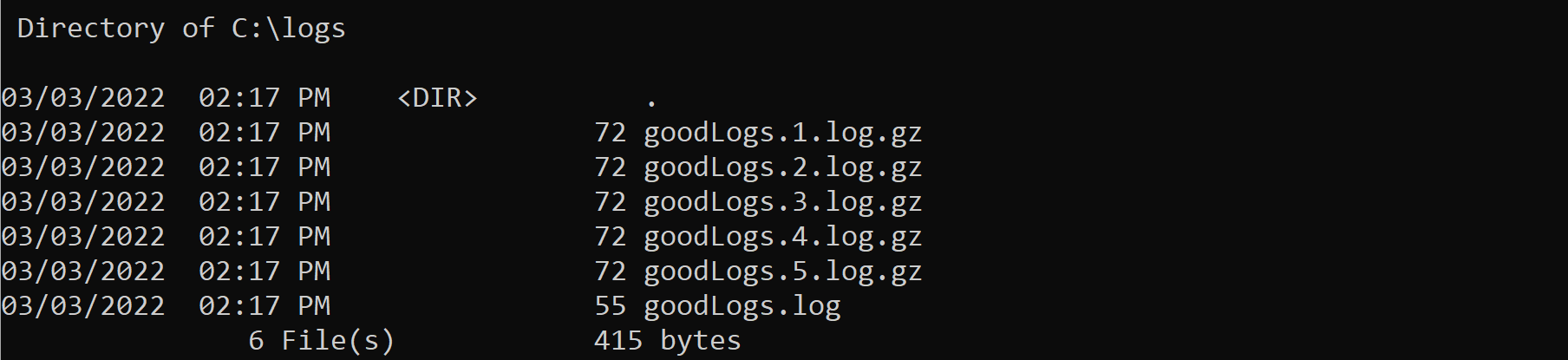
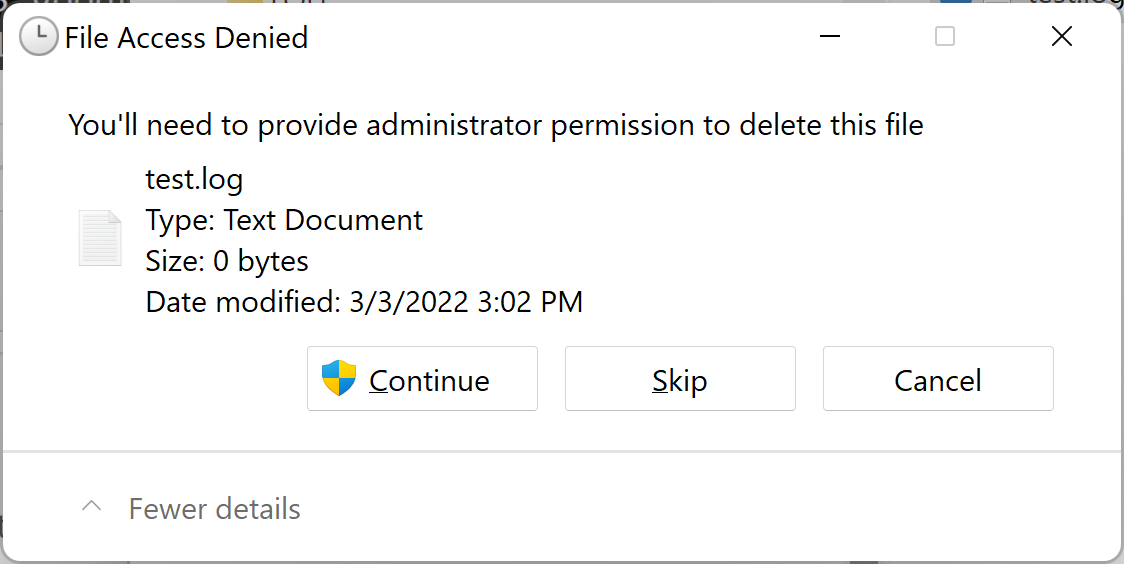
When I launch nodejs server and set appenders to write logs to log file, and then I delete the log file at run time, log4js will auto generate a new log file, but I have no permission to read it and it will be deleted when the nodejs server shutdown.
Is there any way to prevent the log file be deleted at run time? or any setting can keep the new generated log file work normally (not to be deleted after nodejs server shutdown.)
Thanks.
The text was updated successfully, but these errors were encountered: