-
Notifications
You must be signed in to change notification settings - Fork 8
New issue
Have a question about this project? Sign up for a free GitHub account to open an issue and contact its maintainers and the community.
By clicking “Sign up for GitHub”, you agree to our terms of service and privacy statement. We’ll occasionally send you account related emails.
Already on GitHub? Sign in to your account
original attribute in translated XLIFF file is changed to ....g.xlf #294
Comments
|
Yes, the reason is that this is what is expected by the "Dynamics Translation Service" (read more about that service on https://docs.microsoft.com/en-us/dynamics365/fin-ops-core/dev-itpro/lifecycle-services/translation-service-overview). If having the app name (same as in g.xlf) the translation memory just won't work. I do not remember if we found out this by reading it somewhere, or if we found out by trial-and-error... I assume that this is the thinking about this:
Make sense? |
|
I see. Thanks. |
|
Hi @jwikman, I bumped in to this discussion here because I was also looking for answers. But, for us / our translation tools it works the other way around. It expects the original to be the same in both the source and target documents. Would be great if that would be possible. Cheers, Tys |
|
Hi @TysvdHeuvel, I think we could add a setting for this behavior. I'll reopen this issue. It could take some time before I'll have the time to look into it, so don't expect it to show up any day soon. :) |
|
@jwikman BTW, I looked into that Dynamics Translation Service (DTS), but that is a weird thing.. There is no Business Central support.. This is just for old AX, F&O, NAV. I guess it is quite safe to say, that this DTS is of no use for BC developer. |
|
Yeah, that site is not a nice one... But it works just fine with Business Central xlf files. And there is even an VSCode extension for it as well, and it is created for BC Developers from what I read at https://learn.microsoft.com/en-us/dynamics365/fin-ops-core/dev-itpro/lifecycle-services/dts-vscode-doc |
|
And you missed a detail in your screenshot @TysvdHeuvel 😎 But I agree that there is quite a lot to wish for with both site usability and the documentations... |
|
@TysvdHeuvel that is strange. And when creating a new "Translation Request", I have the option to select BC: |


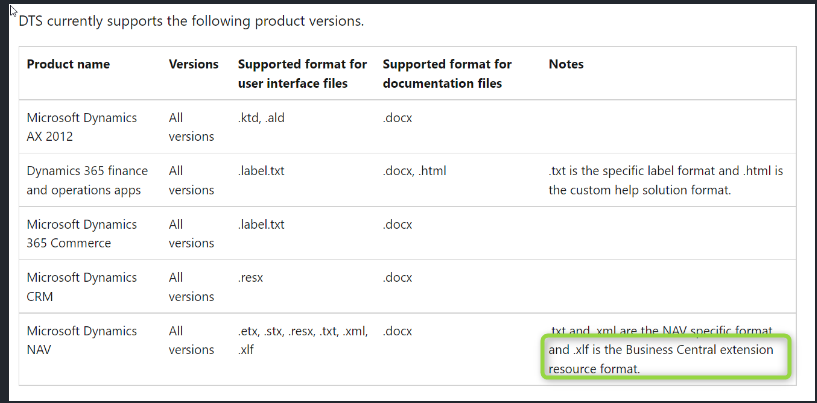



Hello,
In translated XLIFF files
is changed to
Is there any reason for changing this? Personally, I would rather have the
originalmatch theoriginalin*.g.xlffile.Thanks.
The text was updated successfully, but these errors were encountered: