New issue
Have a question about this project? Sign up for a free GitHub account to open an issue and contact its maintainers and the community.
By clicking “Sign up for GitHub”, you agree to our terms of service and privacy statement. We’ll occasionally send you account related emails.
Already on GitHub? Sign in to your account
Allow to hide Vite action icon #1101
Comments
|
I don't know someone needs to disable it. 😅 I think the go to code feature on preview is very useful for development, is it not suitable for you? |
|
Yes, I always use browsers to develop and never open preview in VS Code, so I disabled this. |
|
Preview is not the purpose of volar, do you know the go to code feature? https://twitter.com/johnsoncodehk/status/1496978502385422336 |
|
While "Go to Code" seems good, I won't use an embedded WebView to debug and develop. Of course, they're disadvantages of WebView, not Volar itself, but at least it prevents me from using this feature. |
|
This might be a neat feature but it doesn't work in my codebase due to authentication issues, but even if it would work, I would very much appreciate the option to customize my IDE to my preferences. As great as this new feature might be, please don't force it on us by removing the option to hide the icon. Other than that, great extension! Keep up the good work. |
|
Preview window is created for go to code and component preview features, not for development and debugging. In my experience, go to code is almost a necessary feature to find the code that needs to be modifiy. Then you can close the preview window and continue in browser development. I want to minimize volar settings so I just wanted to make sure you don't need go to code feature at all in development so still want to hide the icon? |
|
@fardolieri Of course if has authentication I will add this setting, but authentication is no need any more after 0.33.0... |
For me, the answer is yes. |
|
I agree @fardolieri 's opinion:
An extension for public should be able to be customized to face many users, not just for some parts of people. |
@fardolieri's opinion is outdated, I think he misunderstood me removing the setting to impose a feature that requires authentication, which I certainly wouldn't do. I think it's quite the opposite, I think this setting is just for a few users. But I will add this setting if someone does need it. |
I don't disagree this. But, at least for me, I need that setting, please. |
|
I would like to hide the vite icon in my editor. I used the setting When I was talking about authentication issues, I meant I had issues with my specific application, because it attempts to redirect to a different page when not being signed in (my own authentication logic). But that's not really the point here. |
|
@fardolieri Sorry I misunderstood. 😅 Can you change the url on the status bar to enter the login process? If it can't works, as a last resort, you can run |
|
I really appreciate your willingness to help me right of the bat, and after signing in, your feature does indeed work even with my codebase (nice work!). But I think that is not the point of this thread. I still think many people would appreciate the opt-out option to hide/show the icon according to their preference. |
|
@fardolieri Don't worry I'll add it (I just said it :) ) |
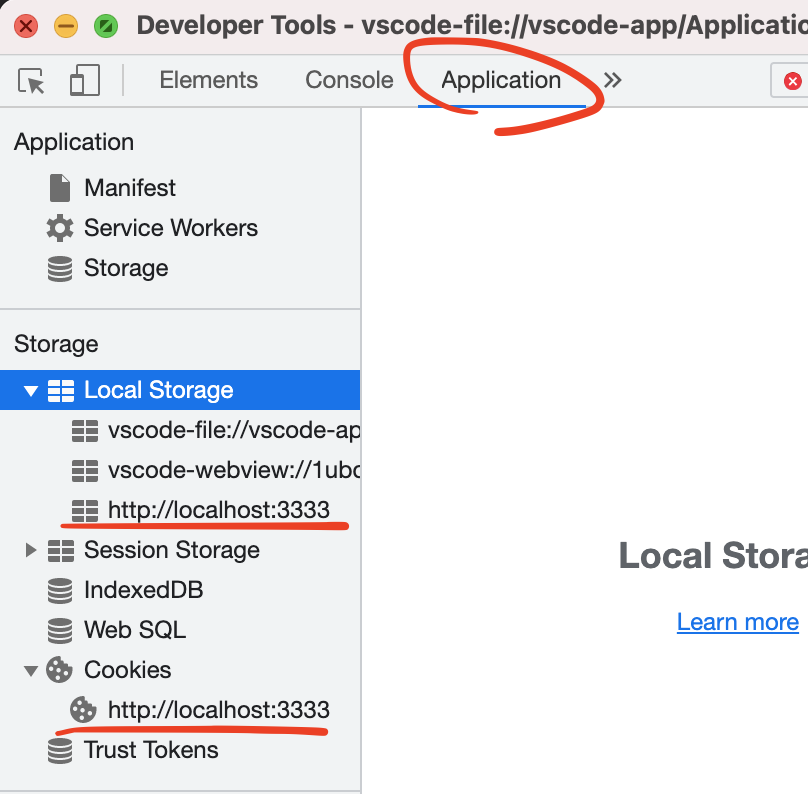
I've noticed that the setting
volar.icon.vitewas removed since 4e138d4 . Is it intentional?It would be better that allows us to hide those icons to keep the editor simple and neat.
The text was updated successfully, but these errors were encountered: